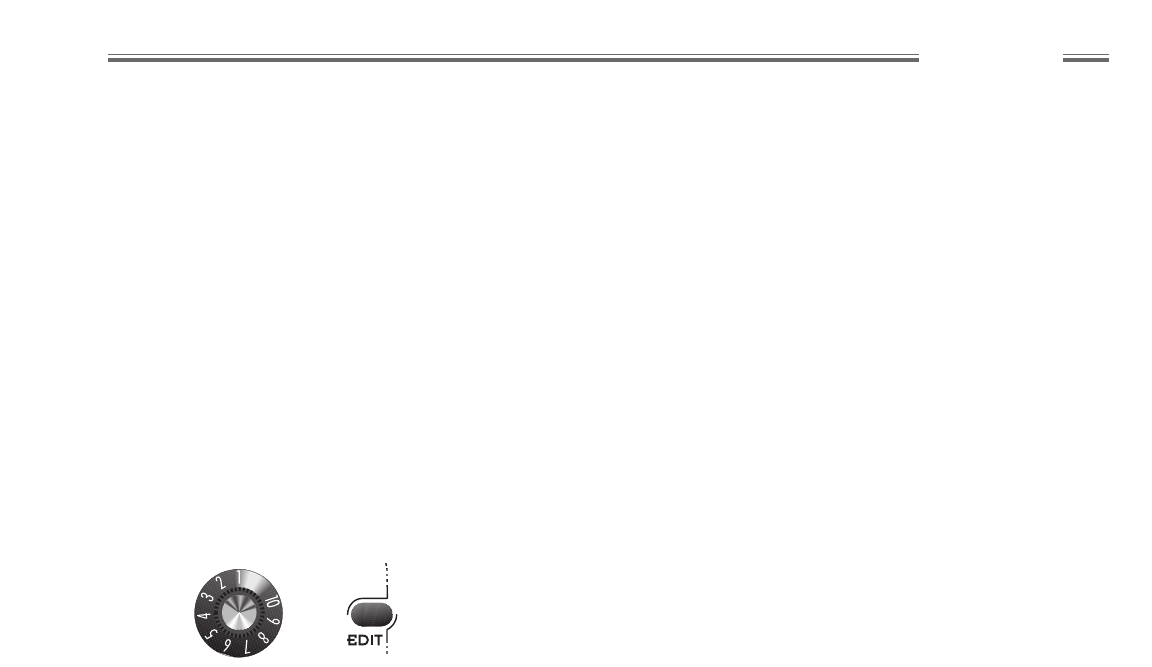wwwwww
..
ffeennddeerr..ccoomm
✧
wwwwww
..mmrrggeeaarrhheeaadd..nneett
33
Appendices
Appendix 3 Channel Messages
The Cyber-Deluxe™ amplifier implements MIDI Channel Message
convention for Program Changes and Control Changes. The channel
messages defined in this appendix are responded to when received on
enabled channel(s).
The Cyber-Deluxe™ amplifier’s MIDI receive channel must be set to match
the MIDI controller transmit channel, or the Omni receive mode (all channel
receive) must be enabled, to accomplish the program changes and/or
control changes.
These channel messages are also generated and transmitted (if a transmit
channel is enabled) by the amplifier when parameters are changed by front
panel controls or external control devices (such as MIDI Continuous
Controllers or expression pedals). The transmission of preset and control
changes is useful for MIDI applications that record the amplifier settings and
use them for sequencing (replaying) MIDI control during performances.
Changes to the following parameters are transmitted as control changes:
• All numbered knobs except TRIM.
• The EDIT parameters for each of the Reverb, Mod. FX, and Delay effects
selections.
Compressor and Noise Gate setting changes are NOT transmitted via MIDI.
Program Change
Program Change channel messages, are used to select Cyber-Deluxe™
amplifier presets. Program selections correspond one-to-one with preset
numbers 00 through 63. All Programs (presets) are located in Bank #00.
Bank changes to Bank #01, Bank #02, or Bank #03 are ignored, however,
the Cyber–Deluxe™ amplifier will accept a program change to program 127
in ANY bank to activate/deactivate the Tuner.
Control Change
Control Change channel messages are used to accomplish MIDI control of
amplifier parameters and settings. MIDI devices which support Continuous
Controller protocol can control the parameters listed in the following table
with the corresponding CC numbers.
NOTE: When using a sequencer to control the potentiometer parameters
with Control Change channel messages, the amplifier will allow control only
after the potentiometer setting is “captured” by the sequencer. This is
because the Control Change MIDI support is designed with CC pedal users
in mind, which prefer the capture method in order to avoid abrupt changes
in the audio. To use a sequencer, the potentiometer parameter should be
captured first to assume control of the parameter. Prior to a session using
a sequencer, acquire control of the parameter by ramping the CC value
through full range to capture and then return the value to the desired initial
setting. Instantaneous change control messages by the sequencer can
then occur. If a potentiometer, Expression Pedal, or CC Pedal recaptures
control of the potentiometer parameter, or a preset change is made, the
sequencer must then recapture the potentiometer parameter.
% The Fender
®
Cyber Foot Controller™
MIDI device will activate/deactivate the
Tuner on a Fender
®
Cyber-Deluxe™
amplifier when program 127 is sent
from any bank (#00, #01, #02 or #03).