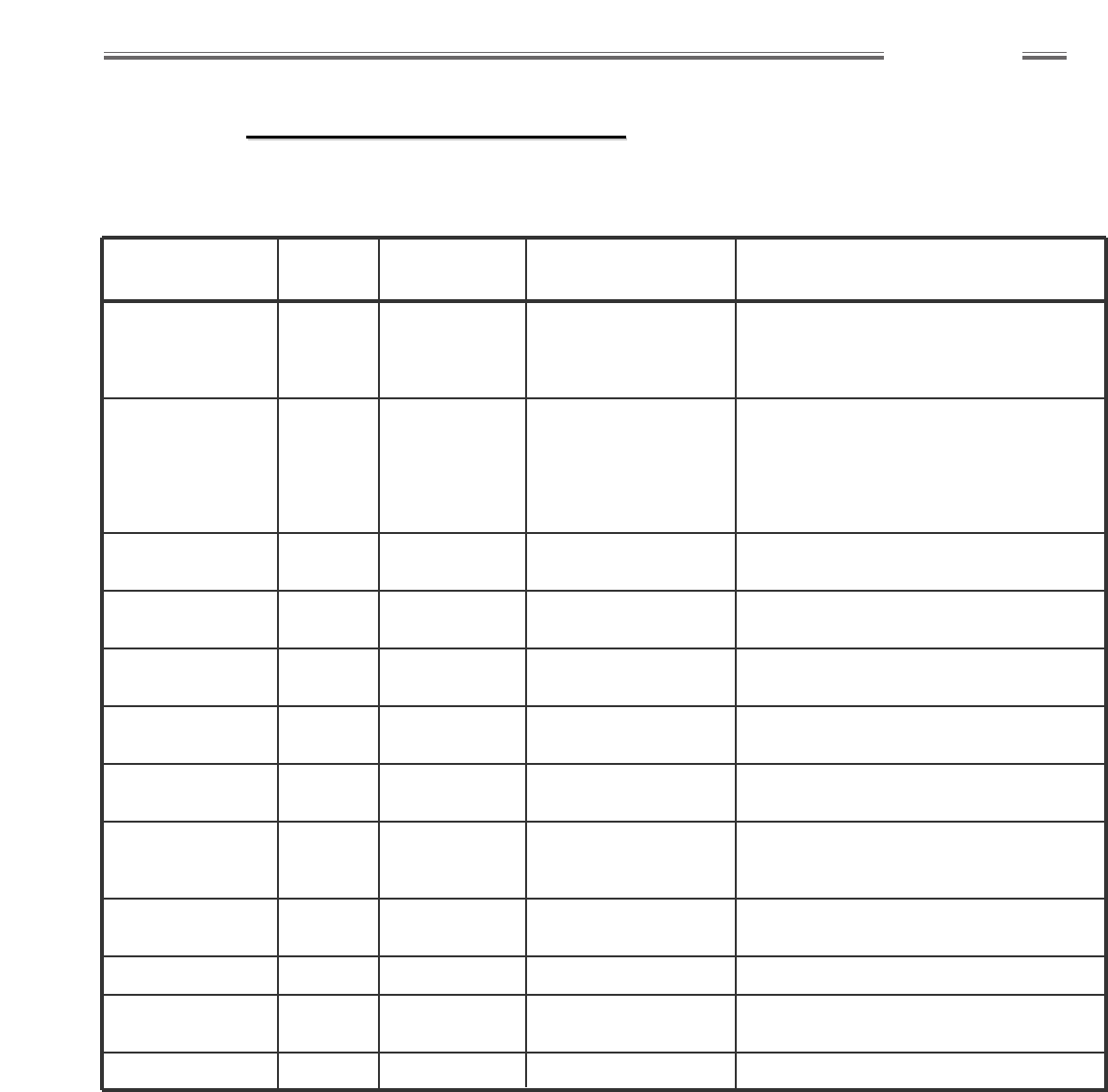wwwwww
..
ffeennddeerr..ccoomm
✧
wwwwww
..mmrrggeeaarrhheeaadd..nneett
31
Appendices
4
4
✧
✧
Appendices
Appendices
Appendix 1 Utility Menu Functions
UTILITY DISPLAY DEFAULT VALUE NOTES
MENU CODE VALUE RANGE
Footswitch (Ftsw) “Ft” Ftsw 1 = 32, Any preset (00. thru 63) Footswitch: Disconnected (1), Connected (1, 2)
Preset Assignment Ftsw 2 = 33, 1) Use DATA WHEEL to select a Footswitch
(4-Button) Ftsw 3 = 34, LED, then press TAP to store, OR 2) Press
Ftsw 4 = 35 the button directly on the Footswitch.
CC/Expression “Pd” Depends on Gain, Volume, Treble, Stored within each preset (each preset can
Pedal Assignment preset Mid, Bass, Master, be programmed to use the expression pedal
Reverb Level, Mod. F/X to control a different parameter).
Level, Delay Level,
Reverb time, Mod. F/X
Param 1,Delay time
CC Device Number “CC” 11 1 - 100 CC Device Number 100 is displayed as “00.”
Setting
MIDI Receive “rc” Omni (“On”) 1 – 16, Omni (“On”), Omni recognizes all channel messages.
Channel Selection Off (“OF”)
MIDI Transmit “tc” Off (“OF”) 1 – 16, Off (“OF”)
Channel Selection
System Exclusive “id” Omni (“On”) 17 – 32, Omni (“On”) Omni recognizes all system exclusive
ID Selection messages and transmits ID 33.
CC Echo “Ec” Off (“OF”) On (“On”), Off (“OF”) CC messages received are retransmitted out
when echo enabled.
Memory Protect “Pt” Off (“OF”) On (“On”), Off (“OF”) Memory Protection guards your rewritable
presets from accidental overwriting, but not
from Factory Presets Restore.
Factory Presets “rP” Not Applicable Not Applicable CAUTION! Press TAP to reset all presets
Restore and Utility settings to factory default.
Dump Utilities “dU” Not Applicable Not Applicable Press TAP to MIDI dump all Utility settings.
Dump Preset “dP” Not Applicable Not Applicable Press TAP to MIDI dump the currently
active preset only.
Dump All Presets “dA” Not Applicable Not Applicable Press TAP to MIDI dump all presets.