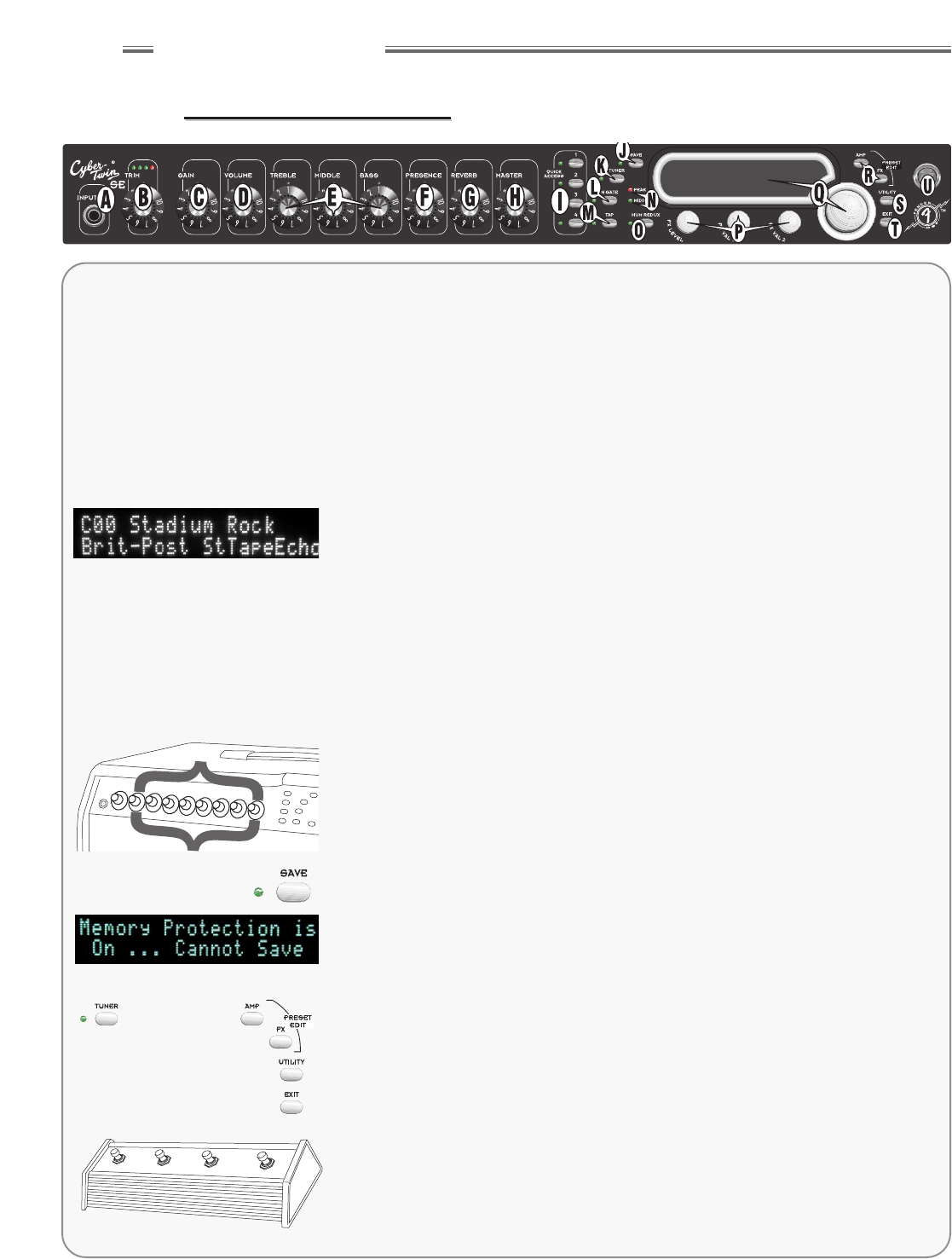wwwwww
..
ffeennddeerr..ccoomm
✧
wwwwww
..mmrrggeeaarrhheeaadd..nneett
This page introduces key concepts for the basic operation of your
Cyber–Twin SE™. The following pages provide an overview of each item
on the front and rear panels.
The DISPLAY shows vital information and menus for the Cyber-Twin
®
SE.
The DATA WHEEL works dynamically with the display giving you full control
over preset selection, effect parameters and system configuration. The
display also responds to the use of panel knobs or buttons providing
useful information. You can enter different MODES to edit amplifier designs,
effects and system utilities; each mode determines the functions of the
display and data wheel.
PLAY MODE is active whenever the Cyber-Twin
®
SE amplifier is first
switched on. After booting up, the display will show information about the
current preset. The first line displays the preset location (bank/number)
and name. The second line displays the type of tone stack controls (treble,
middle, bass), tone stack location (pre/post distortion) and the active
effect. In play mode, the data wheel selects presets.
There are three banks of PRESETS. The FENDER CUSTOM SHOP (C00-C99)
and YOUR AMP COLLECTION (A00-A49) are permanent presets. The
PLAYER’S LOUNGE (P00-P99) presets are rewritable for you to save your own
amp and effect designs.
The Cyber-Twin
®
SE is instantly reconfigured to the settings saved within
a selected preset. The 8 MOTORIZED knobs on the Cyber-Twin
®
SE
automatically adjust to the preset settings. You can safely interrupt knob
rotation anytime by manually stopping it. Note that the display will
temporarily indicate knob position when turned manually.
Changes you make to amplifier settings (volume, tone, effects, etc.) will be
lost upon selecting a different preset or turning the amplifier off, unless you
save them. SAVE simply by pressing SAVE, selecting a Player’s Lounge
preset to overwrite and pressing SAVE again. The SAVE LE
D
blinks
as a reminder to save settings once a change is made. NOTE: MEMORY
PROTECTION must be disabled before you can save! (see page 24).
AMP EDIT MODE, FX EDIT MODE and UTILITY MODE are activated by pressing
the corresponding buttons to the right of the display. Use these modes for
modifying amp design, selecting and editing effects and for system
management. TUNER MODE is activated using the TUNER button; use it to
tune your guitar. PLAY MODE is reactivated by pressing EXIT. Use it to play
guitar!
Two FOOTSWITCHES are supplied with your Cyber-Twin
®
SE. Connect them
to the appropriate rear panel jacks to enable remote selection of your
Quick Access buttons and Reverb/Effects bypass.
Each preset contains a complete set
of amplifier and effects settings.
wwwwww
..
ffeennddeerr..ccoomm
✧
wwwwww
..mmrrggeeaarrhheeaadd..nneett
8
Front Panel Overview
1
1
✧
✧
Over
Over
view
view