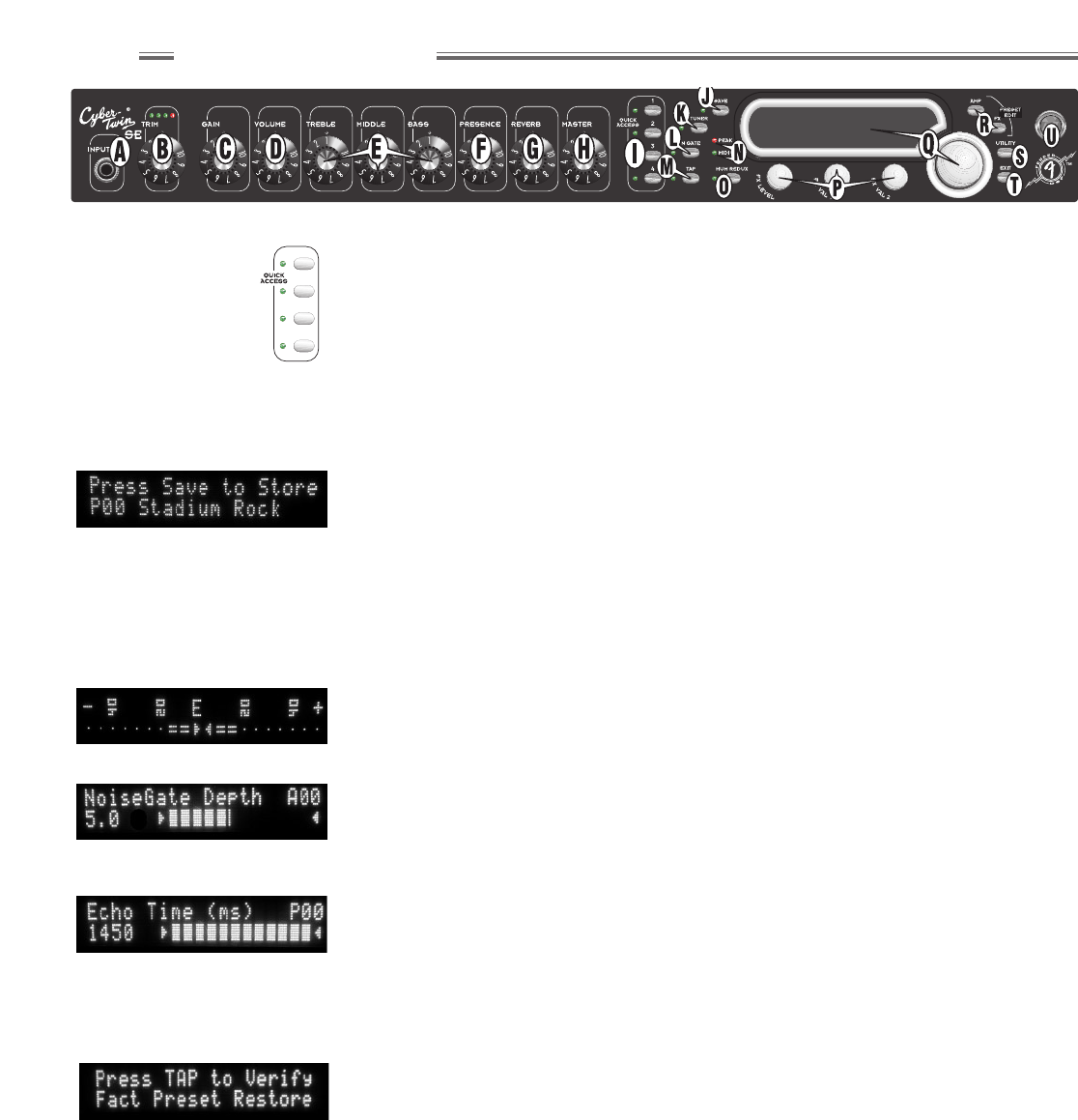wwwwww
..
ffeennddeerr..ccoomm
✧
wwwwww
..mmrrggeeaarrhheeaadd..nneett
10
I. QUICK ACCESS
Provides instant access to four favorite presets. To assign a button, first
select the preset with the data wheel. Then, press and hold a QUICK
ACCESS button. The LED
lights up when your new QUICK ACCESS
button has been activated. Press the same button or corresponding
footswitch button to recall the assigned preset.
J. SAVE
Saves the current amplifier configuration as a new preset.
1) Press SAVE once and a Player’s Lounge preset location is displayed.
2) Select any Player’s Lounge preset to overwrite using the data wheel.
Press EXIT to cancel the save operation
3) Press SAVE again and your new preset will be stored.
The SAVE LED flashes after an amp setting is changed as a reminder to
save. If a different preset is selected before the current configuration is
saved, your changes will be lost.
K. TUNER
Turns the tuner on/off. The TUNER LED
flashes and audio is muted
while the tuner scale is displayed.
L. NOISE GATE
Turns the noise gate on/off. Use it to reduce static and environmental noise
transmitted through nearby electronic devices. Enter AMP edit mode to
edit noise gate depth and threshold parameters (see page 14).
M. TAP
In PLAY mode, TAP sets the time/rate interval of the active effect, if
applicable. Press TAP at least twice at the desired rate to set the interval
by feel (the average of the last five taps is calculated for multiple taps).
Press TAP once for the longest interval possible. The TAP LED
flashes
at the interval rate which is also temporarily displayed. Adjust the time/rate
parameter accessed in the FX edit mode for precision control of the TAP
interval (see the FX menus on page 16 for details).
In UTILITY mode, TAP is used to confirm menu actions.
Use MIDI to transfer presets to
and from a computer.
Organize presets in the Player’s
Lounge by using SAVE to move
(copy) presets.
Front Panel Overview