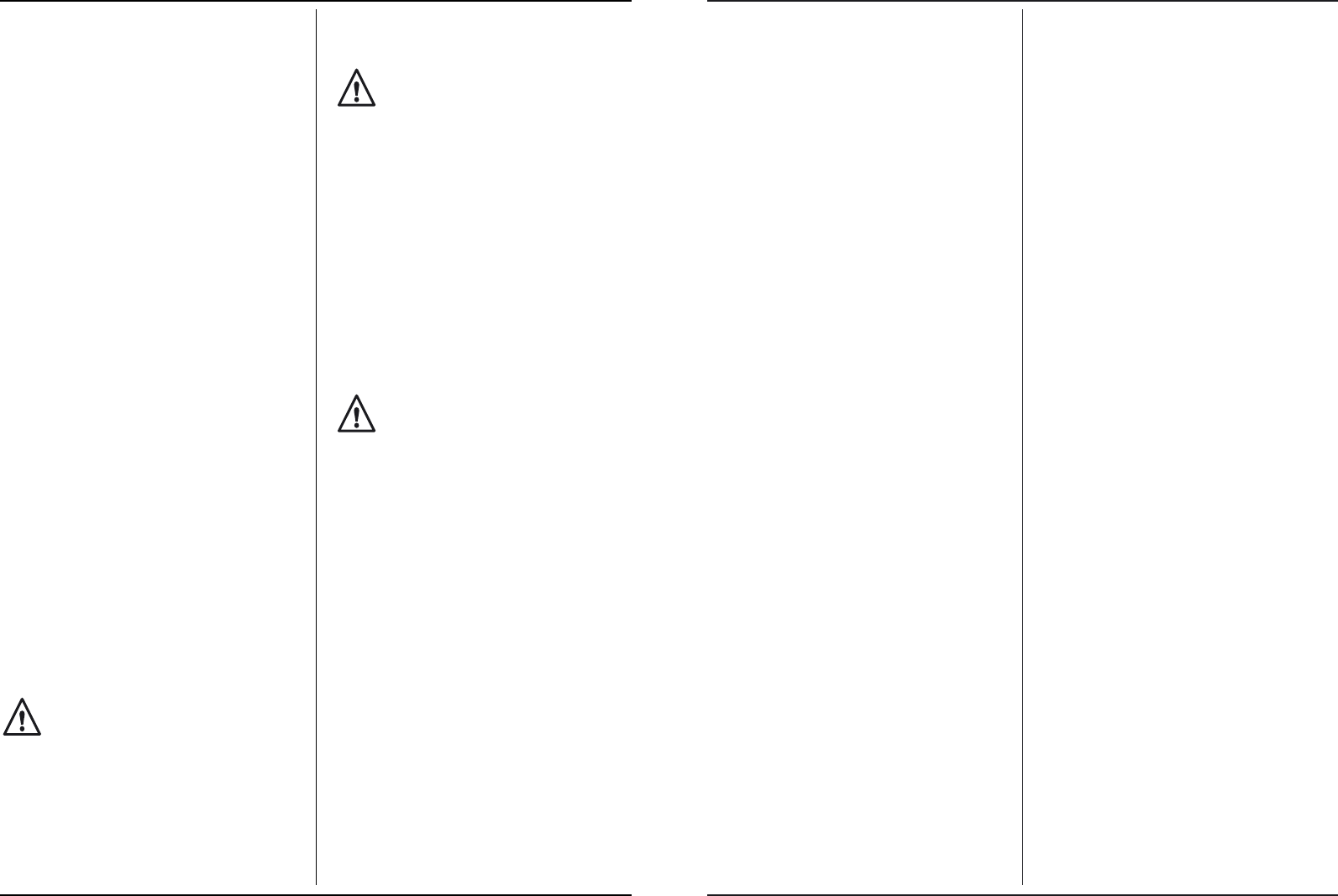Ferm 55
• Unlock the pin on the right hand side of the machine
• Push the button in the handgrip to unlock the saw
blade protection
• Push the machine completely downwards
• Lock the pin on the right hand side again
Only lift the machine by the solid underside of the
machine.
WHILE THE MACHINE IS IN USE
With frequent use of the machine, do not let routine lead
to mistakes. Remember that a slight lack of
concentration can lead to serious injuries in a fraction of
a second.
• Before beginning to saw, make sure that the
protective hood is in the right position.
• Before cutting the first cut, let the machine run for a
short while. If you hear any unusual sounds or
observe any strong vibration, turn the machine off
and take the plug out of the socket, and then find the
cause of the problem. Do not switch the machine on
again until the cause has been found and the fault
repaired.
• Make sure that the piece of work being sawn off does
not get stuck in place, do not hold it or clamp it and
no not secure it against the stop. It must be able to
move freely along the side of the saw blade. When
this is not possible the piece of work being sawn can
be trapped by the saw blade and be flung about.
• Avoid placing your hands anywhere where in the
case of a sudden movement one or both hands can
come into contact with the saw blade.
• Let the saw get up to full revolutions before you start
sawing.
• Press the saw head downwards so that the motor is not
overloaded and the saw blade does not get jammed.
• If you need to remove jammed material, first let the
saw blade stop turning completely, switch the motor
off and take the plug out of the socket.
• At the end of the sawing process, keep the saw head
downwards, switch off the machine and wait until all
moving parts has come to a stop before you take
your hands off the machine.
MOTOR
• Connect the machine to a 220/230 V~ socket.
• If the motor does not start, immediately release the
switch. Take the plug out of the socket. Check that
the saw blade can turn freely. If so, try starting the
machine again.
To prevent damaging the motor must be regularly
freed of chips and dust to ensure correct cooling.
• If the motor suddenly stops while sawing, let go of
the switch immediately. Loosen the saw blade from
the piece of work, after which sawing can continue.
• Using long cables of too small a diameter can result in
loss of voltage, which can lead to problems with the
motor.
• For a length up to 15 metres a cable must be used
with a diameter of 1.5 mm
2
.
• For a length of between 15 and 40 metres a cable
must be used with a diameter of 2.5 mm
2
.
3. ASSEMBLY AND ACCESSORIES
CHANGING THE SAW BLADES
Fig. 3
Only use saw blades that are sharp and
undamaged. You must immediately replace
chipped or bent saw blades.
• Lock the machine in its highest position
• Remove the screw (20) by turning it
counterclockwise
• The guiding strip (21) is now mounted on only one
side
• Unscrew the 4 screws (23) indicated in the drawing
(fig. 3). The guard is now only connected with one
point (24) and can be moved forward.
• Press the spindle lock (22) and turn the spindle until it
engages in the lock. Keep the spindle lock pressed
during this procedure.
• Remove the saw blade bolt (18) by turning it
counterclockwise
• Remove the flange (19)
• Replace the saw blade: the arrow on the blade
pointing clockwise
• Mounting flange, cover, guiding strips and screw
again
• Check if blade protective cover works correctly
Never use the mitre saw without safety guard!
ADJUSTING THE SAW ANGLE
Fig. 2
• Turn over the knob (9).
• Turn the machine to the desired angle (the angle can
be read off on the front of the machine).
• Turn over the knob (9).
SETTING UP THE DOUBLE SAWING ANGLE
/ MITRING
Fig. 2
• Adjust the first angle as described for adjusting the
saw angle (above).
• Turn the knob (12) anticlockwise and then set the
angle desired (you can read this off on the back of the
machine. Then tighten the knob (12) again by turning
it clockwise.
CHANGING THE CARBON BRUSHES
Fig. 2
• Make sure that the plug is not in the socket!
• Unscrew the covers (4) with a flat bladed
screwdriver. Remove the carbon brushes with the
same type of brushes. Screw the covers (4) tight again.
Note: Always replace both carbon brushes at the same
time. Never use a mixture of old and new brushes.
MOUNTING THE DUST BAG
Fig. 2
Press in the clamp of the dust bag (13) and slide it onto
the opening on the back of the machine. The dust bag
stays in place when you release the clamp.
6 Ferm