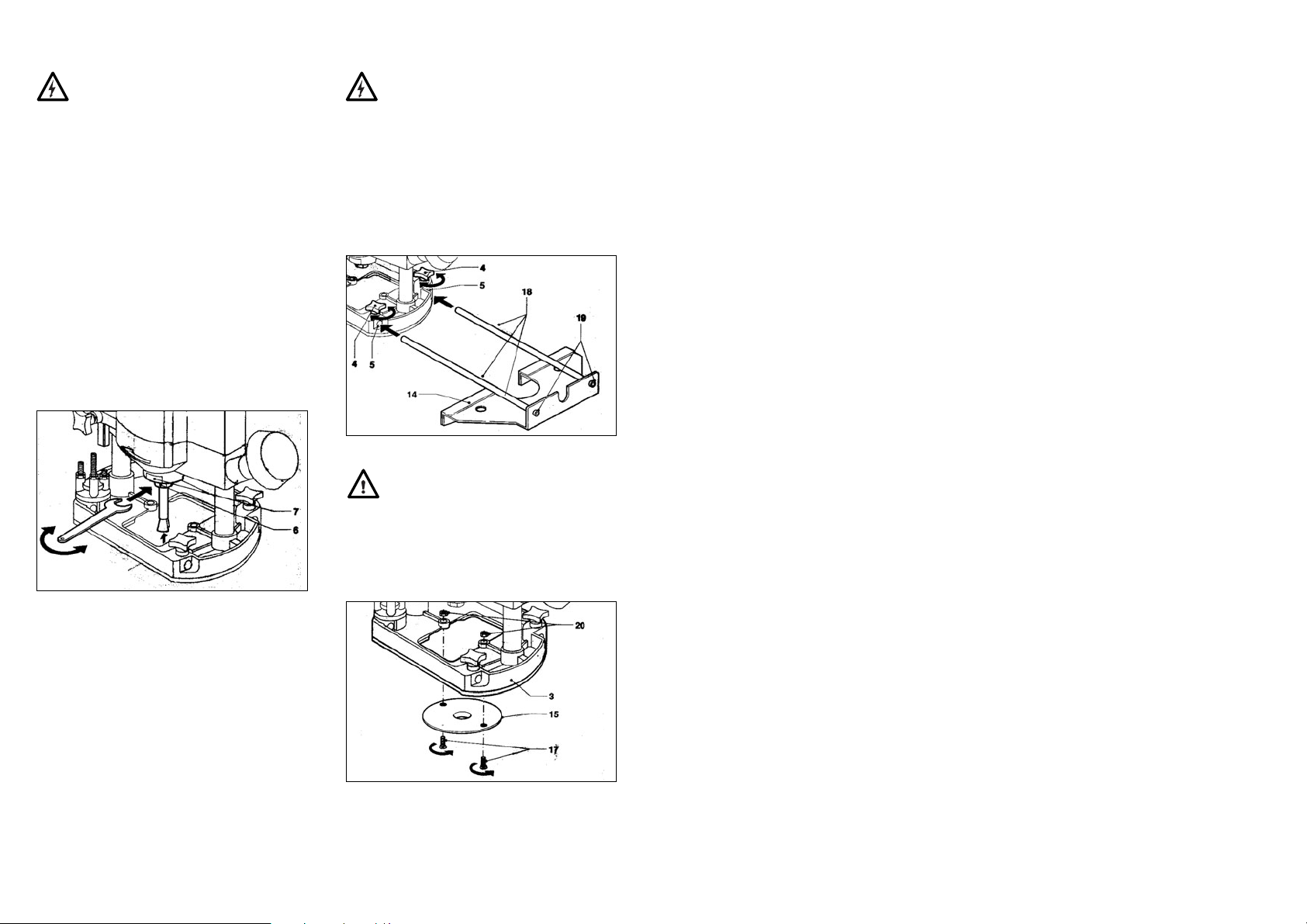Ferm 9
BEFORE USING THE ROUTER
Ensure the router switch is OFF and it is unplugged
from the mains before changing parts or acces-
sories, adjusting or inspecting this machine.
CHANGING/FITTING CUTTERS
-Make sure that the shank size of the cutter you are
using is the same size and compatible with the collet
in the machine.
-Make sure the cutter speed is the same or less than
that of the machine – see technical specifications.
-The cutter diameter must not exceed the maximum
diameter capacity of the machine- see technical spe-
cifications.
-Before replacing a cutter make sure the machine has
come to a complete stop and is switched off and
unplugged. Wait for the cutter to cool.
TO REPLACE A CUTTER
Refer to illustration below, press the spindle lock (7) and
turn the collet nut (6) until it engages the lock, keep the
spindle lock pressed.
-Loosen the collet nut using the spanner provided.
-Push the cutter into the collet making sure that the
shank is fully home.
-Tighten firmly with the spanner and release the
spindle lock
ASSEMBLING THE ACCESSORIES
Ensure the router is switched OFF and is unplugged
from the mains before changing parts or acces-
sories, adjusting or inspecting this machine.
MOUNTING THE PARALLEL GUIDE
Referring to the illustration below.
Attach the guide rods (18) to the guide (14) using the
bolts and spring washers provided.
Tighten securely with the 4mm Allen key provided.
Loosen thumbscrews (4) and slide the guide assembly
into the holes (5).
Adjust the guide to required distance.
Tighten thumbscrews.
ATTACHING THE GUIDE BUSH
The bush is used as a aid for cutting patterns. Ensure the
diameter of the cutter is suitable to use with the bush.
Referring to the illustration below, mount the bush on
the underside of the router base (3) with the flange facing
downwards.
Line up the holes in the bush with those on the base and
secure with the screws/bolts provided. Securely tighten
the screws/bolts.
4Ferm