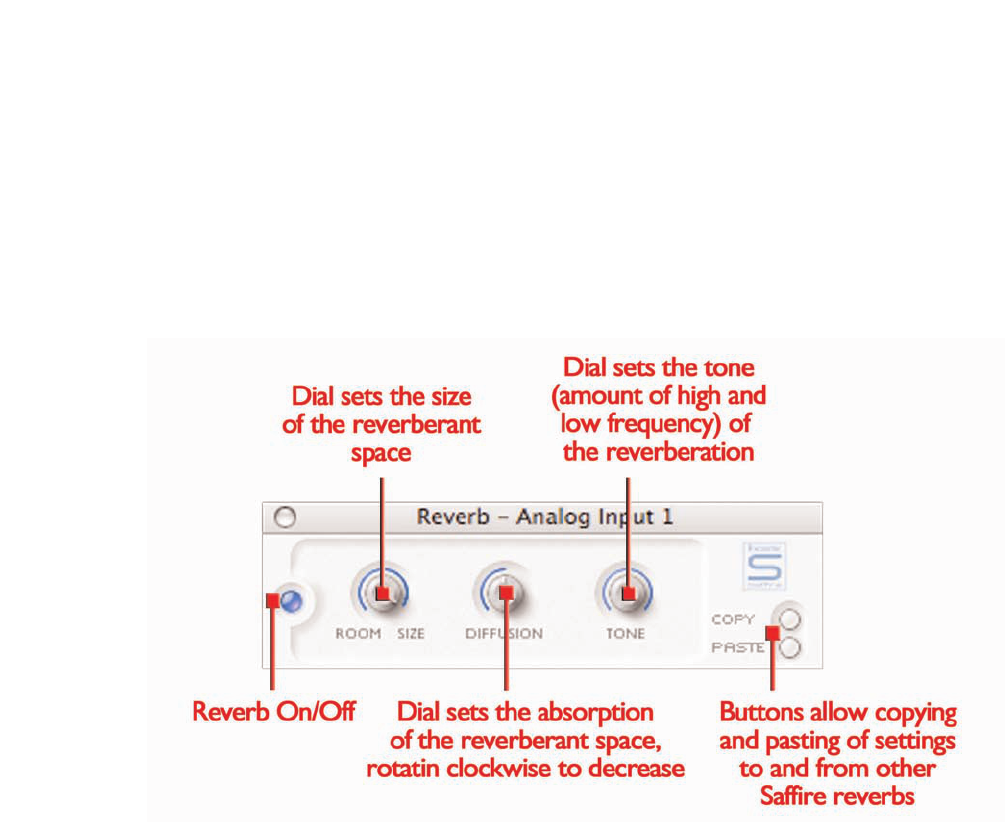15
buttons.To the left of the dial is a Mute button (labelled M), above is
a button that sets the Monitor dial on the hardware to control the
level (labelled H) instead of the software, and to the right is a Solo
button (labelled S). Each dial illuminates when active.The Mute button
cuts the output and the Solo button mutes (cuts) all other outputs.
The set of controls for stereo outputs 1/2 has the Hardware Control
button (H) active as default so that the Monitor control on the
hardware sets its level, to deselect it simply press the button allowing
software control. Outputs 1/2 controls also feature an additional
button with a downward arrow; this dims the stereo output by 12dB
(the same as pressing the dim button on the hardware). Note that
9/10 output controls (SPDIF) do not have a level dial or a Hardware
Control button, just Mute and Solo.
Foldback Reverb
The reverb dial in every stereo output section sets the amount of
foldback reverb (not recorded reverb, just for the headphone/monitor
mixes) applied to analogue input(s) 1 and/or 2 as required, with a
smaller button that turns the reverb on or off. If wanting to set reverb
parameters then the plug-in window can be launched in the same way
as the EQ and Compressor windows in the Input stage, by pressing
the plug-in icon located to the right of the Main Application window,
below the Saffire logo.
If recording two separate mono inputs the reverb window will appear
twice so that different types of reverb can be applied to each input. If
recording a stereo source, one reverb window will appear to define
the reverb for both inputs in the stereo pair.
The foldback reverb settings for the analogue inputs (across all
outputs) are defined by three dials.The first dial, labelled SIZE, defines
the size of the reverberant space, rotating clockwise to increase. The
second dial, labelled DIFFUSION, modifies the absorption of the
reverb, rotating clockwise to decrease (increasing the amount of
reflected sound).The third dial, labelled TONE, filters the reverberant
sound to create more low frequency (in the fully anticlockwise
position) and more high frequency (in the fully clockwise position).The
smaller button to the left of the dials has the same function as with
the other plug-ins, to activate/bypass the plug-in (illuminated when
active).
AU/VST Reverb
Although the reverb that functions within SaffireControl is for foldback
only, an AU/VST version of all four plug-ins is available for use
separately within the sequencer/recording software. Using the
AU/VST plug-ins will mean they run off your computer s processor,
unlike the SaffireControl plug-ins that run off the Saffire hardware s
onboard DSP.The AU/VST reverb has identical controls to the reverb
within SaffireControl (dials for Size, Diffusion and Tone) but instead of
an off/on button within the plug-in window, there is a dial to mix
between 100% dry (fully anticlockwise) and 100% wet (fully
clockwise) signals.