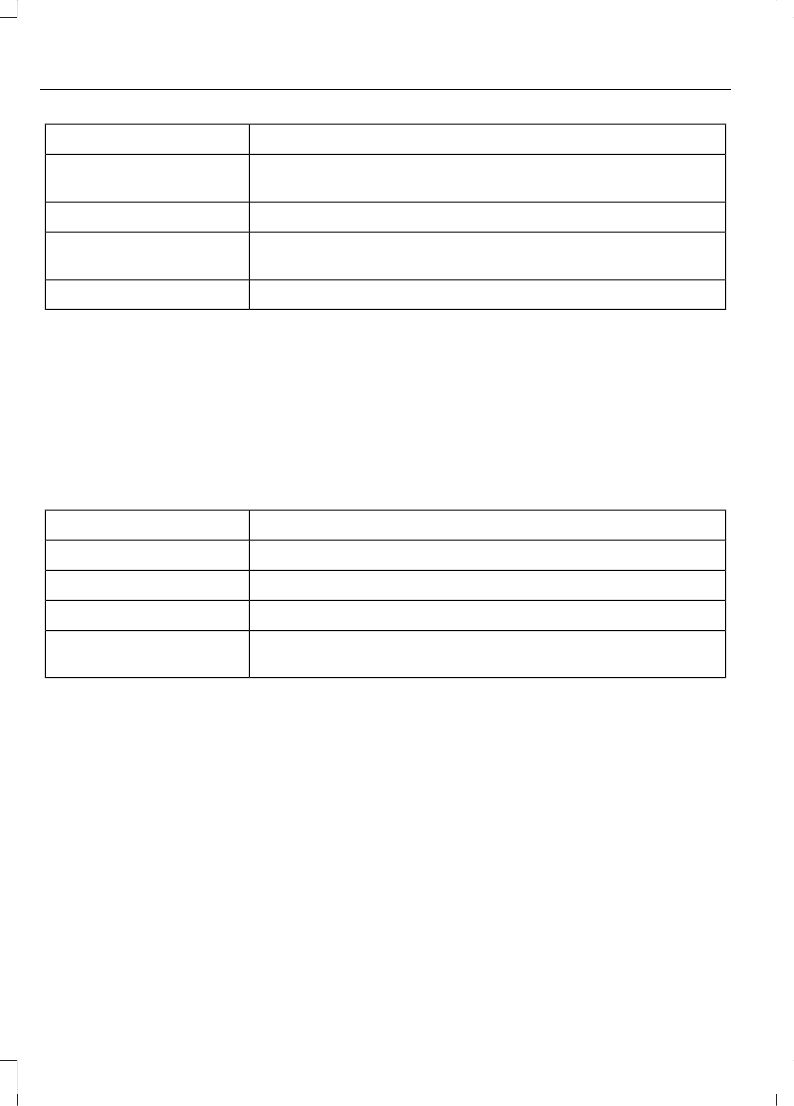Description and ActionCommand
The system will search your connected mobile device for
SYNC compatible apps.
find [new] [mobile]
(apps | applications)
Say the name of an app to start it on SYNC.<the name of the app>
The system will list the available voice commands for the
requested app.
<the name of the app>
Help
Use this command followed by the name of the app.(quit | exit | close)
Enabling and Disabling Push
Notifications
Some apps can send push notifications. A
push notification is an alert from an app
running in the background and is delivered
by voice, pop up or both. This may be
particularly useful for news or location
based apps.
Press the MENU button then select:
Description and ActionMessage
SYNC-Apps
Mobile Apps
Settings
If push notifications are supported, this setting will be listed.
Select to enable or disable the feature as required.
All Apps
Enabling SYNC Mobile Apps
To use the system you must consent to
send and receive app authorization
information and updates, using the data
plan associated with the connected device.
Data is sent to Ford in the United States
through the connected device. The
information is encrypted and includes your
VIN, SYNC module number, anonymous
usage statistics and debugging
information. Updates may take place
automatically.
Note: You must enable mobile apps for
each connected device the first time you
select a mobile app using the system.
Note: Standard data rates will apply. Ford
is not responsible for any additional charges
you may receive from your service provider,
when your vehicle sends or receives data
through the connected device. This includes
any additional charges incurred due to
driving in areas when roaming out of a home
network.
244
B-MAX (CB2) Vehicles Built From: 10-03-2014 Vehicles Built Up To: 03-05-2015, CG3573en enGBR, Edition date: 02/2014, Third Printing
SYNC™