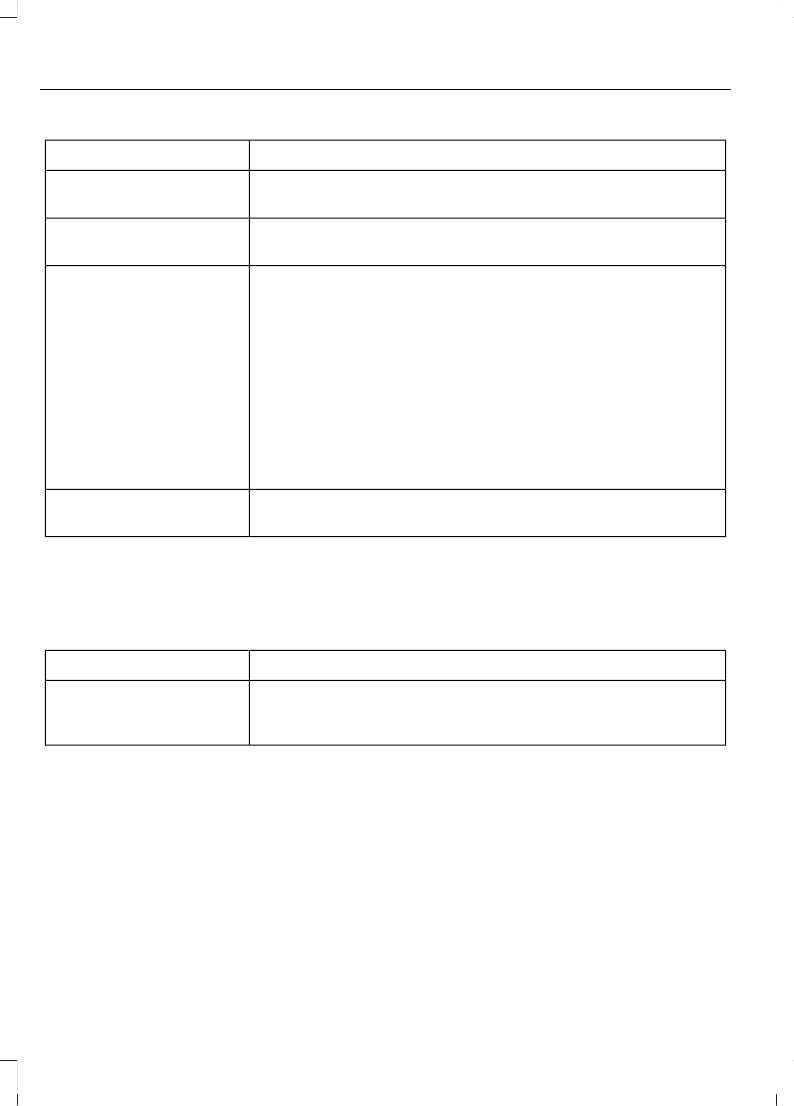Description and ActionMessage
Choose to shuffle or repeat your music. Once you make your
choice, it remains on until you switch it off.
Shuffle
Choose to shuffle or repeat your music. Once you make your
choice, it remains on until you switch it off.
Repeat track
You can play similar types of music to the current playlist
from the USB port. The system uses the metadata informa-
tion of each track to compile a playlist. The system then
creates a new list of similar tracks and then begins playing.
Each track must have the metadata tags populated for this
feature. With certain playing devices, if your metadata tags
Similar music
are not populated, the tracks will not be available in voice
recognition, the play menu or this option. However, if you
place these tracks onto your playing device in mass storage
device mode they are available in voice recognition, the play
menu or this option. The system places unknowns into any
unpopulated metadata tag.
Resets the USB index. After the new indexing is complete
you can choose what to play from the USB song library.
Reset SYNC USB
Accessing Your USB Song Library
1. Plug the device into your vehicle's USB
port.
2. Press AUX to select USB playback.
Description and ActionMessage
This menu allows you to select and play your media files by
artist, album, genre, playlist and track or even to browse what
is on your USB device.
Browse USB
If there are no media files to access, the
display indicates there is no media. If there
are media files, you have the following
options to scroll through and select:
250
B-MAX (CB2) Vehicles Built From: 10-03-2014 Vehicles Built Up To: 03-05-2015, CG3573en enGBR, Edition date: 02/2014, Third Printing
SYNC™