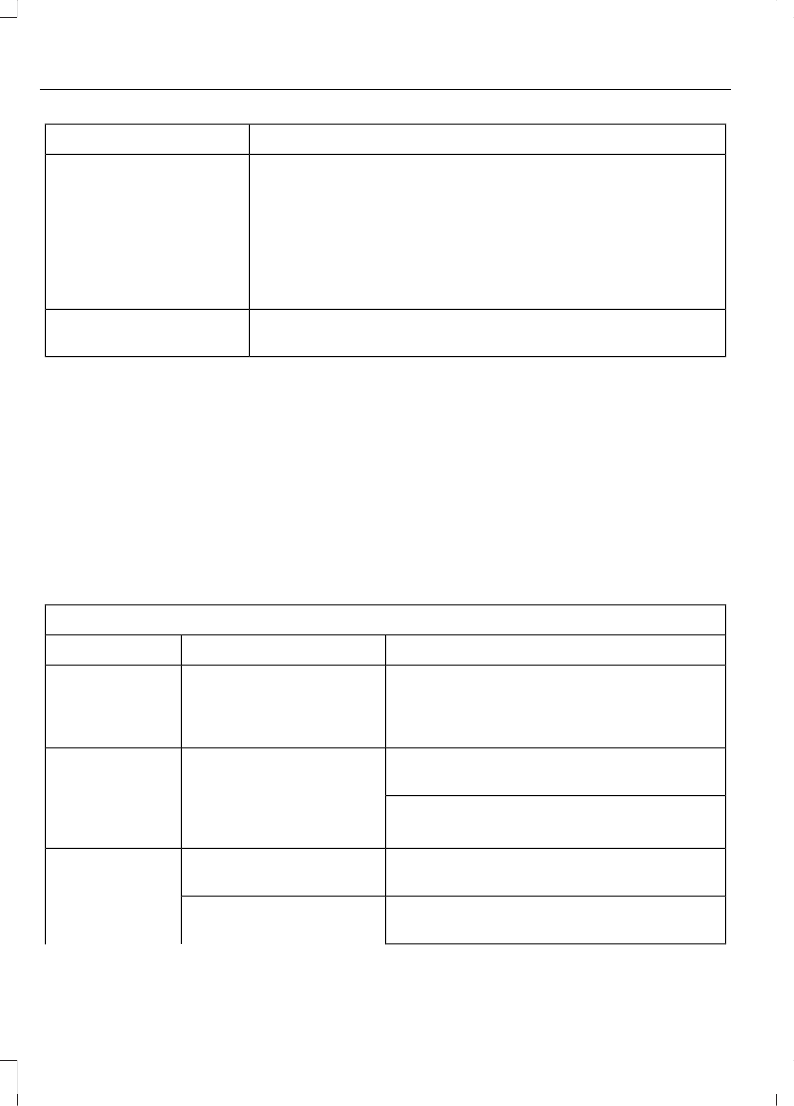Description and ActionMessage
Browse all supported media files on your media player
connected to the USB port. You can only view media files
that are compatible with SYNC; other saved files are not
visible.
1. Press OK to select.
2. Scroll to browse indexed media files on your flash drive,
and then press OK.
Browse USB
Resets the USB index. After the new indexing is complete,
you can choose what to play from the USB song library.
Reset USB
*
You can use the buttons at the bottom of the audio display to jump to a certain
alphabetical category quickly. You can also use the letters on the numeric keypad to jump
in the list.
Bluetooth Devices and System
Settings
You can access these menus using the
audio display. See Using SYNC™ With
Your Phone (page 228).
SYNC™ TROUBLESHOOTING
Your SYNC system is easy to use. However,
should questions arise, please refer to the
tables below.
To check your cell phone's compatibility,
visit the regional Ford website.
Cell phone issues
Possible solutionPossible causeIssue
Refer to your device's manual about audio
adjustments.
The audio control
settings on your cell
phone may be affecting
SYNC performance.
A lot of back-
ground noise
during a phone
call.
Try switching off your cell phone, resetting
it or removing the battery, then trying again.
Possible cell phone
malfunction.
During a call, I
can hear the
other person
but they cannot
hear me.
Make sure that the microphone for SYNC
is not set to off.
Check your cell phone's compatibility.
This is a cell phone-
dependent feature.
SYNC is not
able to down-
load my phone-
book.
Try switching off your cell phone, resetting
it or removing the battery, then trying again.
Possible cell phone
malfunction.
252
B-MAX (CB2) Vehicles Built From: 10-03-2014 Vehicles Built Up To: 03-05-2015, CG3573en enGBR, Edition date: 02/2014, Third Printing
SYNC™