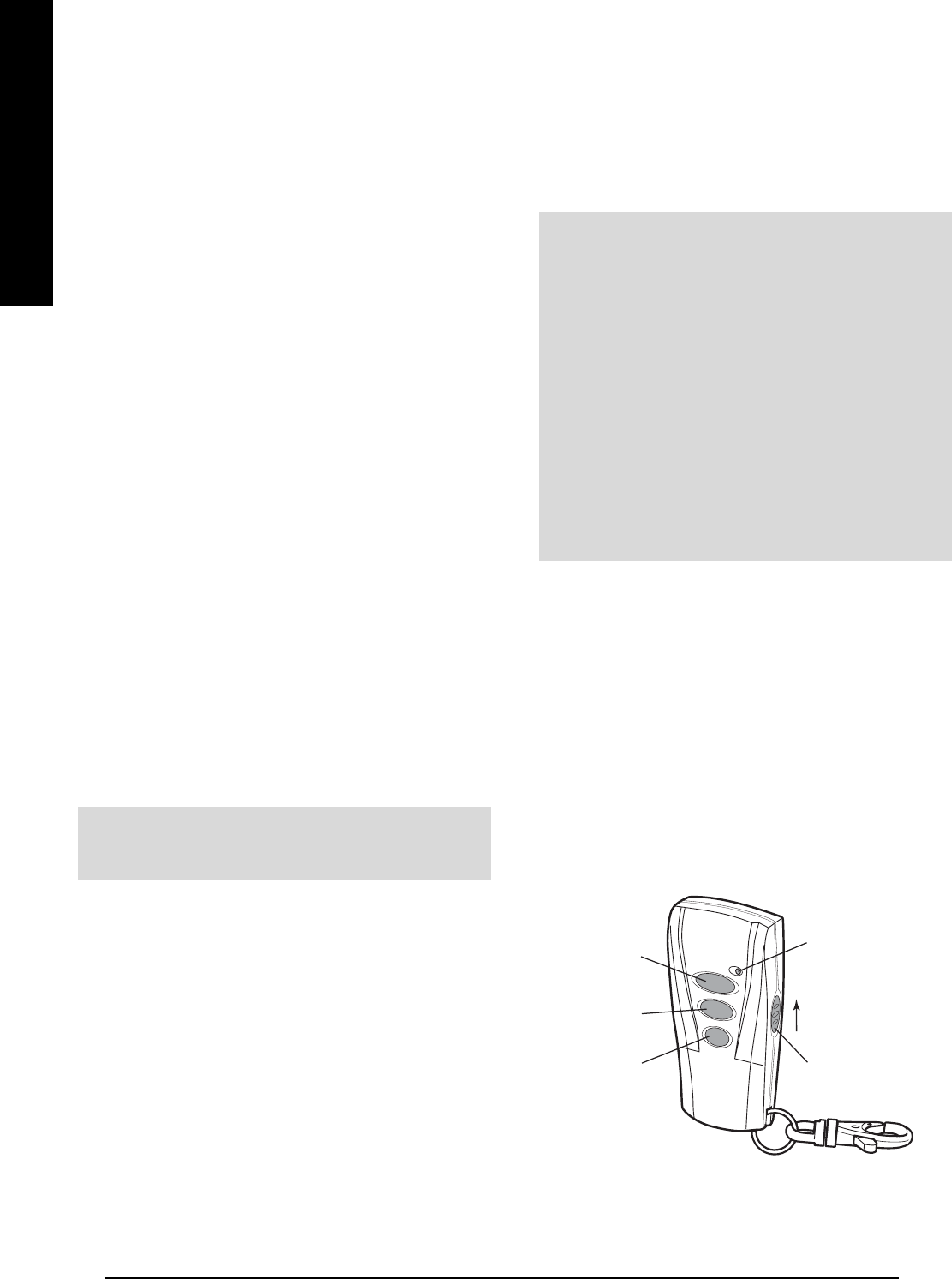INTRODUCTION
Typical Installation using only detectors supplied:
1. Place the 1st Magnetic Contact detector (set on
Zone 1) on the front door
2. Place the 1st PIR Detector (also set on Zone 1) in
the hall covering the Control Panel and routes
between downstairs rooms.
3. Place the 2nd Magnetic Contact detector (set on
Zone 2) on the back or Patio doors.
4. Place the 2nd PIR Detector either
i) downstairs in the main living room containing
most valuables, (set on Zone 3),
or
ii) upstairs on the landing covering the access
routes between bedrooms and the stairs, (set
on Zone 5). This will be inactive if Part-Arm 1
is used.
The system may be expanded with additional
Detectors, Remote Controls and Keypads to provide
even greater protection. However the following rules
should be followed:
a) Any detectors covering the main door and the
route to the Control Panel should be set on
zone 1 only.
b) Any detectors covering other areas of the
ground floor should be set on zones 2 to 4 only.
c) Any detectors placed upstairs (which are not
required when activating Part-Arm) should be
set on zones 5 or 6 only.
The system default settings are pre configured to
provide a basic functional system to suit most typical
basic installations:
●
Detectors on Zone 1 will have a 30s entry delay
period. Detectors on all other zones are
configured as INSTANT, (i.e. they have no entry
delay).
●
The system has a 3 minute alarm duration.
●
The zone Lockout feature is ON so that if any single
zone triggers an alarm more than three times they
will be ignored until the system is next disarmed,
(this feature helps protect against continuous false
alarms).
●
PART-ARM 1 is configured with a 30s exit delay
and operates with detectors on zones 1 to 4 only.
●
PART-ARM 2 is OFF.
●
All other system features, (e.g. telephone dialler,
answer phone, Latch-Key, Chime etc) are OFF or
not programmed.
Note: If you wish to change the system configuration
away from the above example and system default
settings and customise it to your own unique
requirements and activate any of the more advanced
system features then refer to the Programming section
on page 23.
REMOTE CONTROL UNIT
The Remote Control Unit(s) are used to Arm, Part-Arm
and Disarm the system.
The Remote Control Unit also incorporates a Personal
Attack (PA) switch. Activating the PA switch on the side
SA58
Note:
All system components must be configured
with the same House Code
.
Important:
All system components must be configured with the
same House Code.
As soon as installation is complete
-
The default Master User Access Code for the
Control Panel should be changed to your own
code that only you know.
-
User Access Codes 1-6 for the Control Panel
should be changed to your own codes that only
the relevant system user knows.
-
The system Time and Date must be configured.