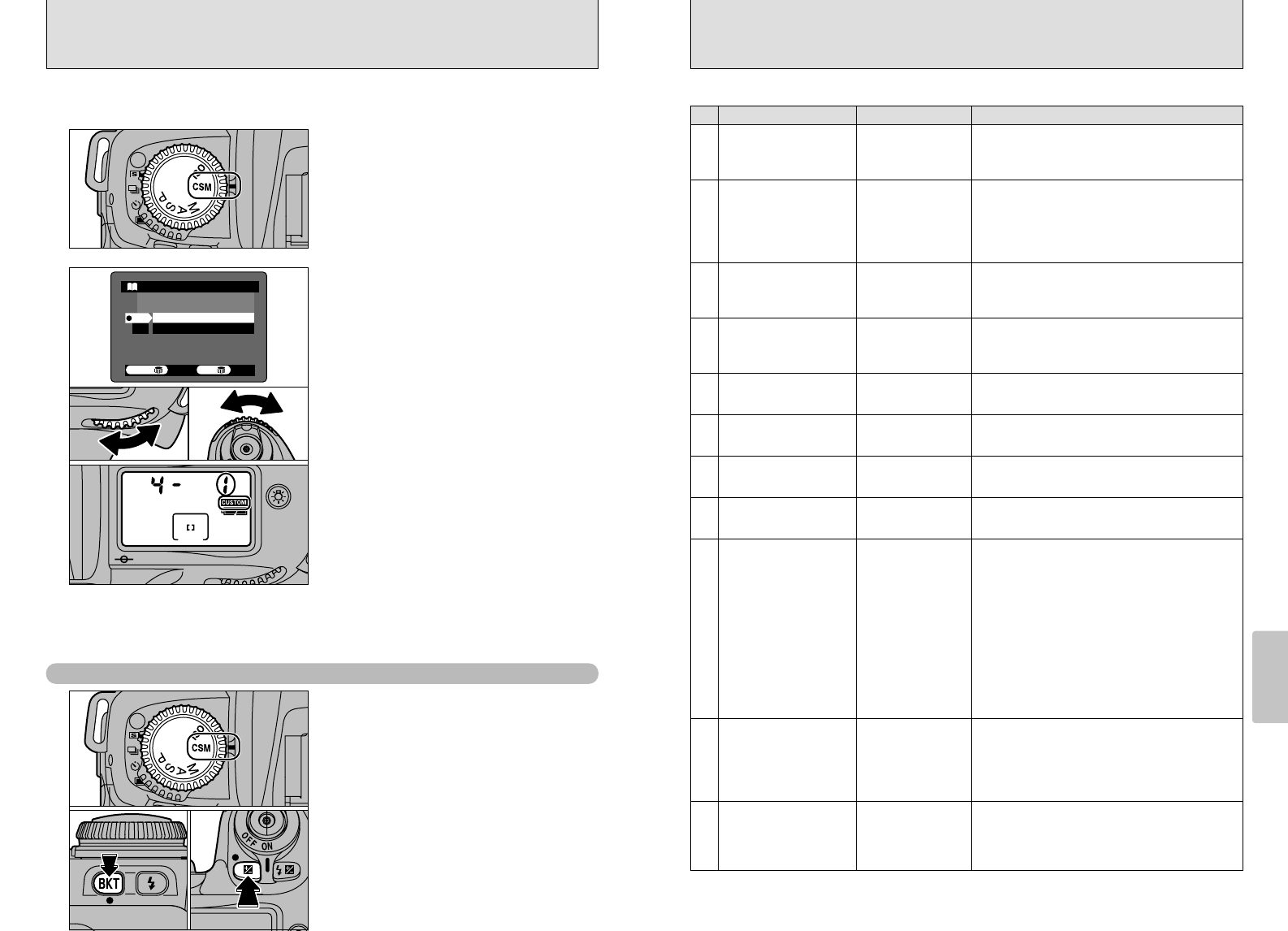97
Settings
5
96
■ Custom Settings List
SettingNo. Display Details
0: METERED VALUE ➡
UNDER ➡ OVER (default)
1: UNDER ➡ METERED
VALUE ➡ OVER
BRACKETING ORDER
1
2
3
4
5
6
7
8
9
10
11
Allows you to change the compensation sequence
when auto exposure bracketing is used.
0: OFF (default)
1: ON
ON-DEMAND GRID LINES
DISPLAY
If you display the framing guides, you can use the
intersections of the horizontal and vertical lines to
position your main subject in the shot or align one of the
horizontal lines with the horizon. This allows you to
compose the desired shot while monitoring the subject's
size and the balance.
0: AUTO (default)
1: OFF
2: ON
ILLUMINATION FOR
FOCUS AREA
Specifies the illumination used for the focus area in the
viewfinder.
0: NORMAL (default)
1: ENABLES
ROTATION
FOCUS AREA SELECTION Selecting cyclic focus area selection allows you to
select the opposite focus area without changing which
part of the 4-direction button you have to press.
0: DISABLED (default)
1: ACTIVATED
AE-LOCK This setting lets you apply AE lock by pressing the
shutter button down halfway.
0: DISABLED (default)
1: ACTIVATED
LONG EXP. (BULB) AT
MANUAL MODE
Select “1” to take bulb flash shots in the “M” exposure
mode.
0: ENABLED (default)
1: DISABLED
CLOSEST-SUBJECT-
PRIORITY DYNAMIC AF
AT S-AF MODE
If you select “1”, Closest-subject Priority Dynamic AF is
not used in AF-S mode.
0: DISABLED (default)
1: ENABLED
CLOSEST-SUBJECT-
PRIORITY DYNAMIC AF
AT C-AF MODE
If you select “1”, Closest-subject Priority Dynamic AF is
used in AF-C mode.
0: AE/AF LOCK
(default)
1: AE LOCK ONLY
2: AF LOCK ONLY
3: AE REMAINS
LOCKED
4: AF OPERATION
AE/AF LOCK BUTTON
Normally, AE lock (exposure recording) and AF lock
(focus lock) are both applied concurrently when you
press the “AE-L/AF-L” button. However, this can be
changed so that only AE lock or only AF lock is applied,
or so that that the AE lock status is maintained. If the
AE/AF lock is used with the “Maintain AE lock” setting,
pressing the “AE-L/AF-L” button again or releasing the
shutter cancels the lock.
In addition, though the auto focus (AF) normally
operates when the shutter button is pressed down
halfway, you can change this so that AF operates when
the “AE-L/AF-L” button is pressed. (In this case, AF
does not operate when the shutter button is pressed
down halfway.)
0: DISABLED (default)
1: ENABLED
COMMAND DIAL
FUNCTIONS
Use this setting to change the main command dial and
sub-command dial operation during photography.
0: Main: Changes the shutter speed.
Sub: Changes the aperture.
1: Main: Changes the aperture.
Sub: Changes the shutter speed.
0: SINGLE SHUTTER
RELEASE (default)
1: CONTINUOUS
SHUTTER
RELEASE
MULTIPLE EXPOSURE Changing this setting allows you to use continuous
shooting for multi-exposure shots.
CUSTOM SETTING
(
CSM
)
The custom settings allow to modify camera functions such as how information is displayed in
the viewfinder and which functions are assigned to which buttons.
1
Set the exposure mode dial to “CSM”.
2
1Turn the main-command dial to select an
option.
2Turn the sub-command dial to change the
setting.
3“R” appears on the top display panel.
3
When you have finished the settings, set the exposure mode dial to a setting other than
“CSM”.
●
!
The custom settings are retained when the camera is switched off.
Cancelling custom settings
1Set the exposure mode dial to “CSM”.
2Hold down the “q” and “u” buttons together
for at least 2 seconds (green markings are
positioned alongside).
The top display panel flashes briefly and the
settings are reset.
h All the custom settings are reset to their
default values.
h The ISO sensitivity is reset to 200.
02
01
02
02