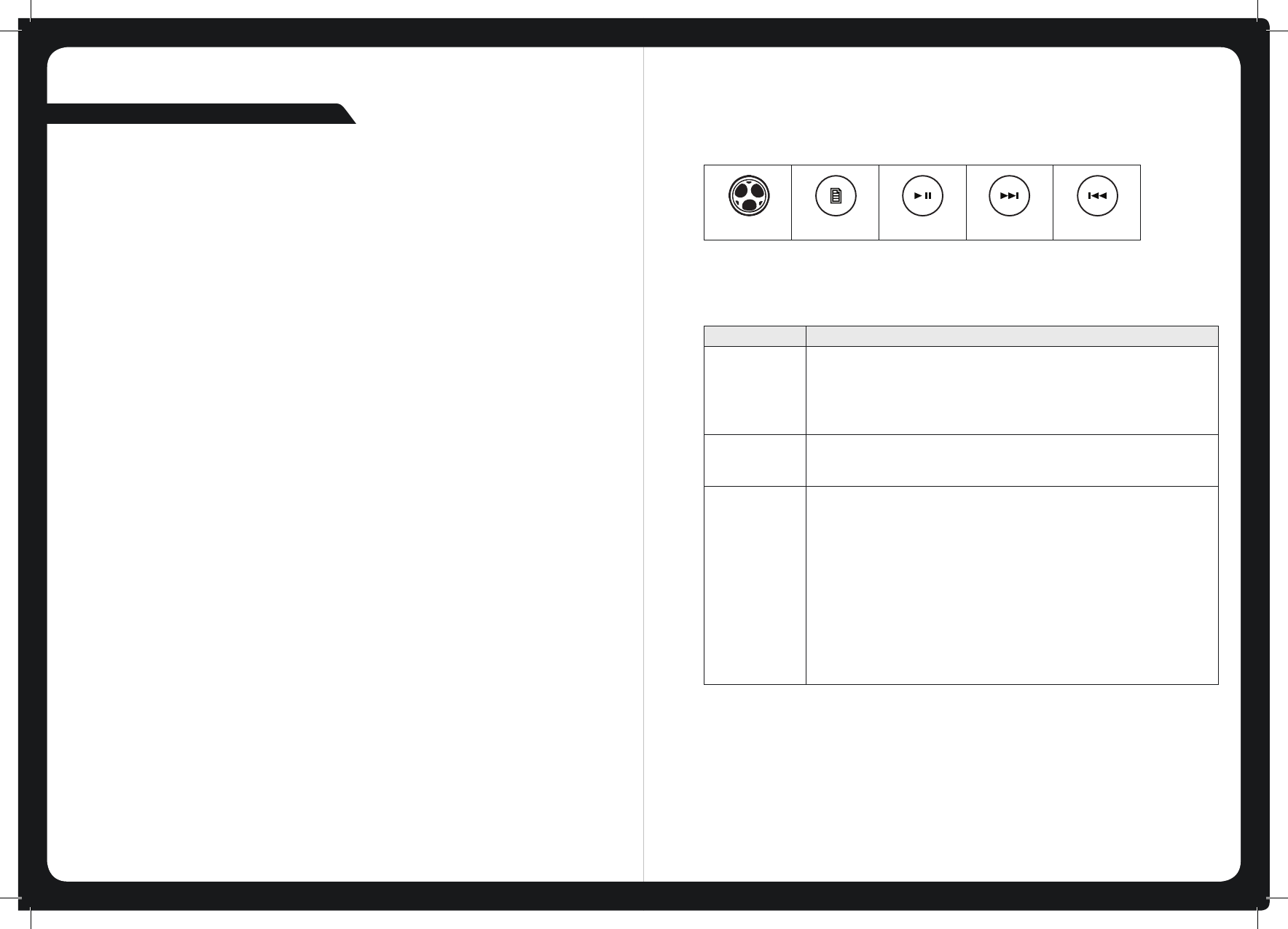PREPARING FOR IPOD INPUT
This section describes how to prepare for iPod input.
When using your iPod:
• AlwaysremoveyouriPodfromtheunitwhennotinuseanddonotleaveinyourvessel.This
helps reduce risk of theft or damage as vessel cabins can reach extreme temperatures.
• DonotremoveiPodorusestereoinadistractingmannerwhileoperatingthevessel.Check
and obey all marine laws in association with use.
Connecting your iPod
Before you can use your iPod for input, you must first connect the device to the RA50.
You can connect your iPod to the RA50 unit:
• Byusinganaccessorycable.
• Byusingadockingunit.Foraddedprotection,youcanconnectyouriPodtotheRA50by
using a Fusion iPod Dock MS-IPDOCKG2.
For further information, see “RA50 Accessories” on page 25.
Note: You cannot select iPod input without first connecting the device.
To connect your iPod to the RA50 by accessory cable:
1. Plug the MS-IP15L3 accessory cable into the base of your iPod.
2. Plug the accessory cable into the RA50 cable located at the rear of the unit.
3.Selectinputfromthedevice,asrequired.
ADVANCED SETTINGS
The settings described in this section are usually set up when the unit is installed and not
changed again.
Language
The RA50 can display menus and screens in English, Dutch, French, German, Italian or
Spanish.
SETTING UP THE RA50
11
TUNING METHODS
You can use three methods to tune the RA50: automatic, manual and preset.
To tune to a required frequency, channel or preset:
Press the Play / Pause key to step through the available tuning methods for each band:
Encoder
Menu key
Play / Pause
Forward
Backward
Tuning Method When tuning with this method…
Auto • PresstheForwardorBackwardkeytostartsearchingforavailable
stations.
Note: The search stops when a station is found or when the unit has
scannedallavailablefrequenciesonce.
Manual • PresstheForwardorBackwardkeytostepthroughtherangeof
frequenciesoneatatime.
Preset • PresstheForwardorBackwardkeytostepthroughavailablepresets
(only available if there are two or more presets)
• To tune to a specific preset:
a. Press the Menu key.
b. Press the Encoder to select Presets.
c. TurntheEncodertohighlighttherequiredpreset.
d. Press the Encoder to tune to the highlighted preset.
e. Menu exit. See “Menu Key Operation” on page 4.
For further details, see “
Adding and Removing Presets” on page 11.