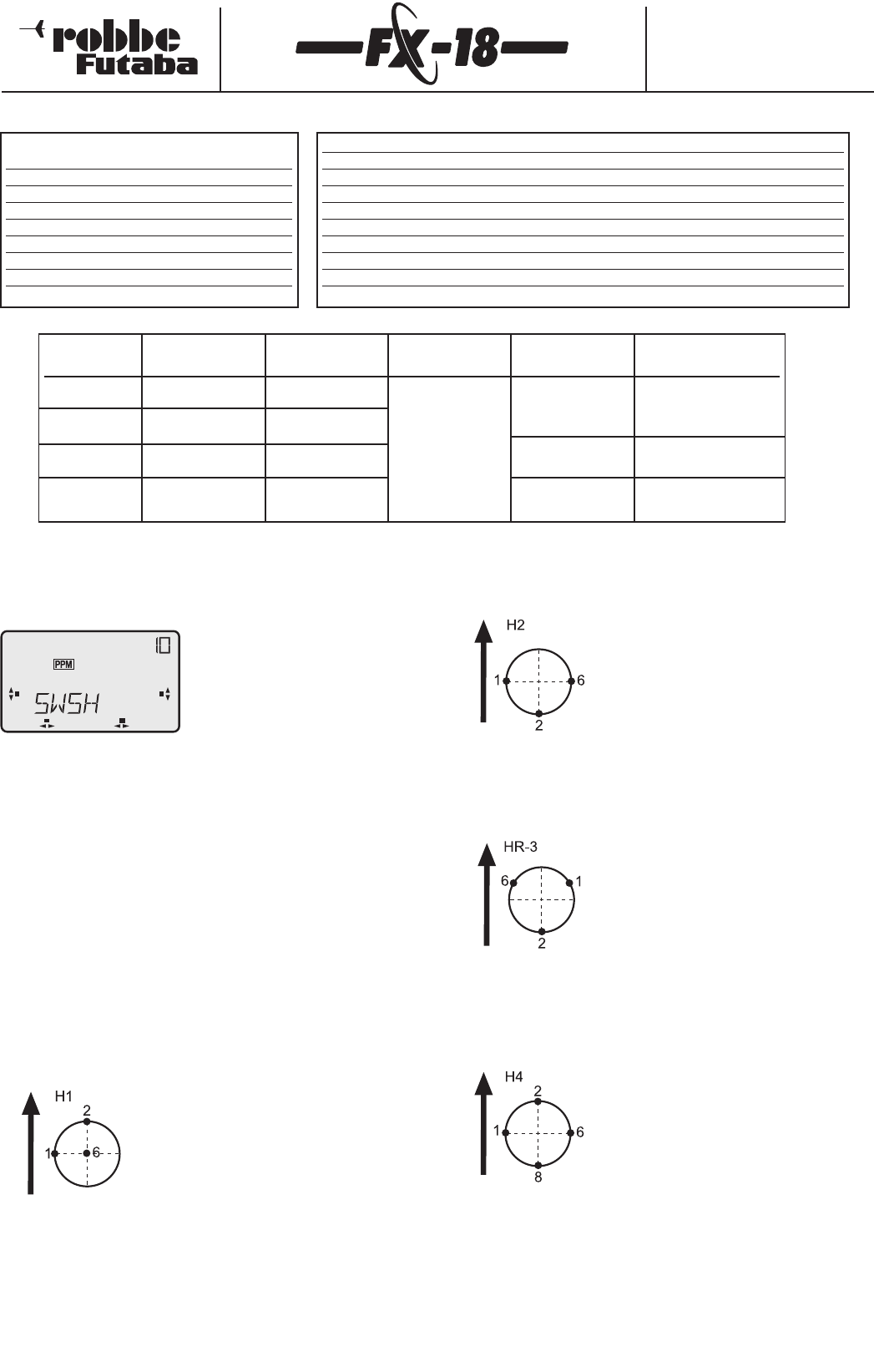Swashplate type H-2
This is the control system used in "Heim-system" model helicopters.
With this swashplate type one roll servo and
one collective pitch servo (channels 1 and 6)
are used;the collective pitch and roll control
system tilt the swashplate right and left. If a
collective pitch command is given, both
servos move the swashplate up and down.
Pitch-axis control is via a servo connected to
channel 2. A bridge is required to the pitch-
axis control system in the helicopter,as only
the collective pitch and roll servos are mixed.
Swashplate type HR-3
The "HR-3" swashplate type requires one collective-pitch servo, one
roll servo and one pitch-axis servo,arranged
symmetrically as shown in the diagram
alongside.
The three servos are arranged at angles of
120º to each other, and actuate the
swashplate directly.
Opposed movements of the two servos 1
and 6 tilt the swashplate right and left.
Pitch-axis control is obtained by all the
servos tilting the swashplate forward and back.If the collective pitch
stick is moved,all three servos move the swashplate up and down.
Swashplate type H-4
This control system requires two pitch-axis servos and two roll
servos (channels 2/8 and 1/6).
Both roll and pitch-axis travel are generated
by opposed movements of the servos.
If a collective pitch command is given, all
four servos move the swashplate up and
down.
A variant of this system is a 3-point linkage
with servos arranged at 90°, created by
omitting the servo connected to channel 8;
this is the system used by the ECO model helicopter.
Order Numbers
F4090 - F4091 - F4092
F4095 - F4096 - F4097
41
10.3 Swashplate setting (SWSH)
In this menu you set up the HELI mixer program to suit the type of
swashplate present in your model
helicopter.
That is why this menu point is descri-
bed first in these instructions, alt-
hough it appears last in the sequence.
The software carries out all the essen-
tial electronic changes automatically
when you select the appropriate swashplate type.
The software of the FX-18 transmitter caters for all four of the most
important swashplate types.
- Move to the Select menu SWSH and press the 3-D hotkey to enter
the Setup menu.
- The screen shows "H-1",the basic setting.
- Rotate the 3-D hotkey to select one of the following types:
H-1
H-2
HR-3
H4
- When you have selected the appropriate type,hold the 3-D hot
key pressed in for 1 second,and "OK?" appears on the screen.
- If you really want to select the new swashplate type,hold the hot
key pressed in until you hear a double beep;this confirms your
selection.
Swashplate type H-1
This is one of the most popular swashplate variants. The system is
controlled by means of separate roll, pitch-
axis and collective pitch servos.The roll con-
trol system tilts the swashplate right and left.
If you give a pitch-axis command,the swash-
plate tilts forward or back. The collective
pitch control system moves the swashplate
up or down by means of another servo
(channel 6).
The functions are not mixed with each
other.
Direction of flight
Direction of flight
Direction of flightDirection of flight
Number Transmitter control
assignment
Channel 1 Aileron (roll-axis)
Channel 2 Elevator (pitch-axis)
Channel 3 Throttle
Channel 4 Rudder (yaw-axis)
Channel 5 Gyro gain
Channel 6 Coll.pitch trim
Channel 7 Free
Channel 8 Free
Receiver servo connections for different swashplate types
H-1 H-2 HR-3 H-4
Roll Roll 1 Roll 1 Roll 1
Pitch-axis Pitch-axis Pitch-axis Pitch-axis 1
Throttle Throttle Throttle Throttle
Tail rotor Tail rotor Tail rotor Tail rotor
Aux.gyro channel Aux.gyro channel Aux.gyro channel Aux.gyro channel
Coll.pitch Roll 2 Roll 2 Roll 2
Free Free Free Free
Free Free Free Pitch-axis 2
Flight phase Throttle Coll.pitch Revo-Mix Gyro Trim
curve curve coll.-tail rotor gain
Normal Thr.curve Coll.curve
normal normal Gyro rate 1 Trim increment
Idle-up 1 Thr.curve Coll.curve Gyro rate 2 Normal / hover
Switch 6 hover hover Revo-Rate
Idle-up 2 Thr.curve Coll.curve Gyro rate 3
Switch 7 Cruise Cruise Gyro rate 4 Trim value,cruise
Auto-rotation Thr.position Coll.curve Gyro rate 1 Trim value
Switch 8 Auto-rotation Auto-rotation Gyro rate 2 Normal / hover