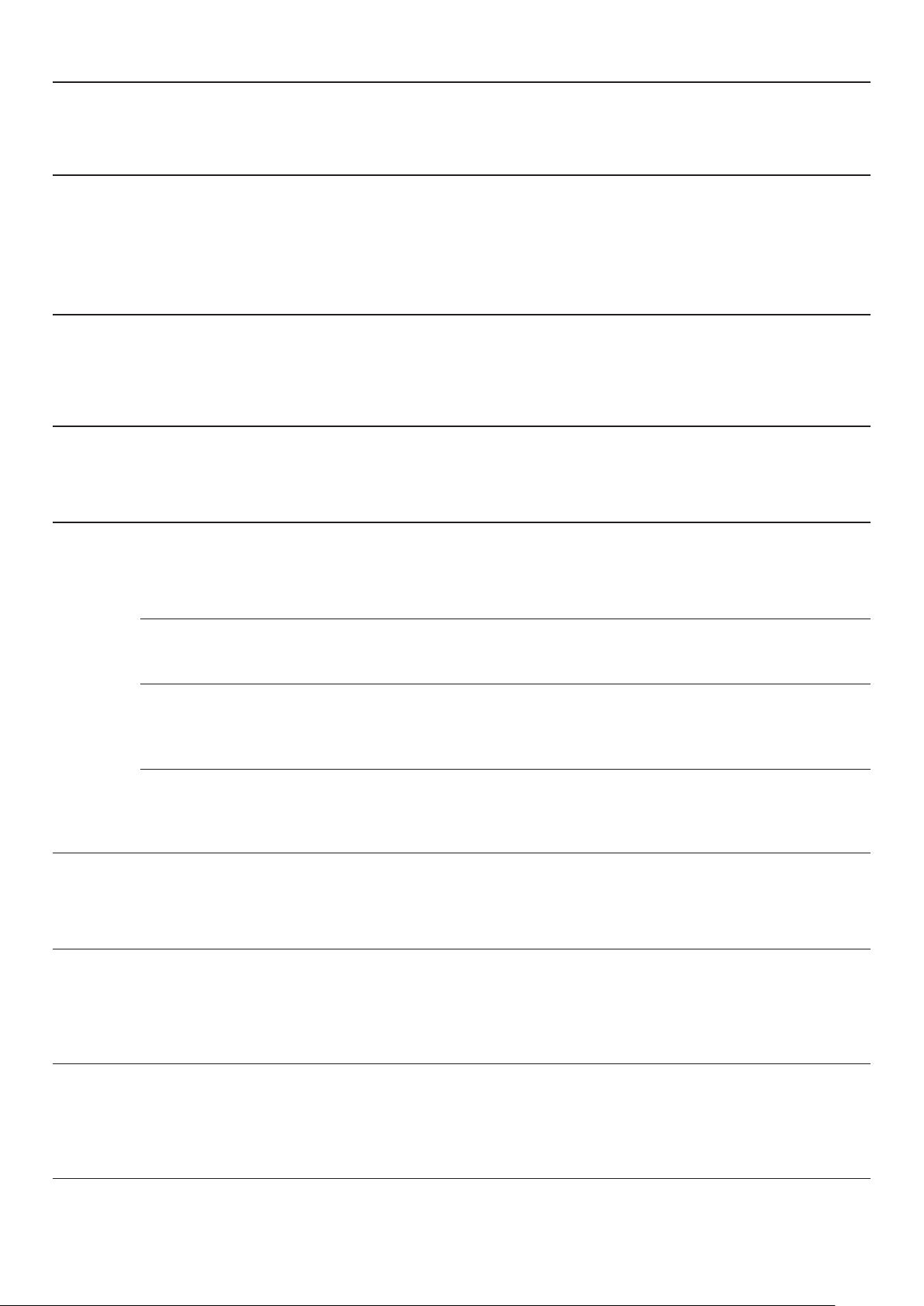50
en Frequently Asked Questions (FAQ)
{
Frequently Asked Questions (FAQ)
Freqtly As Qution (FA
--------
--------
Use
Nothing appears in the display.
The brightness may not be set correctly. Look at the display from above and set the brightness in the basic settings.
For more information about the settings, see the section entitled ~ "Basic settings" .
The main display shows a warning message and a signal tone sounds.
Remove any liquid or remnants of food from the control panel. Remove any objects from the control panel.
For instructions on how to deactivate the signal tone, see the section entitled ~ "Basic settings" .
Noises
Why can I hear noises while I'm cooking?
Noises may be generated while using the hob depending on the base material of the cookware. These noises are
normal for induction technology. They do not indicate that there is a fault.
Possible noises:
A low humming noise of the kind a transformer makes:
Occurs when cooking at a high power level. The noise disappears or becomes quieter when the power level is
reduced.
Quiet humming:
The cookware may be too small for the cooking position or not suitable for induction cooking. Use a bigger item of
cookware or move it to a different position on the cooking surface.
Quiet whistling:
This happens when the cookware is empty. The noise disappears when water or food is added to the cookware.
High-pitched whistling noises:
These may occur if two cooking positions are used at the highest power level at the same time. The whistling noises
disappear or become quieter when the power level is reduced.
Crackling:
This occurs when using cookware made from layers of different material or when using cookware of different sizes
and different materials at the same time. How loud the noise is may vary depending on the quantity of food you are
cooking and the method you are using.
Fan noise:
The hob is equipped with a fan that automatically switches on at high temperatures. The fan may continue to run
even after you have switched off the hob if the temperature detected is still too high.
Clicking:
Occasional clicking when activating or moving an item of cookware is completely normal.
Now and again, other completely random noises that have nothing to do with the cookware may occur.
Cookware
Which types of cookware can be used with an induction hob?
For information on which types of cookware can be used with an induction hob, see the section entitled
~ "Induction cooking" .
Why is the hob not heating up?
Make sure that the cookware is suitable for use with an induction hob. For information on the type, size and position-
ing of the cookware, see the section entitled ~ "Induction cooking" .
Why is it taking so long for the cookware to heat up or why is it not heating up correctly despite being on a high power
level?
Make sure that the cookware is suitable for use with an induction hob. For information on the type, size and posi-
tioning of the cookware, see the section entitled ~ "Induction cooking" .
51
Frequently Asked Questions (FAQ) en
--------
The depiction of the cookware on the touchscreen display does not match the actual cookware in terms of size and
shape.
The depiction of the cookware on the touchscreen display is purely indicative.
Make sure that the item of cookware is inside the usable area of the cooking surface.
There is cookware on the cooking surface that is not being shown on the touchscreen display.
There are more than eight items of cookware on the cooking surface.
The cookware is too small: A diameter of between 90 and 340 mm is recommended.
Use a bigger item of cookware or cookware that is suitable for induction cooking. Alternatively, move the cookware
to a different position on the cooking surface. For information on which types of cookware can be used with an
induction hob, see the section entitled ~ "Induction cooking" .
There are two items of cookware on the cooking surface. However, the touchscreen display displays this as just one item
of cookware.
If two pots or pans are placed very close together on the cooking surface, the touchscreen display may depict them
as one item of cookware.
Move the two items away from each other until the touchscreen display depicts them separately.
There is an item of cookware on the cooking surface. However, the touchscreen display depicts two or more.
The base of the cookware may be deformed or embossed, or the cookware is not suitable for induction cooking.
Check how flat the base of the cookware is and place it back on the cooking surface. For information on the type,
size and positioning of the cookware, see the section entitled ~ "Induction cooking" .
Not every item of cookware that is on the cooking surface can be activated.
You can place up to eight items of cookware on the cooking surface but only up to five evenly distributed items can
be used at the same time.
For information on positioning cookware, see the section entitled ~ "Induction cooking" .
You can cook with up to three items of cookware on one side. If there is an item of cookware in the centre of the
cooking surface or an item of cookware is too large, the number of "active" pots or pans is restricted.
For information on positioning cookware, see the section entitled ~ "Induction cooking" .
One of the items of cookware is not suitable for induction cooking. The Õ symbol appears on the touchscreen dis-
play next to the unsuitable pot or pan.
For information on which types of cookware can be used with an induction hob, see the section entitled
~ "Induction cooking" .
The appliance has exceeded its maximum power consumption or the Power management setting has been acti-
vated.
Check the installation and correctly configure the Power management setting. See the section entitled ~ "Basic
settings"
The heat setting cannot be increased.
The appliance has reached its maximum power consumption or the Power management setting has been activated.
Switch the positions of the cookware on the cooking surface. Check the installation and correctly configure the
Power management setting.See the section entitled ~ "Basic settings"
The Cooking sensor mode is not available.
The appliance has reached its maximum power consumption or the Power management setting has been activated.
To ensure that the Cooking sensor mode is available, switch off the other cooking positions or reduce the heat set-
ting for the other items of cookware. Switch the positions of the cookware on the cooking surface. Check the instal-
lation and correctly configure the Power management setting. See the section entitled ~ "Basic settings"
Bubbles are forming with an uneven distribution within the cookware.
Depending on the power level that is selected, the type of cookware or the combination with other cookware, bub-
bles may form unevenly. This does not affect the temperature or the cooking process.
For information on the type, size and positioning of the cookware, see the section entitled ~ "Induction
cooking"