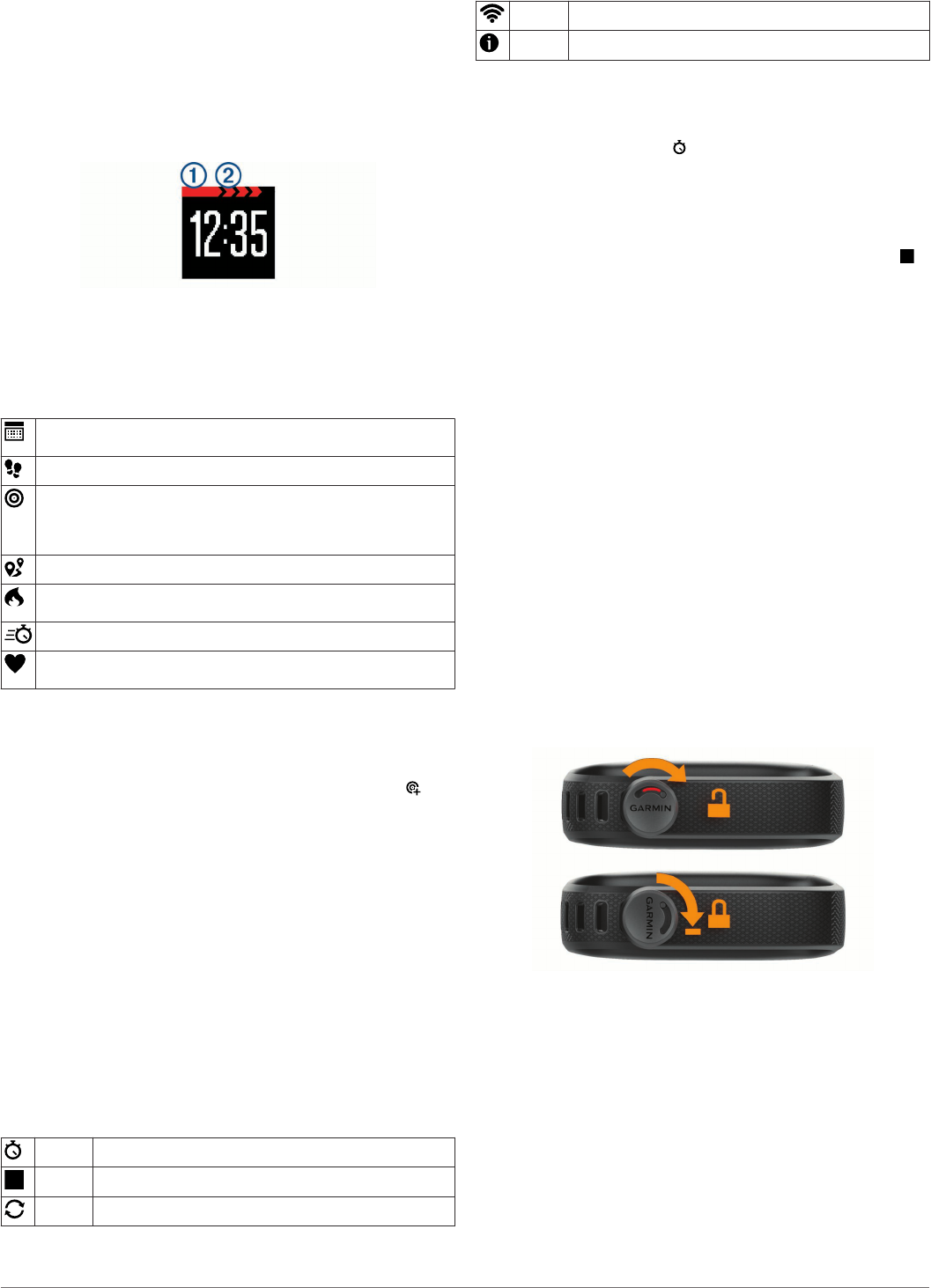-
Guten Tag, nach Batterie Austausch, (ENERGIZER KNOPFZELLE LITHIUM 3V CR1632), läuft 2-3 Tage, danach Batterie aus. Ich habe schon 2mal Batterie reklamiert (neu bekommen) - das Problem sich wiederholt. Wir haben 2Stk Vivofit 3 im Sept.2019 gekauft. Beide können wir nicht mehr nutzen. Eingereicht am 7-12-2022 18:52
Antworten Frage melden -
Batterien ausgewechselt, trotzdem zeigt mein Smartphone, das die Batterien leer sind.
Antworten Frage melden
Mittlerweilen habe ich innerhalb von kurzer Zeit 5 mal die Batterien erneuern müssen, Eingereicht am 24-12-2020 01:45 -
Nach Einlegen einer nagelneuen !!! Batterie ist nur ein roter Balken auf dem Display zu sehen. Keinerlei Reaktion auf Drücken des Knopfes. Eingereicht am 5-3-2020 16:04
Antworten Frage melden-
Bei mir auch so gewesen, habe die Batterie gedreht und wieder eingesetzt. DerBalken war weg. Beantwortet 17-9-2020 17:50
Finden Sie diese Antwort hilfreich? Antwort melden
-
-
Ich möchte die Display Ansicht ändern. Wenn ich in der App die Ansicht ändern möchte, tut sich nichts. Eingereicht am 15-1-2020 11:04
Antworten Frage melden -
Nach Batteriewechsel sehe ich nur einen durchgehenden roten Balken und kann weder Synchronisieren noch sonst eine Aktion auf dem Display sehen. Eingereicht am 30-10-2019 10:31
Antworten Frage melden-
Die Batterie könnte schon leer oder verkehrt herum eingesetzt haben. Beantwortet 14-11-2019 23:04
Finden Sie diese Antwort hilfreich? (5) Antwort melden
-
-
-
Hallo,
Finden Sie diese Antwort hilfreich? (4) Antwort melden
ich hatte eine NEUE Batterie und auch richtig herum. Steht doch innen drin wo der Pluspol hinkommt!!!! Beantwortet 15-11-2019 at 07:34
-
-
Es wird bei der vivofit 3 von einer Displaybeleuchtung geschrieben. Wieso funktioniert diese bei meiner Uhr nicht ? Eingereicht am 31-8-2018 19:46
Antworten Frage melden -
Größe und Gewicht in deutscher Maßeinheit eingeben? Eingereicht am 27-8-2018 16:26
Antworten Frage melden -
Bekomme keine Uhrzeit eingestellt und kann es auch nicht synchronisieren ausserdem zeigt es an es ist ein fehler aufgetreten
Antworten Frage melden
Eingereicht am 16-2-2018 06:19 -
Mein vivofit 3 lässt sich nicht mit meinem Handy koppeln, was mache ich falsch! Eingereicht am 24-1-2018 15:12
Antworten Frage melden -
Mein vivofit 3 lässt sich nicht mit meinem Handy koppeln Eingereicht am 24-1-2018 15:10
Antworten Frage melden -
Kann ich vivofit 3 auch mit meinem acer in Betrieb nehmen? Eingereicht am 19-1-2018 20:16
Antworten Frage melden -
Wie stelle ich den Kalorienverbrauch auf Null zurück, damit ich den tgl. Verbrauch erkennen kann Eingereicht am 16-1-2018 15:08
Antworten Frage melden -
Was Sollbachs tun, wenn die Synchronisation nicht funktioniert.
Antworten Frage melden
Eingereicht am 17-11-2017 20:58 -
Wie kann ich meine Zeit auf dem Fahrrad auf der Uhr erkennen? Eingereicht am 25-7-2017 18:25
Antworten Frage melden -
Warum kann ich keine Verbindung zwischen dem Smartphone und vivofit herstelle ? Eingereicht am 27-6-2017 05:39
Antworten Frage melden -
Wie kann ich meine Herzfrequenz mit Vivofit 3 messen . Ist dies mit dieser Uhr überhaupt möglich ? Eingereicht am 26-6-2017 14:02
Antworten Frage melden -
Hallo,auf dem display erscheint seit neusten das i auf einem weissen kreis darunter ABOUTund oben rechts der rote balken steht still...was ist das?kann deshalb auch nicht synchronisieren wenn ich möchte..bitte helfen..danke..LG Eingereicht am 22-3-2017 19:28
Antworten Frage melden -
24.00 Uhr und die Uhr piept kann man das austellen Eingereicht am 31-1-2017 10:23
Antworten Frage melden -
Warum erkennt vivofit kein Radfahren? Eingereicht am 6-9-2016 21:54
Antworten Frage melden-
Ja das frag ich mich auch. Hier wurde einfach eine Uhr als sonsterwas verkauft. Hätte ich auch für 5€ beim Polen bekommen. Beantwortet 6-9-2016 23:11
Finden Sie diese Antwort hilfreich? (6) Antwort melden
-
-
Wie wechselt man bei Vivofit3 die Batterie? Eingereicht am 3-9-2016 13:59
Antworten Frage melden-
Wegschmeißen und anderen Hersteller kaufn. Beantwortet 6-9-2016 23:13
Finden Sie diese Antwort hilfreich? Antwort melden
-
-
Geräteeinstellung zeigt es ist ein fehler aufgetretten Eingereicht am 22-8-2016 18:01
Antworten Frage melden-
Ja machts schon seit Wochen Beantwortet 6-9-2016 23:15
Finden Sie diese Antwort hilfreich? (2) Antwort melden
-
-
Ist es eigentlich egal, ob man das Vivofit 3 Gerät am linken oder rechten Handgelenk trägt? Eingereicht am 11-8-2016 14:42
Antworten Frage melden-
Scheißegal , Mülltonne. Beantwortet 6-9-2016 23:16
Finden Sie diese Antwort hilfreich? Antwort melden
-
-
das radfahren wird nicht erkannt und nicht angezeigt Eingereicht am 16-7-2016 21:04
Antworten Frage melden-
Totale verarsche das Teil. Beantwortet 6-9-2016 23:17
Finden Sie diese Antwort hilfreich? (2) Antwort melden
-