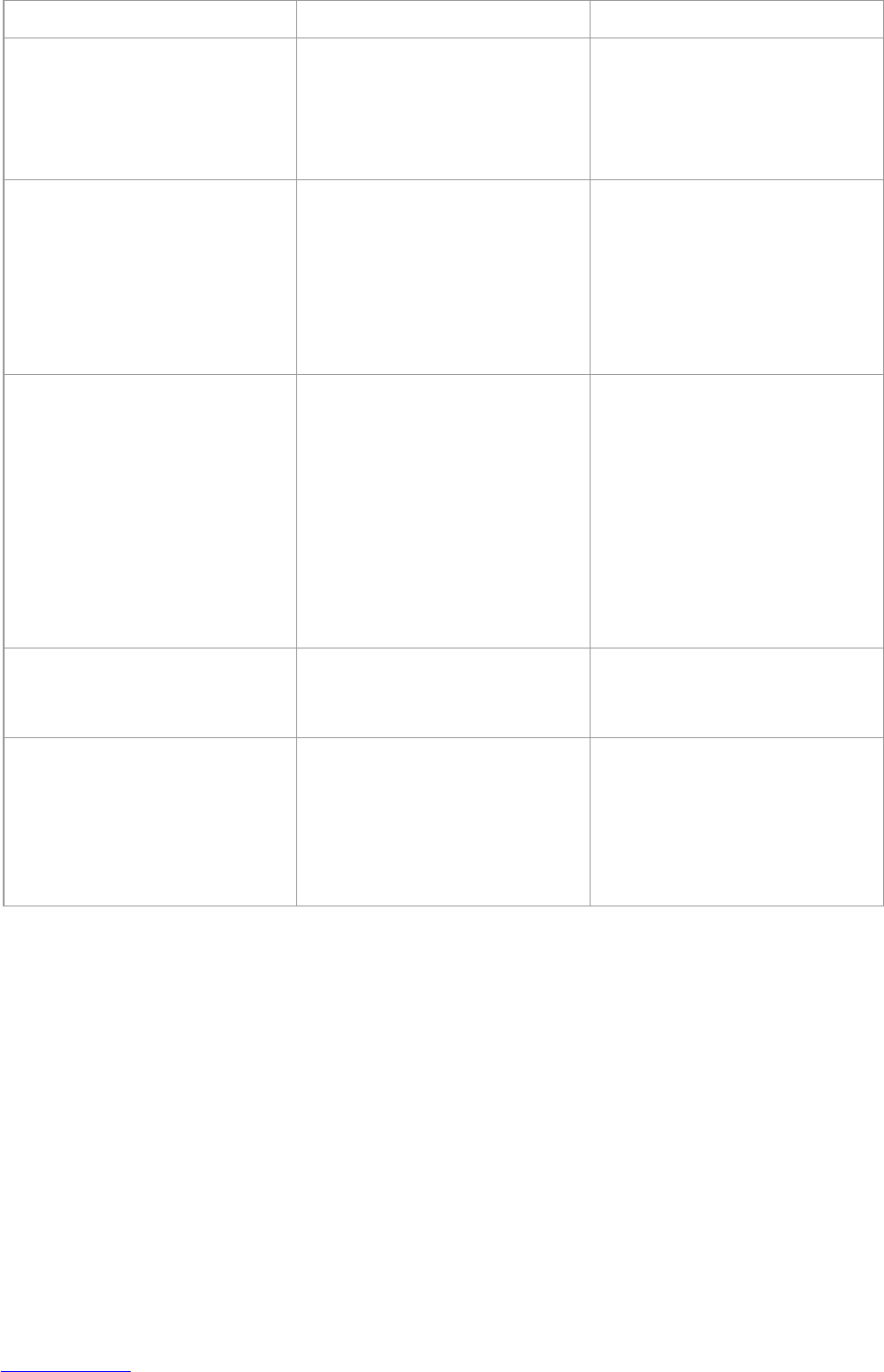60
Problem POSSIBLE CAUSES WHAT TO DO
Brewing cycle nishes before the
ready signal
If using the Longlife-Filter, this is normal.
The total brewing time displayed on the
LCD screen is calculated using paper filters
as coffee passes through paper filters
slower.
‘CLEAN COFFEE CHUTE’ on LCD
screen
Grinding burrs and coffee grinds chute
need to be cleaned. We recommend doing
this immediately to avoid clogging and
overflowing of the coffee basket.
• Thoroughly clean the coffee basket and
Longlife-Filter to ensure they are clear and
unclogged of any coffee grinds.
• Check the bean hopper for any foreign
body.
• Refer to ‘Cleaning the Grinding Burrs and
Coffee Grinds Chute’.
Machine beeps and displays ‘1’
on the LCD screen
There is an issue with the coffee grinds
chute disc.
Remove the plug from the power outlet.
Wait 10 seconds then reinsert. Check the
coffee grinds chute disc for any build-up of
coffee grinds. This is the stainless steel disc
that is visible when the swing-out door is
opened. A build-up of grinds on this disc
can affect the performance of the machine.
Wipe the disc clean then dry thoroughly.
If the problem persists, call the next
Consumer Service.
Machine beeps 20 times in fast
succession and ‘2’ is displayed on
the LCD screen
Call the next Consumer Service.
Water level on LCD screen is not
moving or indicating correctly
Using de-mineralized or distilled water
which is affecting how the coffee machine
is designed to function.
We recommend using cold, filtered
water. We do not recommend using
water with no/low mineral content such
as de-mineralized or distilled water. If
the problem persists, contact the next
Consumer Service.