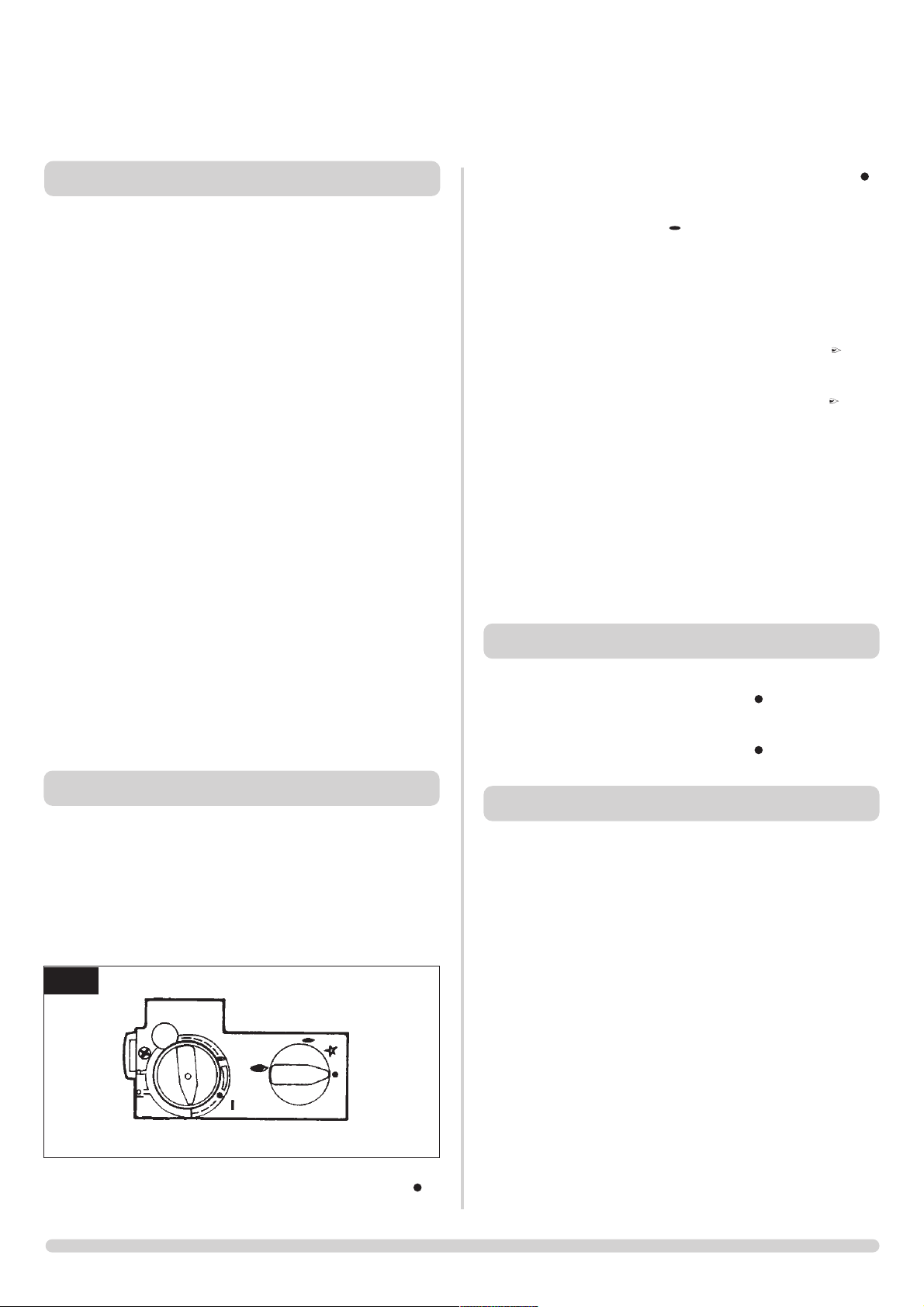2.4 Ensure that the right hand control knob is pointing to off ( ).
2.5 Press in the right hand control knob and rotate it
anticlockwise until a click is heard (keep pressing in) and the
knob is pointing to pilot ( ). The pilot should now light. If
the pilot has not lit, repeat the procedure until it does.
2.6 Keep the control knob pressed in for 10 seconds and then
release it, the pilot should stay alight. If the pilot goes out,
repeat the procedure until does.
2.7 If the pilot will not light after repeated attempts, contact the
retailer or installer from whom the appliance was purchased.
2.8 Turn the right hand control to point to main burner ( ) .
The appliance can now be controlled using the left hand
control knob.
2.9 Turn the left hand control knob to point to low fire ( ) the
main burner will light on low. The burner can now be
controlled between low and high settings. Turn the control
knob anti-clockwise to increase the flame height and
clockwise to decrease the flame height.
THE YELLOW FLAMES WILL APPEAR WHEN THE FIRE
HAS GAINED SUFFICIENT HEAT - TYPICALLY 10 TO 20
MINUTES.
IF THE APPLIANCE IS EXTINGUISHED OR GOES OUT IN
USE, WAIT 3 MINUTES BEFORE ATTEMPTING TO
RELIGHT THE APPLIANCE.
3. TURNING OFF THE STOVE
3.1 To turn the stove off, locate the control valve, turn the left-
hand control knob until it points to off ( ). The main burner
will go out leaving the pilot burning.
3.2 To turn the pilot off, locate the control valve, turn the right-
hand control knob until it points to off ( ), the pilot will go
out.
4. UPGRADING YOUR STOVE
4.1 Your stove is fitted with a control valve that can be easily
upgraded to battery powered remote control. This upgrade
can be fitted by anyone capable of simple DIY jobs and
requires no special training. There are two versions of this
control which can be obtained through your local Gazco
stockist.
4.2 STANDARD REMOTE CONTROL This remote control can
control the gas appliance after the pilot has been lit. It can
turn the main burner on and regulate it from low through to
high and back again. It can turn the main burner off leaving
the pilot burning. GAZCO PART NUMBER 8455.
4.3 THERMOSTATIC AND TIMER REMOTE CONTROL This
remote control can control the gas appliance after the pilot
has been lit. In ‘MANUAL MODE’ it can be used to turn the
main burner on and manually regulate it from low through
to high and back again. It can also be used to turn the main
burner off leaving the pilot burning. In ‘AUTO MODE’ it will
automatically regulate the room temperature. In ‘TIMER
MODE’ it will turn the fire on and off according to a pre-set
programme and automatically regulate the room
temperature during two on periods. GAZCO PART NUMBER
8456.
1. GENERAL
1.1 Installation and servicing must be carried out by a
competent person.
1.2 In all correspondence, please quote the appliance type and
serial number which can be found on the data badge
located at the rear of the stove.
1.3 Ensure curtains are not positioned above the stove, and that
there is at least a clearance of 300mm between the sides of
the stove and any curtains.
1.4 If any cracks are observed in the glass panel, do not use
appliance until the glass has been replaced.
1.5 If, for any reason, the flue has to removed from the stove,
the seals must be replaced in the inner telescopic section
and the inner spigot.
1.6 Do not obstruct the flue terminal in any way i.e. by planting
flowers, trees, shrubs etc in the near vicinity, or by leaning
objects up against the terminal guard.
1.7 Do not use a garden sprinkler so as to allow excessive
amounts of water into the flue terminal.
1.8 Do not stand or place objects on the terminal guard as this
will deform.
1.9 This product is guaranteed for 2 years from the date of
installation, as set out in the terms and conditions of sale
between Gazco and your local Gazco dealer. Please consult
with your local Gazco dealer if you have any questions. In
all correspondence always quote the Model No. and Serial
No.
1.10 The manufacturer considers the full outer casing of this stove
to be a working surface. It will become hot whilst in
operation. A suitable guard is recommended to protect
young children, the aged and infirm.
Please ensure the commissioning checklist is completed by
your installer, as this is a requirement of your Guarantee.
2. LIGHTING THE STOVE
2.1 Locate the control valve on the appliance. There are two
control knobs on the valve, the right hand knob controls the
pilot ignition and the left hand knob controls the main
burner.
2.2 If your appliance has already been upgraded to battery
remote control, please refer to the instructions provided with
the upgrade to operate the remote control. The following
instructions will work for either situation.
2.3 Ensure that the left-hand control knob is pointing to off ( )
4
USER INSTRUCTIONS
1
AR0914