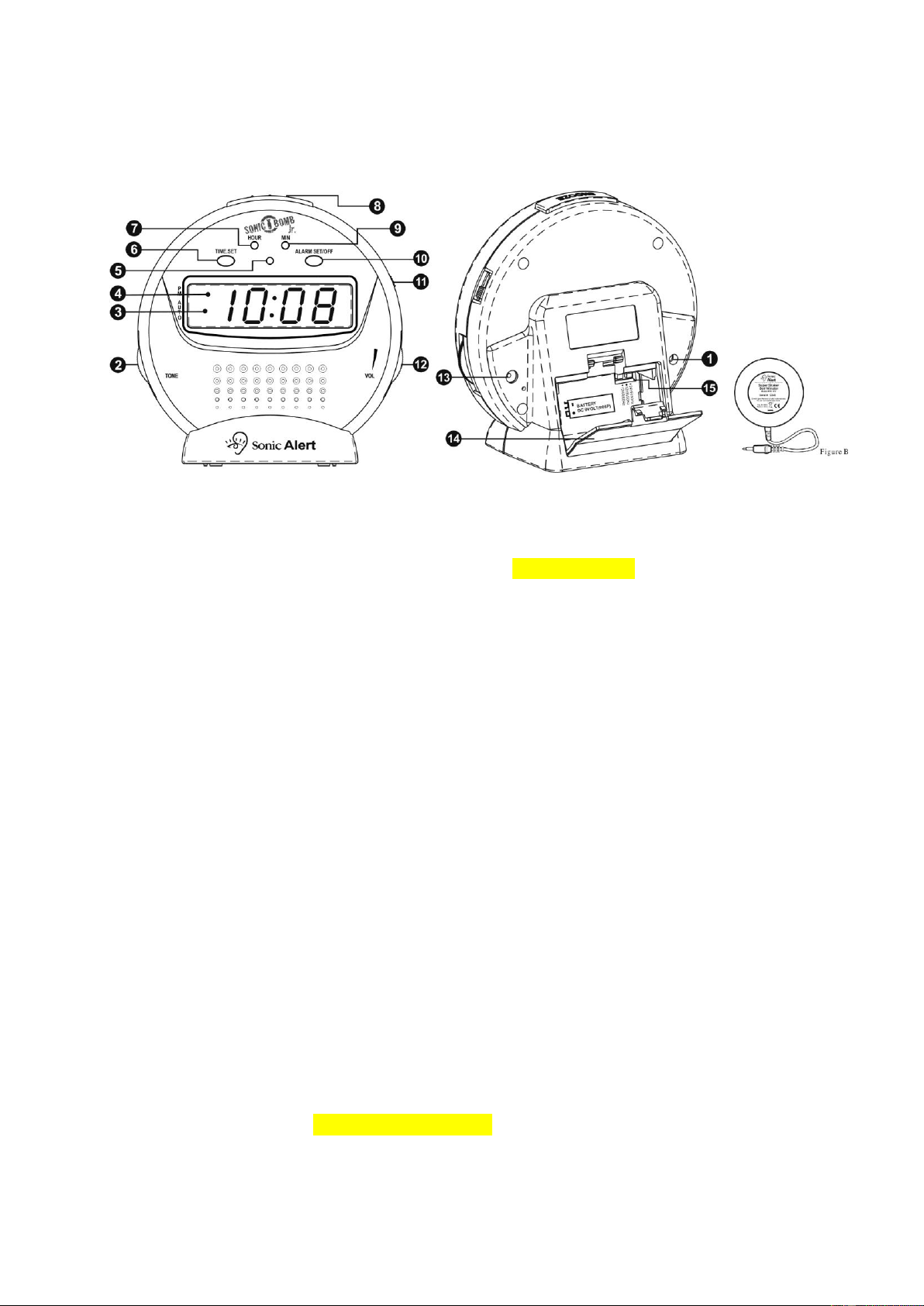9. Minute
10. Alarm Set / Off
11. Function Switch
12. Volume Knob
13. Vibrator out Jack
14. Battery Compartment door
15. Hour / Power cycle switch
(inside battery compartment)
Setting the correct time –
1) Press and hold the Time Set Button ( 6 ) at the same time press the Hour Button ( 7 ) to
advance the clock display rapidly until the hour is correct.
2) Press and hold the Time Set Button ( 6 ) at the same time press the Minute Button ( 9 ) to
advance the clock display rapidly until the minute is correct.
A lighted dot (4 ) in the upper left of the clock display indicated the time is PM. For AM
time indication, the dot does not light up.
Setting the alarm time –
1) Press and hold the Alarm Set Button ( 10) at the same time press the Hour Button (7) to
advance the alarm display rapidly until the hour is correct.
2) Press and hold the Alarm Set Button (10) at the same time press the Minute Button (9) to
advance the alarm display rapidly until the minute is correct.
3) Make sure the alarm time is correctly set for AM or PM, the lighted dot (4) indicated PM.
Please be sure to release the HOUR and MIN set buttons before releasing the ALARM
button.
Waking to Alarm –
1) Set Function Switch ( 11 ) to choose “VIB“, “BUZZ“ or “VIB / BUZZ“.
2) Set desired volume using the Volume knob (12) for buzzsound.
3) Set alarm wake time per instructions for setting alarm time above.