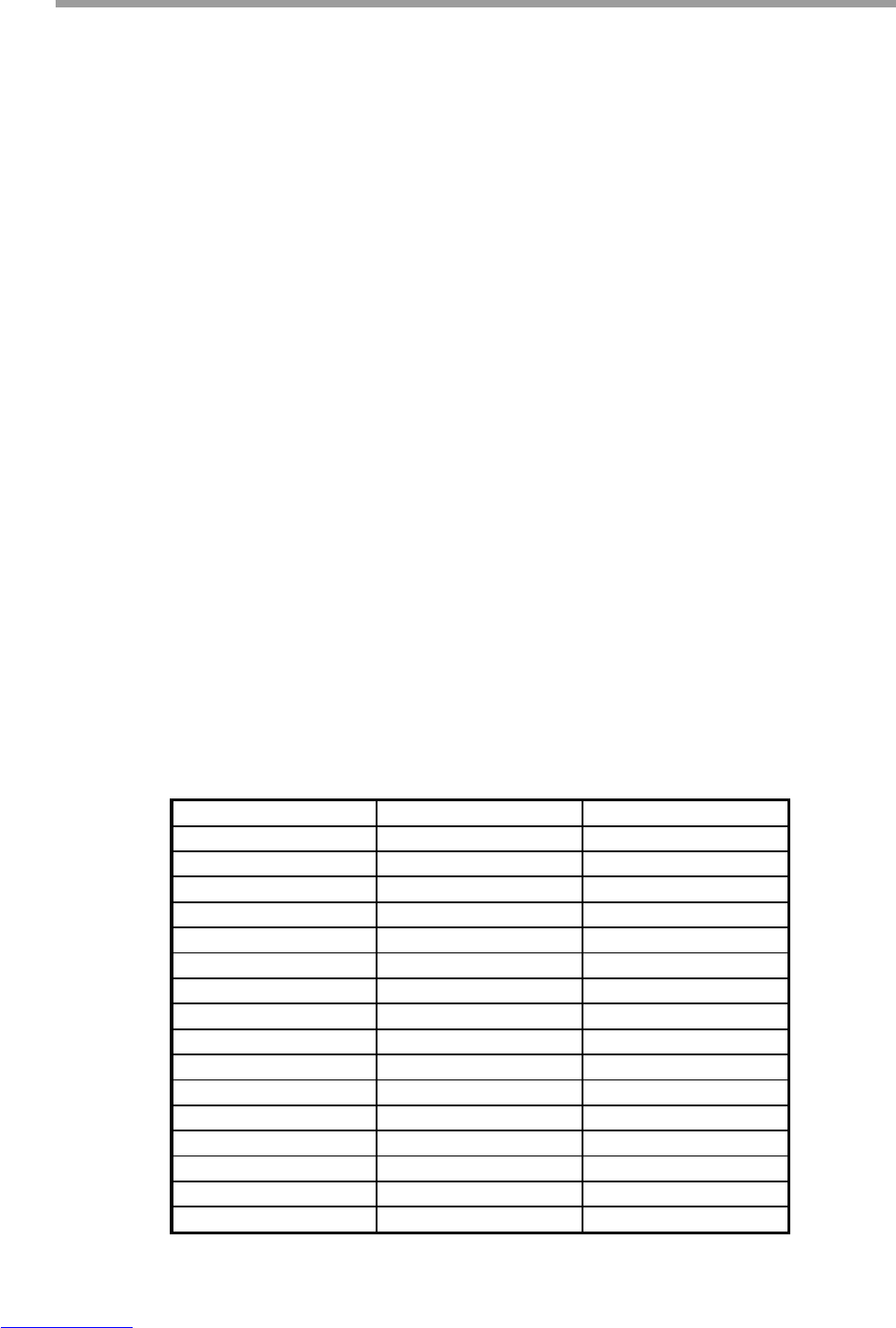Generalmusic PRO 1/PRO 2 Page 25
3. Reverb Time
If a reverb effect has been selected, this function can be used to control the “reverb time” or the delay amount
for the particular reverb preset. Basically this allows you to make the overall effect larger or smaller than the
factory programmed settings. For example, if you select “HALL” in the reverb section, adjusting the reverb
time allows you to create the effect of a larger hall or a smaller hall according to your preference.
4(b). Effect Send Level
This function works in exactly the same way as Reverb Send. If an effect has been chosen from the EFFECT
group, you can use this function to control how much of the effect is applied to each sound being used. When
two sounds are being used, either in split or layer mode, screen 4 controls the reverb amount for Sound 1 and
screen 4b controls the reverb amount for Sound 2. If only one sound is being used then screen #4b is not
displayed.
5. (PRO 1 model only): Effect Depth
This function allows you to control the maximum amount of effect available. If you find, for example, that
when you adjust the EFFECT SEND for a particular sound you are still not hearing enough of the effect, you
need increase the overall effect depth in this screen.
6. (PRO 1 model only): Effect Rate
This function allows you to adjust the speed at which the selected effect “moves” or modulates.
5 and 6. (PRO 2 model only) - Effect Editing
The functions available in screen 5 and screen 6 will be different depending on which effect has been selected.
These functions allow you to modify the way a particular effect sounds. For example, if TREMOLO is selected,
screen 5 will adjust the EFFECT DEPTH, (the total amount of available tremolo) and screen 6 will adjust the
EFFECT RATE, (the speed of the tremolo). If, instead, you selected DELAY 1 from the OTHERS group,
screen 5 will adjust the DELAY TIME, (the time it takes for a repeat to occur), while screen 6 will adjust the
FEEDBACK, (the number of repeats which are heard before the effect fades out).
Here is a list of the different parameters which are available for the 16 effects on the PRO 2.
EFFECT NAME Pg. 5 Function Pg. 6 Function
Chorus Depth Rate
Tremolo Depth Rate
Phaser Depth Rate
Flanger Depth Rate
En se m b le De p th Ra te
Delay 1 Delay Time Feedback
Rotary Speed Filter (Khz)
Pitch Sh ift Coar se Tun e Fin e Tun e
Chorus Trem Depth Rate
Phaser Trem Depth Rate
Chorus Delay Depth Delay Time
Chorus 2 Depth Rate
Tr emolo 2 Depth Rate
Phaser 2 Depth Rate
Ensemble 2 Depth Rate
Delay 2 Delay Time Feedback