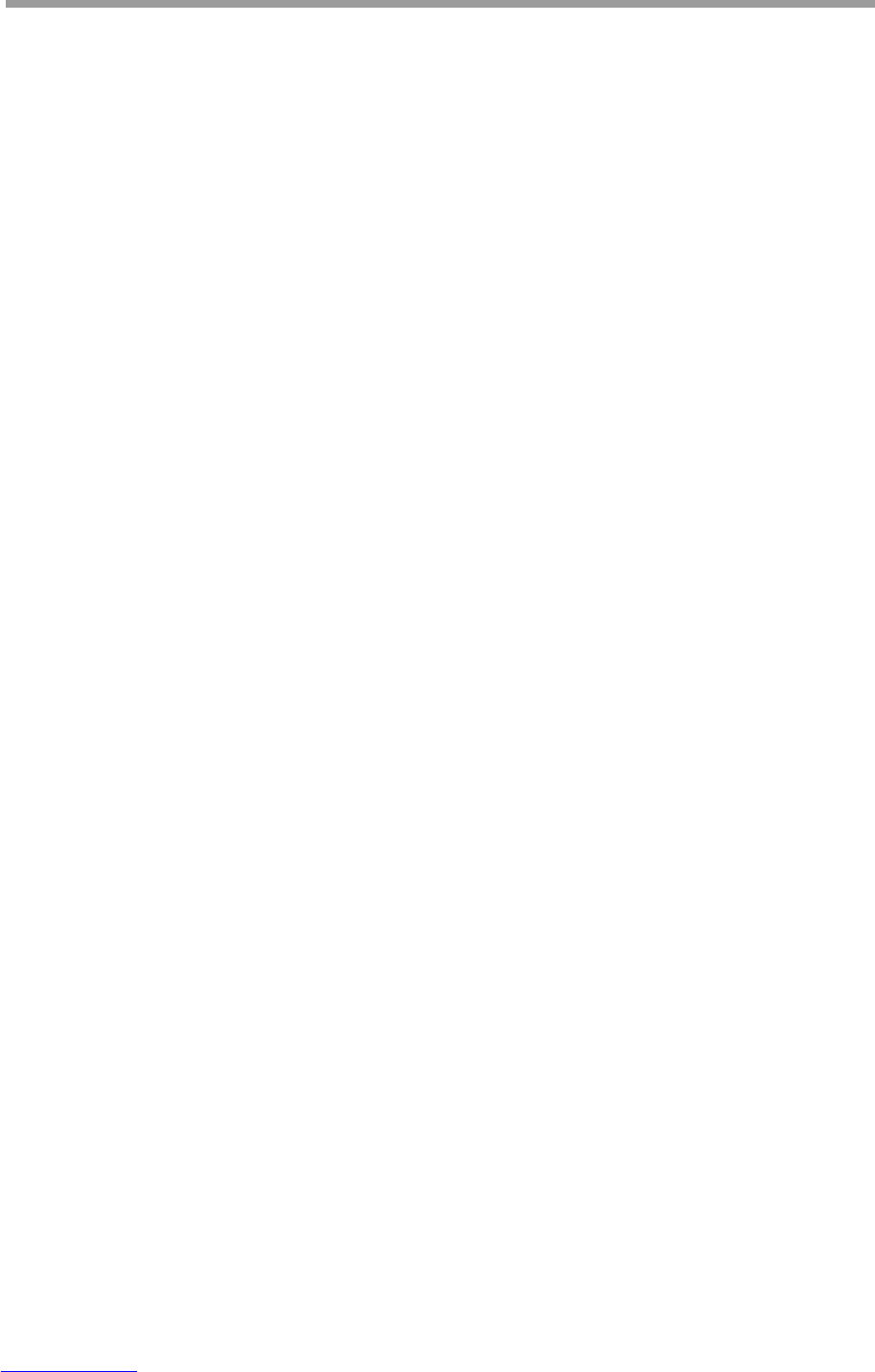Generalmusic PRO 1/PRO 2 Page 26
Assigning pedal functions
7. Pedal 1 Function
8. Pedal 2 Function
When a foot pedal is connected to the Pedal 1 or Pedal 2 jack, it can perform a number of different functions.
These screens are used to select the function of your choice for each pedal respectively. Each jack can accept
either a switch type pedal or a continuous type, (volume), pedal. Whenever a pedal is inserted into one of the
available jacks, the instrument performs an “auto-detect” routine and automatically figures out which type of
pedal has been inserted. Therefore the functions available in these menus will depend upon which type of
pedal has been detected in each jack. The available functions are as follows;
IF A SWITCH TYPE PEDAL HAS BEEN CONNECTED;
OFF The pedal has no function.
DAMPER The pedal functions like the “right pedal” of a piano - providing a sustain effect to
the notes being played.
SOSTENUTO The pedal functions like the centre pedal of a grand piano - sustaining only those
notes which were being held down while the pedal was pressed.
SOFT The pedal functions like the “left pedal” of a piano - softening the tone of the
instrument
START/STOP (PRO 2 Only.) Duplicates the PLAY/STOP button in the recording section of the
PRO 2
PERF + When the pedal is pressed the next PERFORMANCE is selected.
PERF - When the pedal is pressed the previous PERFORMANCE is selected.
ROTARY S/F (PRO 2 Only.) If the ROTARY effect is selected, (simulated “Leslie” type organ
effect), the pedal can be used to switch between fast and slow speeds.
IF A CONTINUOUS (VOLUME) TYPE PEDAL HAS BEEN CONNECTED;
OFF The pedal has no function.
VOLUME The pedal controls the overall volume of the assigned sound with a range of 0 - 127.
EXPRESSION The pedal controls the overall volume of the assigned sound but the maximum level
available will be equal to the volume level set for that sound. For example; if piano
and strings are mixed with the strings level set at 75, the expression pedal will sweep
from 0 to 75.
9. Pedal 1 Assign
10. Pedal 2 Assign
11. Damper Assign
Using these functions, you can select which of the selected sounds the pedals will affect. In each menu you can
assign the pedal to Sound 1, Sound 2 or Sound 1 & 2. For example, if you mixed Piano and Strings and you
wanted the damper pedal to sustain the piano but not to affect the strings, you would set the DAMPER ASSIGN
screen to “Sound 1”.