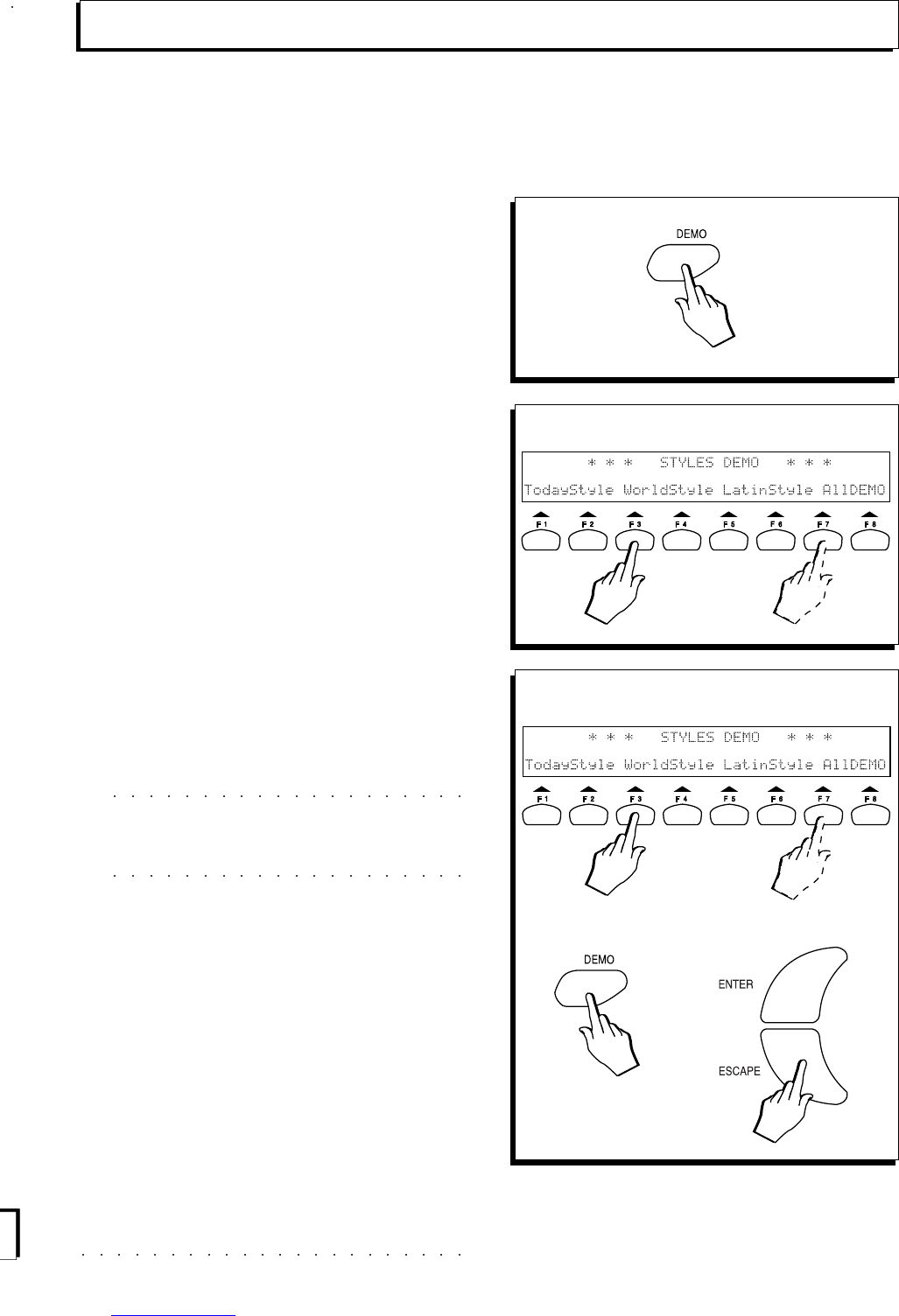1•10 User Guide
1•10 User Guide
Demo
Listen to the Demo Styles
You can listen to the automatic playback of your
WK3 to get an idea of what the instrument is ca-
pable of doing. The Demo Styles can be played
back in any operating mode. Initially, set the in-
strument’s Master Volume control to about the
half way mark.
1. Press the DEMO button.
The 2x40 backlit Liquid Crystal Display (LCD)
shows three Styles to choose from and the
“ALL” option.
2. Select a Style or the “ALL” option.
Use the corresponding Function buttons.
If you select one of the 3 demo Styles, the
selected Style starts to play instantly. When
it reaches the end it stops automatically.
If you select «ALLDEMO», the Styles play
as a chained “medley”. When the end of the
last Style is reached, it loops back to the be-
ginning of the first demo Style and starts to
repeat the entire sequence. Playback con-
tinues to repeat until stopped.
©
Note: During the demo playbacak, all buttons
on the control panel are temporarily disabled. The
only operative control is the Master Volume slider.
3. To stop the demo Style, press the corresponding
Function button, or ESCAPE, or DEMO.
The demo Style (single Style or «ALL») stops
instantly and WK3 is restored to normal op-
eration. Using the Function buttons does not
escape from the Demo display.
Using ESCAPE or DEMO stops the Demo
Style and closes the DEMO display.
3
OR
OR
1
2
Demo
Listen to the Demo Styles
You can listen to the automatic playback of your
WK3 to get an idea of what the instrument is ca-
pable of doing. The Demo Styles can be played
back in any operating mode. Initially, set the in-
strument’s Master Volume control to about the
half way mark.
1. Press the DEMO button.
The 2x40 backlit Liquid Crystal Display (LCD)
shows three Styles to choose from and the
“ALL” option.
2. Select a Style or the “ALL” option.
Use the corresponding Function buttons.
If you select one of the 3 demo Styles, the
selected Style starts to play instantly. When
it reaches the end it stops automatically.
If you select «ALLDEMO», the Styles play
as a chained “medley”. When the end of the
last Style is reached, it loops back to the be-
ginning of the first demo Style and starts to
repeat the entire sequence. Playback con-
tinues to repeat until stopped.
©
Note: During the demo playbacak, all buttons
on the control panel are temporarily disabled. The
only operative control is the Master Volume slider.
3. To stop the demo Style, press the corresponding
Function button, or ESCAPE, or DEMO.
The demo Style (single Style or «ALL») stops
instantly and WK3 is restored to normal op-
eration. Using the Function buttons does not
escape from the Demo display.
Using ESCAPE or DEMO stops the Demo
Style and closes the DEMO display.
3
OR
OR
1
2