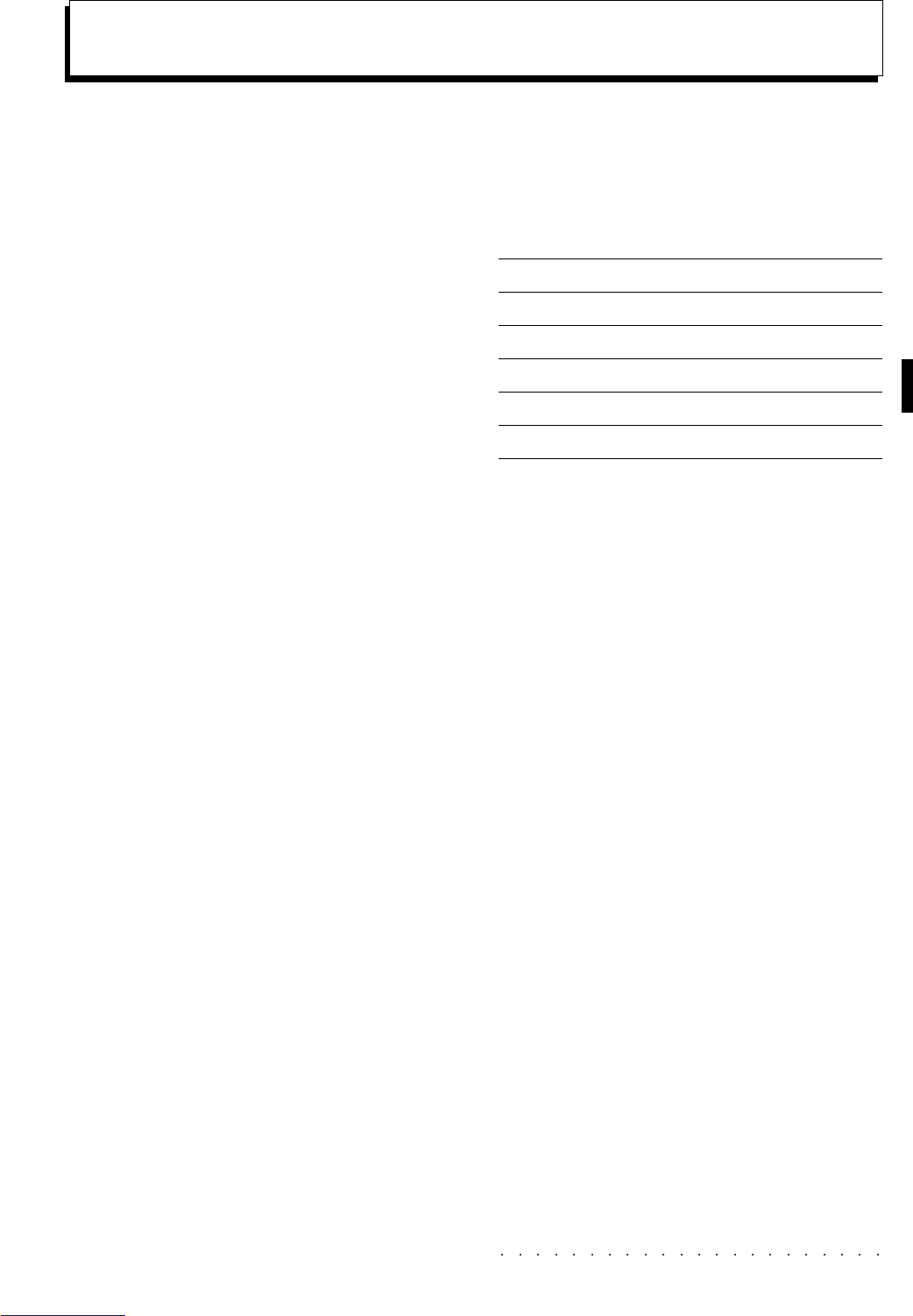Basic concepts 3•1
• 3 Basic concepts
Style/Performances are always divided into two
parts: the first 8 tracks are dedicated to the key-
board, the remaining 8 tracks are associated to
the auto-accompaniment.
1-8 tracks contain... 9-16 tracks contain...
Keyboard Sounds Auto-accomp Sounds
Keyboard effects Accompaniment effects
Programmable drumkit
Tempo
Selected Style
Sounds and accompaniments can be recalled by
selecting a Style (STYLE GROUP buttons) or a
Performance (PERFORMANCE GROUPS but-
tons).
In this chapter, you’ll find information regarding
the principal elements that make WK4 work, in-
cluding useful information which will help you to
understand the structure of the instrument.
PLAY MODES: STYLE/REALTIME AND
SONG
WK4 offers two different play modes:
• Style/RealTime mode: to play with the Per-
formances and use WK4 as a conventional
keyboard, or to play with the automatic ac-
companiments. WK4 powers up in this mode
every time it is turned on. Press the Style/
RealTime button to activate Style/RealTime
mode if the instrument is not currently set to
this mode.
• Song mode: to play Songs or to work via
MIDI with an external sequencer. Press
SONG then select a song in order to activate
this mode.
STYLE/REALTIME MODE
In this mode you can play with Styles, or play
with the Performances and use WK4 as a con-
ventional keyboard. If the auto-accompaniments
are playing, the Style mode is on: if not, Style
mode is off and Performance (RealTime) mode
is on.
Style and RealTime modes have a Performance
in common, structured with the same number of
tracks (sounds) which can be played simultane-
ously (16) and the same Performance editing
tasks.