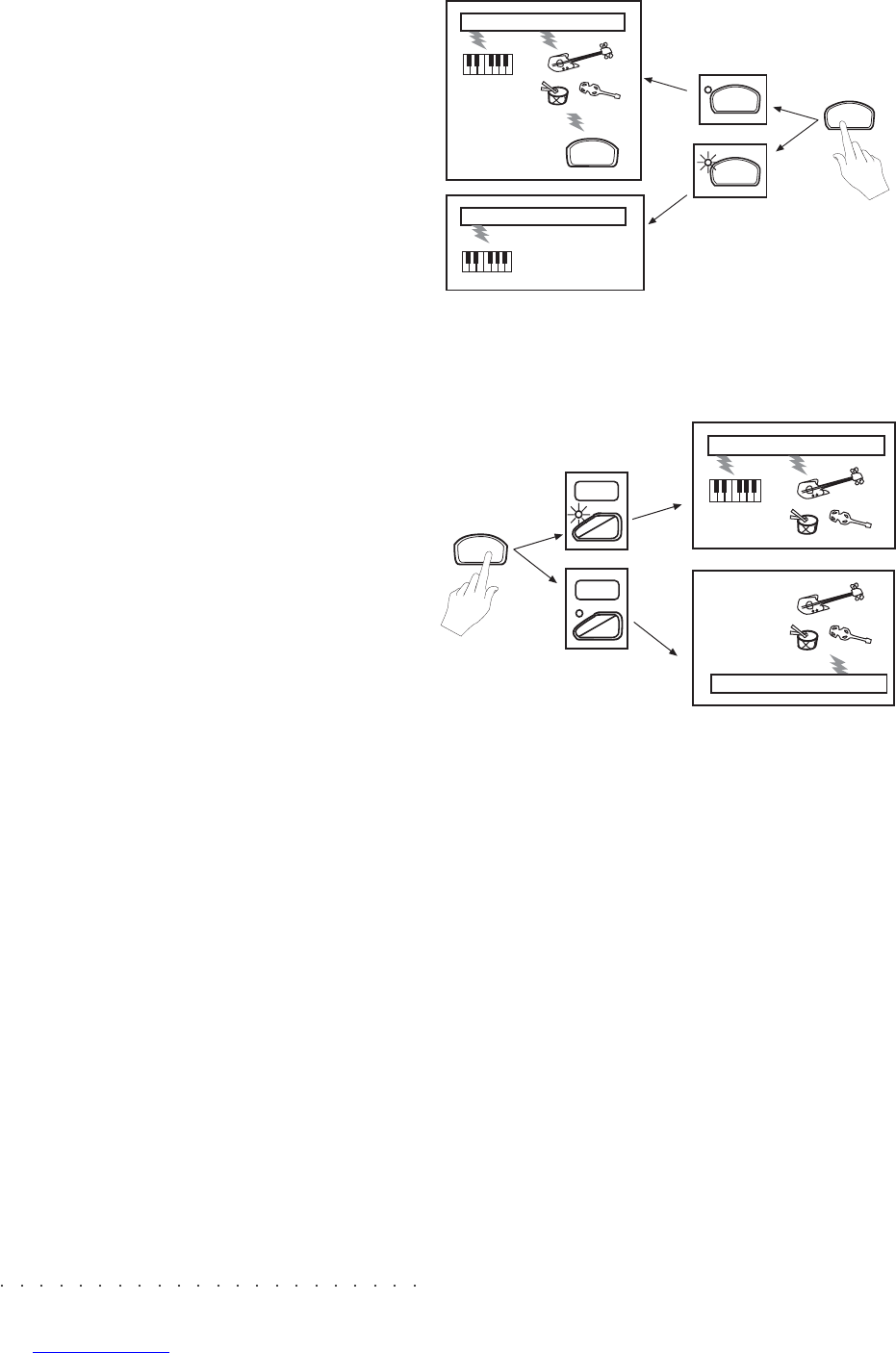3•2 User Guide
The STYLE LOCK and SINGLE TOUCH PLAY but-
tons
In Style/RealTime mode the selection of the
Sounds and the ACCOMPANIMENTS is deter-
mined by the status of STYLE LOCK and SIN-
GLE TOUCH PLAY buttons.
STYLE LOCK on. Selecting Performances se-
lects live keyboard sounds only.
STYLE LOCK off. Selecting a Performance se-
lects live keyboard and also accompaniment
Sounds. The relative Style, Variation and Tempo
are selected. Sounds are those stored in the
Performance.
SINGLE TOUCH PLAY on. Selecting a Style
changes keyboard and accompaniment Sounds.
The Sounds are those of the Style-Performance.
The Tempo stored in the Style is recalled.
SINGLE TOUCH PLAY off. Selecting a Style
changes the accompaniment Sounds, Tempo
data and the relative pattern. The live keyboard
Sounds remain unchanged.
SONG MODE
A Song is sequenced data consisting of one or
more tracks (instrumental parts). A Song can be
loaded from disk as an WK4 Song or as a Stand-
ard MIDI-file, it can be recorded one track at a
time (multitrack recording), or in a single step by
exploiting the existing styles (Quick Record).
Up to 32 tracks are available in Song mode. Via
MIDI, WK4 can be also used as a multitimbral
(32 parts) sound generator for Song recording
with an external sequencer.
REAL-PERFORMANCE
REAL-PERFORMANCE
ST. LOCK
1
ST. LOCK
8. BEAT
PERFORMANCE
GROUPS
Style lock
SINGLE
TCH. PLAY
SINGLE
TCH. PLAY
STYLE-PERFORMANCE
STYLE-PERFORMANCE
STYLE
GROUPS
8. BEAT
Single Touch Play