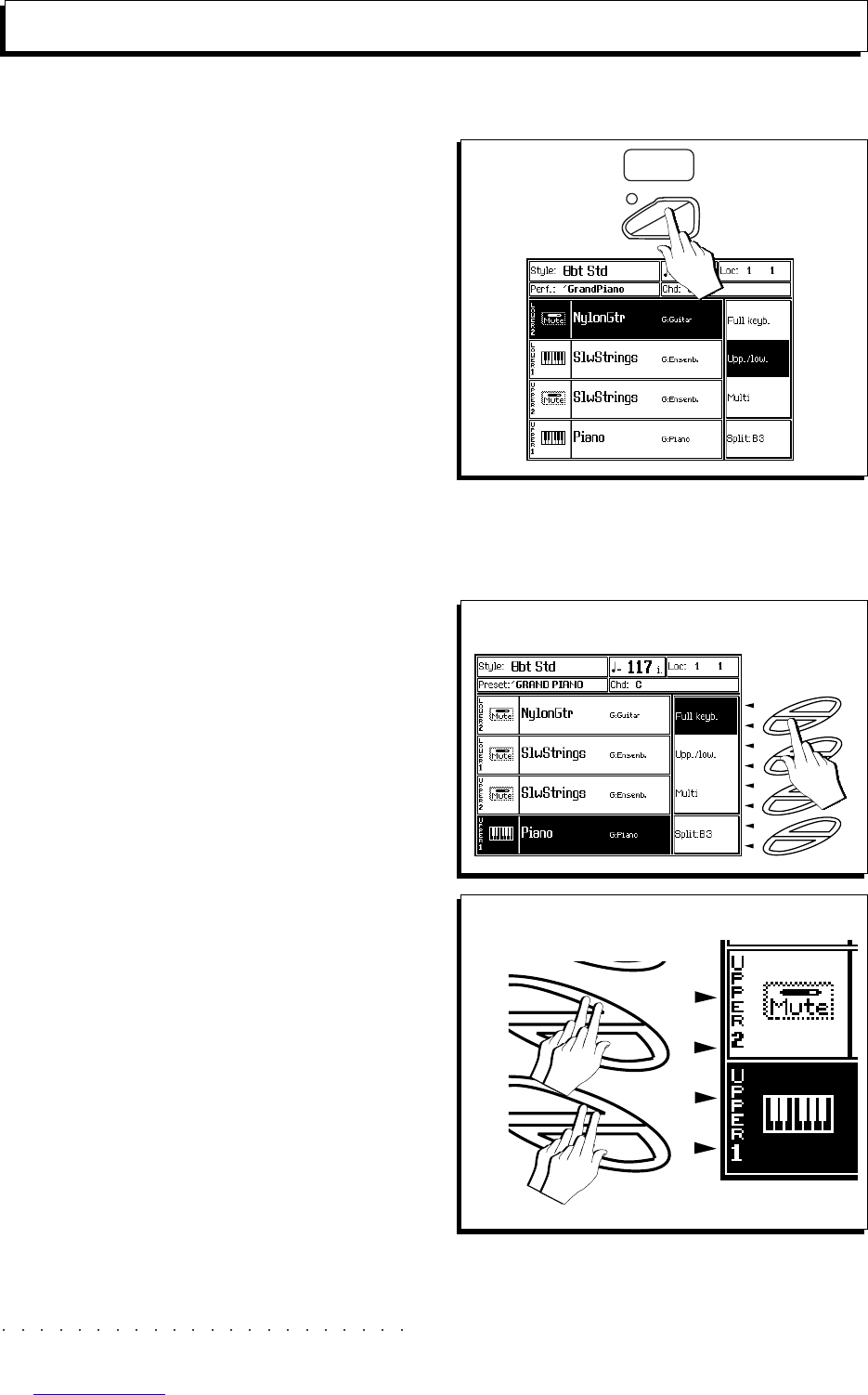4•2 User Guide
There are two ways of listening to single sounds:
• Press the SOLO button.
Activating this button isolates the selected
track from the rest, regardless of its current
active/mute status. All other active tracks are
temporarily muted.
Use the SOLO button to isolate a track in or-
der to listen to the assigned Sound and ap-
ply any eventual modifications.
Press SOLO again to restore normal play-
ing.
• Select Full Keyboard mode and mute one of the
Upper sections.
The procedure for this method is outlined
below.
1. Press F1 or F2 to select Full Keyboard mode.
The Upper1 and Upper2 sections are as-
signed to the entire keyboard range while the
Lower sections are temporarily disabled for
activation.
2. Set Upper1 to play and Upper2 to mute.
Select Upper2 by pressing the Soft buttons
E or F. Press the same button repeatedly to
toggle between the «mute» and «key-play»
status icon. Set the track to «mute».
Select Upper1 by pressing the Soft buttons
G or H. Press the same button repeatedly to
toggle between the «key play» and «mute»
status icon. Set the track to «key-play».
Selecting single Sounds
2
1
F8
F7
F6
F5
F4
F3
F2
F1
E
F
G
H
SOLO