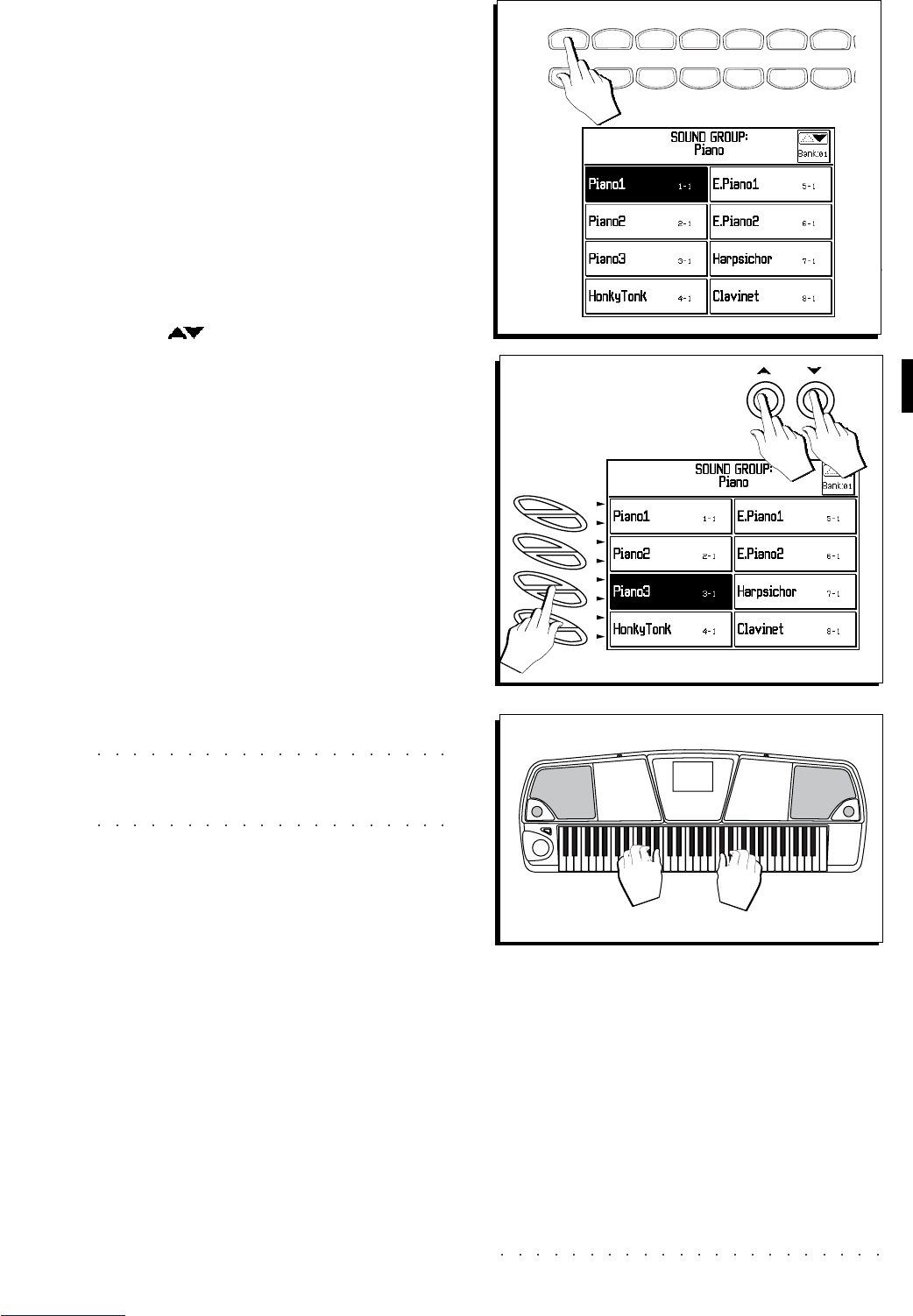Sounds & Performances 4•3
3. With track Upper1 selected, press a button of
the SOUND GROUPS section.
The display shows a bank of 8 Sounds be-
longing to the selected Group.
Each Sound is also displayed with the corre-
sponding ProgramChange (PC) and
BankSelect MSB (CC00) number, in the form
PC-CC00. These are the relative MIDI mes-
sages for the corresponding Sounds.
4. Select the Bank containing the desired sound
using the
buttons.
Each Group can contain up to 16 banks. The
bank number corresponds to the BankSelect
MSB (CC00) MIDI message.
5. Select a Sound with the soft buttons.
In the Sound selection window, the soft but-
tons are paired. Either of the two buttons
can be used for selection purposes.
6. The selected Sound is assigned to the currently
selected track (in this case Upper 1).
Play and repeat the selection operations to
listen to other sounds.
Note: To avoid the closure of the selection
window each time a Sound is selected, press D.
HOLD (display hold)
.
3
4/5
A
B
C
D
E
F
G
H
6
< --------------------- Piano 3 (Upper 1) --------------------- >
REED
SOUND GROUP
STRINGS
ENSEMB
PERC.
ETHNIC
BASS
SYN. FIX
SYN. P
AD
SYN. LD
GUITAR
ORGAN
CHROM.
PIPE
PIANO