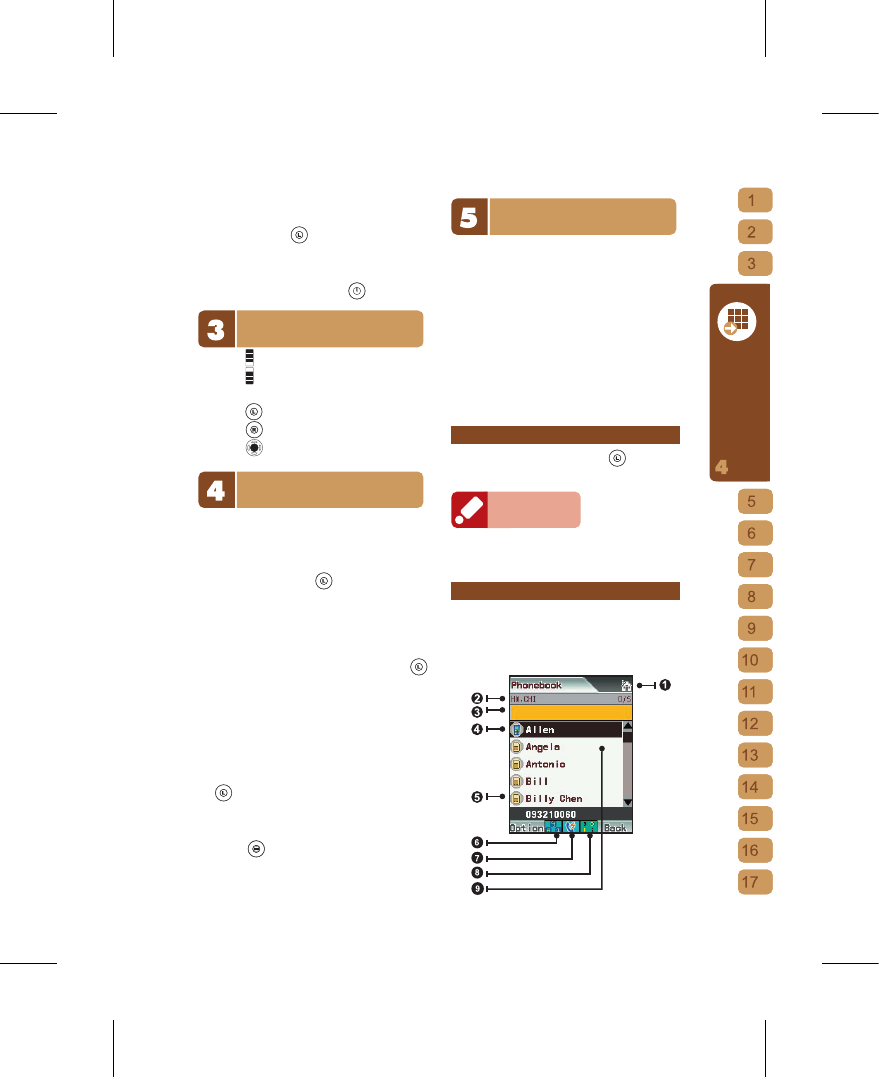27
Phone Functions
automatically provide the city’s country
code and region code.
[3] You can use to open the options,
and choose to find the contact you
wish to call from the Phonebook. You
can then press Confirm to return to
the stand-by screen or
to dial the
number directly.
Key Functions During a Call
[1]Press to increase the speaker volume.
[2] Press to decrease the speaker
volume.
[3]Press to open the Call options menu.
[4]Press to turn on/off speaker.
[5]Press to open the dialing keypad.
Conference Call
Before using the Conference Call function,
make sure your network provider has
enabled this service.
[1] When you are speaking with Person
A, you can press
to open the Call
options menu, select “Phonebook” or
“Dial” to call Person B. When the call
is successfully connected the link to
Person A will be retained.
[2] When you have been successfully
con nec ted to Person B, press
to enter the options menu, select
“Conference” and confirm. You will
then be able to speak to Person A and
Person B simultaneously. You can
have a maximum of five people in a
conference call.
[3] If you wish to end your call with a
specific person in the conference, press
to enter the options menu and
select “End”.
[4] If you wish to end your call with all
those involved in the conference, simply
press .
Phonebook
You can store your contacts’ information
in the Phone or the SIM. The Phone can
store 500 sets of contacts; the number of
contacts the SIM card can store depends
on the network supplier that issued the
SIM.The data entries for each contact
stored in the Phone are as follows:
Name, Tel Number 1,Tel Number 2, Tel
Number 3, Office Number, Company
Name, Company Address, Fax Number,
E-mail Address, Caller Group, Caller ID,
Ringtone, Must-See MSG, Remark.
Accessing the Phonebook
[1]
At Stand-by screen, press to enter.
[2] At the Main Menu select Call Manager”
→
“Phonebook”.
Reminder
The contact details stored in the SIM card contain
only the name and a phone number. If you copy
the contact information from Phone to SIM, the SIM
card will only store their Name and Number 1!
Browsing the Phonebook
The Phonebook is by default set to display
all of your contacts stored on the Phone
and the SIM. You can go to the options and
change the browsing format.