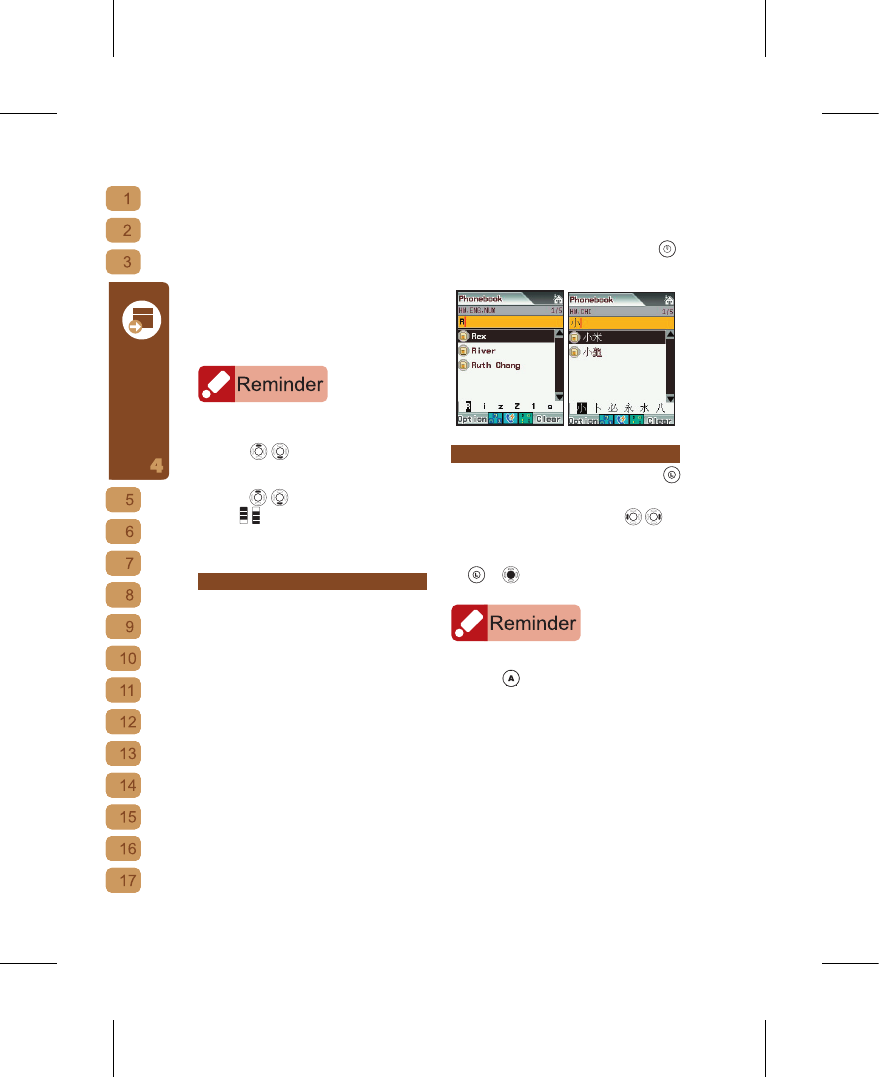1.Click here to return to stand-by
2.Input Method Used for the Search Box
3.Quick Search Box
4. Indicates this entry is stored in the
Phone.
5. Indicates this entry is stored in the SIM
card.
6.Switch input method
7.Direct dial
8.Select symbol
9.Double tap for direct dial
If you wish to inspect the contact’s phone number,
please press Options!
[1] Press
to select the contact and
view their contact details.
[2] When browsing the data page, you can
press
to scroll the screen, and
use
to go to the previous or next
page. This improves your browsing
speed.
Search Phonebook
When your Phonebook contains many
entries, this mobile phone provides you
with several fast search methods so you
can quickly find the telephone number of
your contact.
[1] Type in the Chinese or English name of
the contact your wish to look up.
Exampl e : If you wish t o look for
someone named “
伍
”, after switching to
Pinyin input, press “
伍
” twice to select
that character, and the screen will
display all contacts whose names begin
with “
伍
”; If you are looking for a contact
whose name starts with “A”, then switch
to English input, press “A” once, and
the screen will display all contacts who
names begin with “A”.
[2] You can also type in the complete
name of the contact at this screen and
it will display all contacts whose names
match your entry.
[3] After you locate your contact, press
to dial their number.
Add New Contact
[1]
After accessing t
he Phonebook, press
to enter the options menu, then select “Add”.
[2] Select the field you wish to modify and
begin editing. You can press
to
choose between options in the “Group”
and “Must-See Message” entries.
[3] Once you have finished editing, press
or to store this contact.
[1] Whe n borro wing the Phon e book,
press
and type in the password to
move the contact information to the
Invisible Folders to become a Hidden
Contact! For information on Invisible
Folders related functions, please refer
to “Invisible Folders” under “Security
Settings”.
[2] Must-See Message
: The default is “NO”
but if switched to “YES”, then all messages
from this contact w
ill become an important
message in your Inbox.