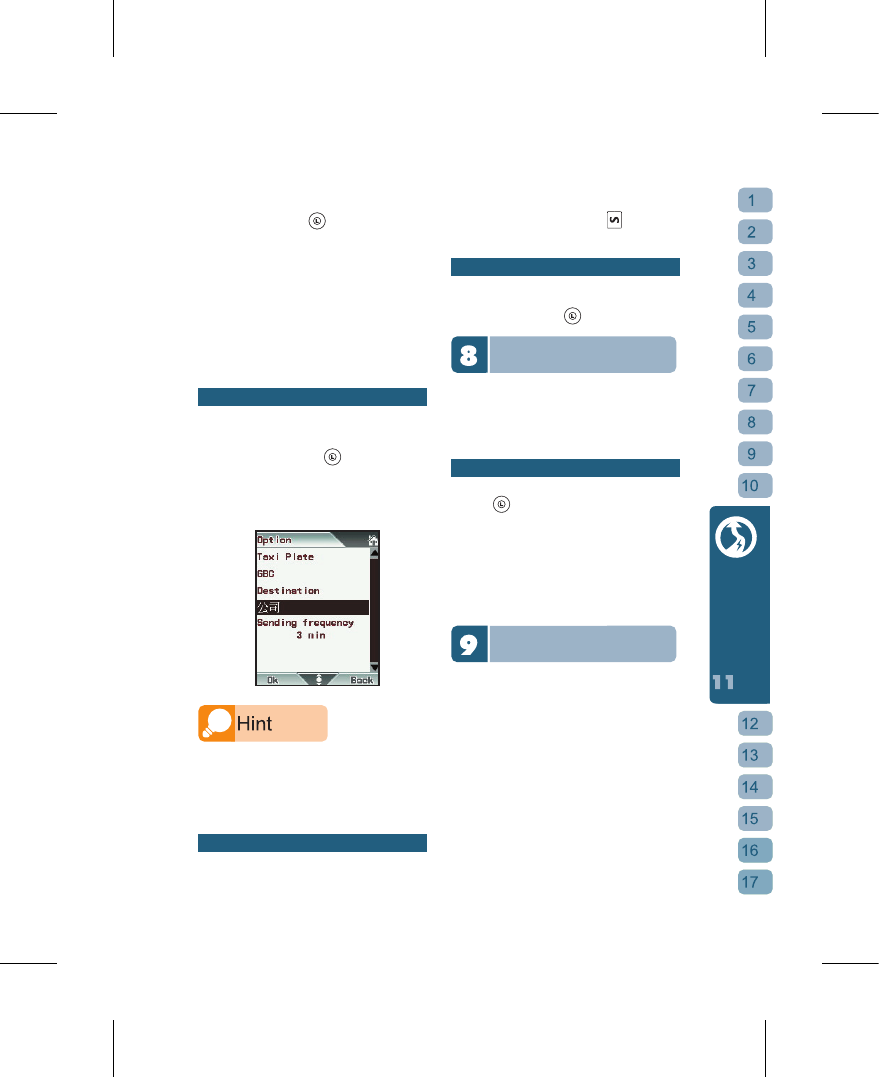A f t e r e n t e r i n g a d e s i g n a t e d
r e c i p i e n t , p r e s s
/ t o u c h m e n u
o p t i o n t o a c t i v a t e t h e Ta x i S a f e t y.
W h i l e i t ’s active you can still use
o t h e r f u n c t i o n s n o r m a l l y a n d a
Ta x i S a f e t y i c o n w i l l b e d i s p l a y e d
o n t h e s t a t u s b a r o f t h e s t a n d - b y
s c r e e n . I f t h e Ta x i i c o n i s g r a y e d
o u t , t h i s m e a n s t h a t t h e s a t e l l i t e
p o s i t i o n i n g i s n o t y e t s u c c e s s f u l .
P l e a s e e n s u r e t h a t t h e o p e r a t i n g
e n v i r o n m e n t h a s g o o d s i g n a l
r e c e p t i o n f o r i t t o o p e r a t e
p r o p e r l y
Advanced Settings
T h e Advanced Settings are
o p t i o n a l s o y o u c a n c h o o s e
t o s k i p t h e m i f y o u w i s h . At
Ta x i S a f e t y, press
/ t o u c h
m e n u o p t i o n t o e n t e r Advanced
S e t t i n g s . O p t i o n s a v a i l a b l e a r e :
⊙
Ta xi pl a te
⊙
D esti n a tion
⊙
S endi n g fre q u ency
S o th a t you c an qu i ckly a ctiva t e Taxi
S afet y, y o u can activ a te Ta x i Saf e t y
r ight a fter i nput t i ng t h e int e n ded
r ecipi e nt. T he A dvanc e d Set t ings c an be
m odif i e d aft e r you are i n the c ar. The
r evise d sett i ngs w i ll be refle c ted i n your
n ext l o cati o n mes s a ge.
Manual Send
I f t h e t r a n s m i s s i o n f r e q u e n c y i s
s e t t o “ M a n u a l ” i n t h e Advanced
S e t t i n g s , p l e a s e p r e s s b a c k a t
t h e s t a n d - b y s c r e e n t o s e n d Ta x i
S a f e t y r e p o r t s .
Deactivate Taxi Safety
W h e n y o u w i s h t o d e a c t i v a t e Ta x i
S a f e t y, simply access Taxi Safety
a g a i n a n d p r e s s t o t u r n i t o f f .
My Favorite
W h e n a m a p o f y o u r c u r r e n t
l o c a t i o n i s r e c o r d e d , i t w i l l b e
s t o r e d u n d e r “ M y F a v o r i t e ” .
Yo u c a n a l s o u s e “ M y F a v o r i t e ”
a t P O I M a p t o m a n a g e t h e s e
r e c o r d e d l o c a t i o n s .
Open and Rename Data Folder
A t t h e d a t a f o l d e r l i s t i n g , y o u c a n
p r e s s
f o r t h e
我的自訂點一
~
三
t o u s e t h e “ O p e n ” a n d “ R e n a m e ”
m e n u o p t i o n s .
Custom locations can be edited or deleted.
POI information built-in to the Phone can
only be removed as shortcuts from My
Favorite. Their data can’t be deleted from
the built-in database.
Explanation of GPS Positioning
T h i s o p t i o n a l l o w s y o u t o r e a d
t h e e x p l a n a t i o n a n d i m p o r t a n t
p o i n t s a b o u t G P S P o s i t i o n i n g .