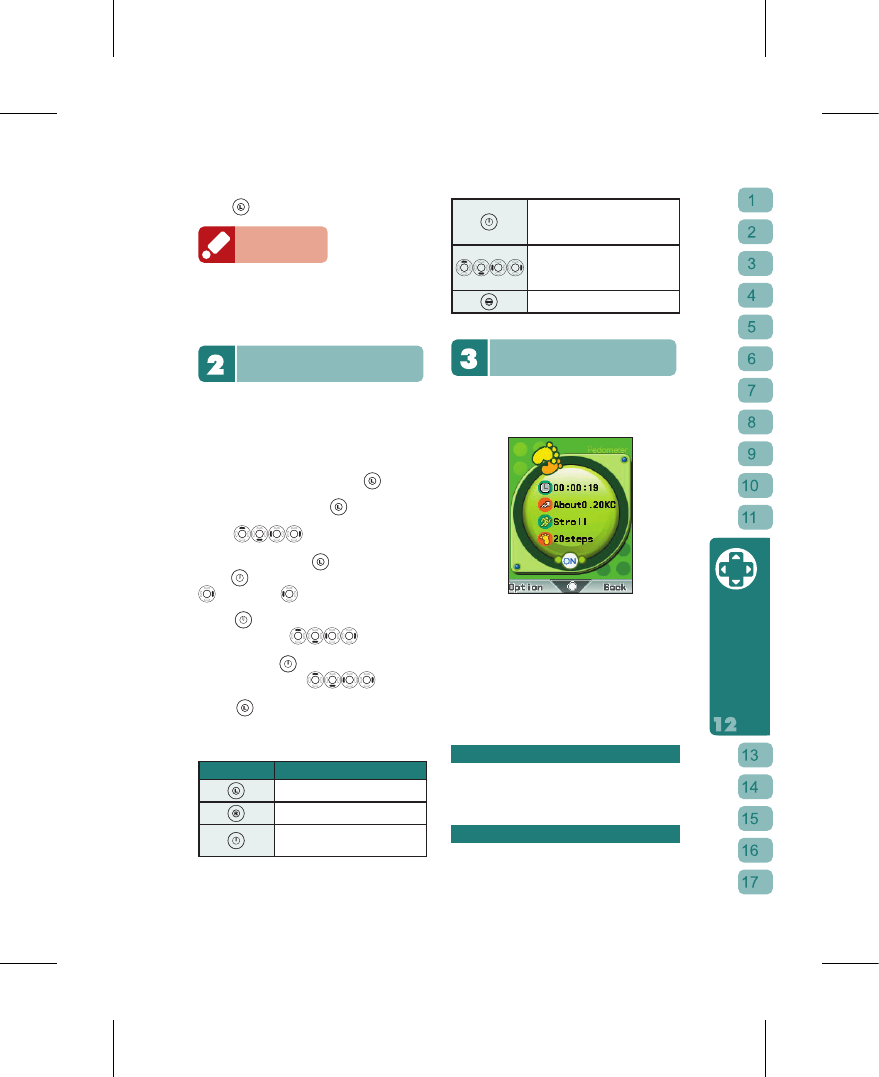73
F u n & G a m e s
which will become the “Again” button.
Reminder
After launching a 3-axis game, when the screen
shows “
校正中
…” please place the Phone on a flat
surface so the 3-axis sensor can calculate the most
precise readings. When the screen shows that the
calibration is complete, you can now begin playing
the game!
9 Ball
Do you itch for a shot yourself when
watching the pool competition on TV?
Through 9 Ball’s 3D view, you can now
Clean Table yourself as if you were down
at the pool hall!
At the “Games” menu, select “9 Ball”. After
reading the instructions press
to enter
the 9 Ball game screen. After enjoying the
3D camera pan, press
again to start
the game. When the game starts, you can
press
to adjust the opening
position of the cue ball. Once the opening
shot is set up, press
to shoot. You can
press once to set the striking force with
for more or for less.
Press
again to set the point to strike
the cue ball and
to aim. After
setting the force and strike point for the
cue ball, press
to return to the shooting
screen. Now press
o decide
the angle of the shot. When all set up,
press
to take the shot. Follow the
method described above to sink balls 1~9
in order to complete the match.
K e y Explanation
S t r i k e t h e b a l l
C h a n g e v i e w
S w i t c h t o a d j u s t
f o r c e m o d e
S w i t c h t o a d j u s t c u e
b a l l s t r i k i n g p o i n t
m o d e
A d j u s t l o c a t i o n / f o r c e /
s t r i k i n g p o i n t / a n g l e
o f s h o t .
E x i t G a m e
Pedometer
The Pedometer is your personal fitness
instructor. It is always there to provide you
with a first-hand account of your health so
you are always in top shape.
If you wish to let the “Pedometer” record
your exercise level for the day, please
select at the Fun & Games menu the
“Pedometer” function, then activate the
Pedometer. Once the day is over or you
have finished exercising, you can enter the
“Pedometer” to view the record.
This Phone offers:
Time
Shows how long it has been since the
Pedometer was started until you viewed
this record.
Steps
This Phone will record every step you take
in the journey of life. Speed levels available