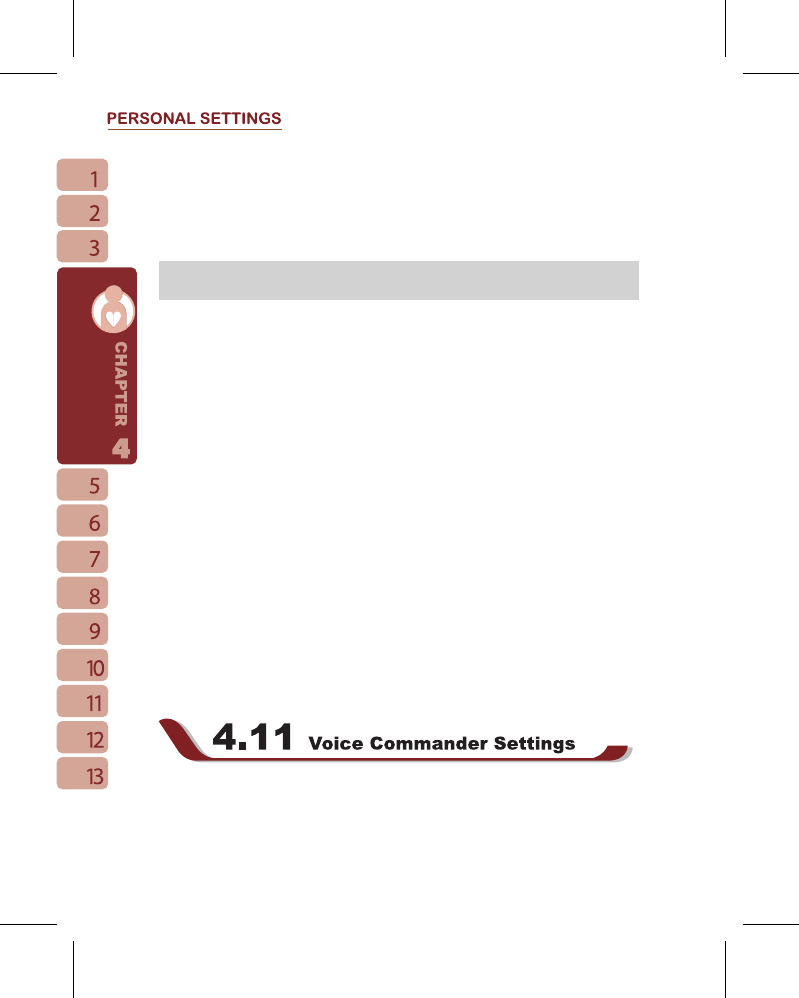Services:
1.Select “ Start ” >
【
Settings
】
> Personal tab >
【
Phone
】
> Services tab.
2.Check the items you want to select.
3.Tap “ OK ” to save settings and return to Personal tab screen.
Note: All services in Services are provided by operators. Please contact your
operator for enquiries regarding these services.
Network:
Select “ Start ” >
【
Settings
】
> Personal tab >
【
Phone
】
> Network
˙
Under
Current network
,tap “ Find Network ” to automatically search for the network
in use.
˙
Under
Network Selection
, select “ Automatic ” or “ Manual ” to select network
automatically or manually.
˙
Under
Preferred networks
, tap “ Set Networks ” to set your preferred order of
network.
Settings:
Select “ Start ” >
【
Settings
】
> Personal tab >
【
Phone
】
> Settings.
˙Auto Answer:
The phone will automatically pick up incoming calls by the time period
you defined.
˙Slide out to answer incoming call:
Automatically pick up incoming calls when
you slide the phone shell up.
˙Play individual ringtone on Call-waiting:
Play caller’s ring tone during call-
waiting to help you recognize the incoming caller.
˙
Turn off touch screen during call to save power when hands-free is not
in use: Temporarily turn off touch screen when you are in a call and are not in hands-free
mode.
You may record voice tags under Voice Commander Settings, or train you the way of
number speaking under “ Digit Training ” and set the length and sensibility of dial number.