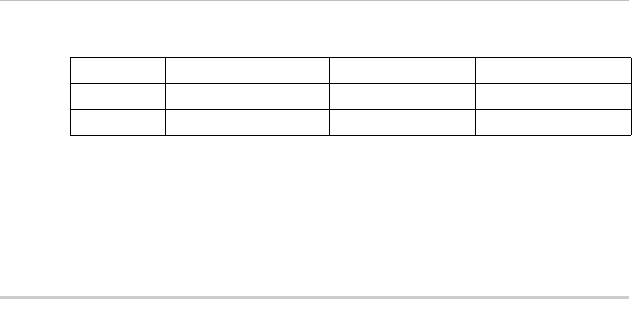-
Meine Dispaly Beleuchtung ist auf der Ladeschale nicht an, Sie geht an wenn ich das Teil auflege und geht nach einigen Sekunden komplett aus, auch wenn ich das Teil in der Hanhalte. In Einstellungen Display Beleuchtung sind beide auf "ein"
Antworten Frage melden
Was mache ich falsch? Eingereicht am 19-4-2021 09:33 -
Kann ich Anrufe mit dem Gerät durch eine Rufumleitung auf mein Handy legen?? Eingereicht am 15-3-2021 12:20
Antworten Frage melden -
Wie kann ich ein höhrgerät miteinander verbinden Eingereicht am 8-11-2020 10:48
Antworten Frage melden -
Wie kann ich die Uhrzeit und das Datum einstellen? Eingereicht am 14-10-2020 10:43
Antworten Frage melden -
Wie kann ich am Telefon für Anrufe eine Anrufweiterleitung auf eine andere interne Nummer einrichten? Eingereicht am 6-8-2020 14:04
Antworten Frage melden -
bilder vom PC dem Anrufer zuordnen, wenn er anruft auf dem S850aGO ??? Eingereicht am 28-1-2020 03:20
Antworten Frage melden-
Bilder vom Anrufer anzeigen? Beantwortet 16-2-2020 01:33
Finden Sie diese Antwort hilfreich? (2) Antwort melden
-
-
Bei eingehenden Anrufen klingelt das Telefon nicht Eingereicht am 31-3-2019 20:14
Antworten Frage melden -
Bei der Aktivierung des Anrufbeantworters habe ich erfolgreich die Einschaltung erreicht. Ich kann aber nicht die Nachrichten anhören. Nach Drücken der Nachrichtentaste erscheint nur die Anzeige entgangener Anruf. Was mache ich falsch? Eingereicht am 25-3-2019 19:06
Antworten Frage melden -
Wie schalte ich die automatische Rufannahme aus?
Antworten Frage melden
Eingereicht am 28-2-2019 10:17 -
Was muss ich einstellen damit die Basisstation wieder klingelt? Eingereicht am 5-1-2019 13:07
Antworten Frage melden -
Wo muß ich einstellen "Anklopfen" wenn Telefon besetzt ist Eingereicht am 2-12-2018 12:18
Antworten Frage melden -
Für was brauche ich ein Update zu einem neuen Profil
Antworten Frage melden
Eingereicht am 15-11-2018 13:13 -
Mein Gigaset schaltet nach Trennung von der Ladeschale nach etwa 2min völlig ab. Das Display ist dunkel. Die Ladefunktion ist OK, denn der Batteriezustand ist ebenfalls OK. Auch nach dem Wechsel zu neuen Akkus derselbe Fehler. Nach dem Aufsetzen auf die Ladeschale ist die Funktion wieder hergestellt. In der Bedienanleitung ist dazu kein Hinweis zur eventuellen Fehlbedienung bzw. Abstellung zu finden. Ich würde mich über eine Antwort dazu freuen. Eingereicht am 3-11-2018 20:16
Antworten Frage melden -
Kann meinen Provider nicht in der such liste vom mobilteil finden Eingereicht am 15-10-2018 08:09
Antworten Frage melden -
Schaltet sich das Gigaset nach dem Standby Modus ab? Eingereicht am 30-9-2018 14:58
Antworten Frage melden -
Wie kann ich die Bilder vom PC auf das Telefon übertragen Eingereicht am 3-7-2018 08:46
Antworten Frage melden