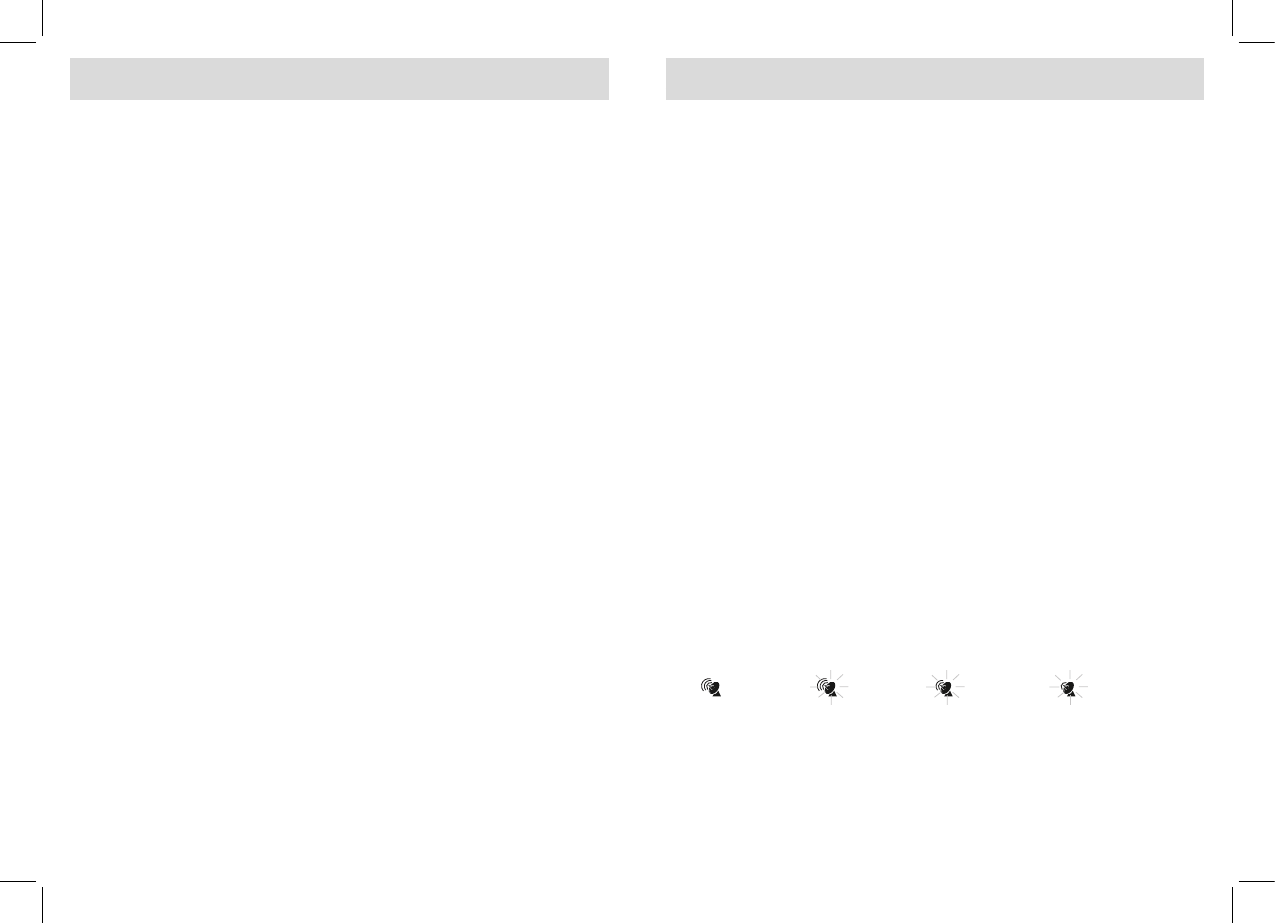101 102
Automatic learning function
– The automatics learning function starts automatically when the bat-
teries are inserted into the weather station for the first time and takes
approx. 3 minutes.
– During these three minutes, the weather station initialises itself,
sequentially receiving the values of the temperature and humidity
from the transmitters.
Only the values of the received transmitters are displayed. Set the
transmitter up near the weather station until the automatic learning
function has been completed. If the data has not been correctly trans-
mitted, the display for temperature and humidity will show “– – –“. In
this case, start the learning function manually or briefly remove the
batteries from the transmitter.
Manual learning function
You can also start this learning function manually, e.g. if you have
installed an additional transmitter or if the radio link between the
transmitter and the weather station has been interrupted. You can
identify the latter, if the values of the respective channel (transmitter)
are flashing.
Setup
– Press the Search (7) button for at least 3 seconds.
– A beeping tone will sound and indicate that the learning mode is
started for approx. 3 minutes.
– The symbol for the channel/channels begins to flash and a beeping
tone sounds each time a transmitter has been recognised.
– The temperature and humidity values of the received transmitters
are alternately displayed.
The automatic or manual learning function cannot be started as long
as the antenna symbol is flashing, i.e. the time and date are being syn-
chronised.
Setting the radio-controlled clock
– A radio-controlled clock is integrated into the GT-WS-03s, GT-WS-03w
weather station, which carries out an automatic time and date set-
ting in a vicinity of 1,500 km around Frankfurt /Main, with the assi-
stance of a DCF77 radio signal transmitted from there. When the
weather station receives this signal, a manual setting of the date and
time is deleted and overwritten with the received radio-transmitted
data.
– The flashing of the antenna symbol indicates that the DCF77 radio
signal is being received and evaluated. The precise setting can take
several minutes, depending on the strength of reception. If the time
and date are set correctly, the antenna symbol will stop flashing.
Settings