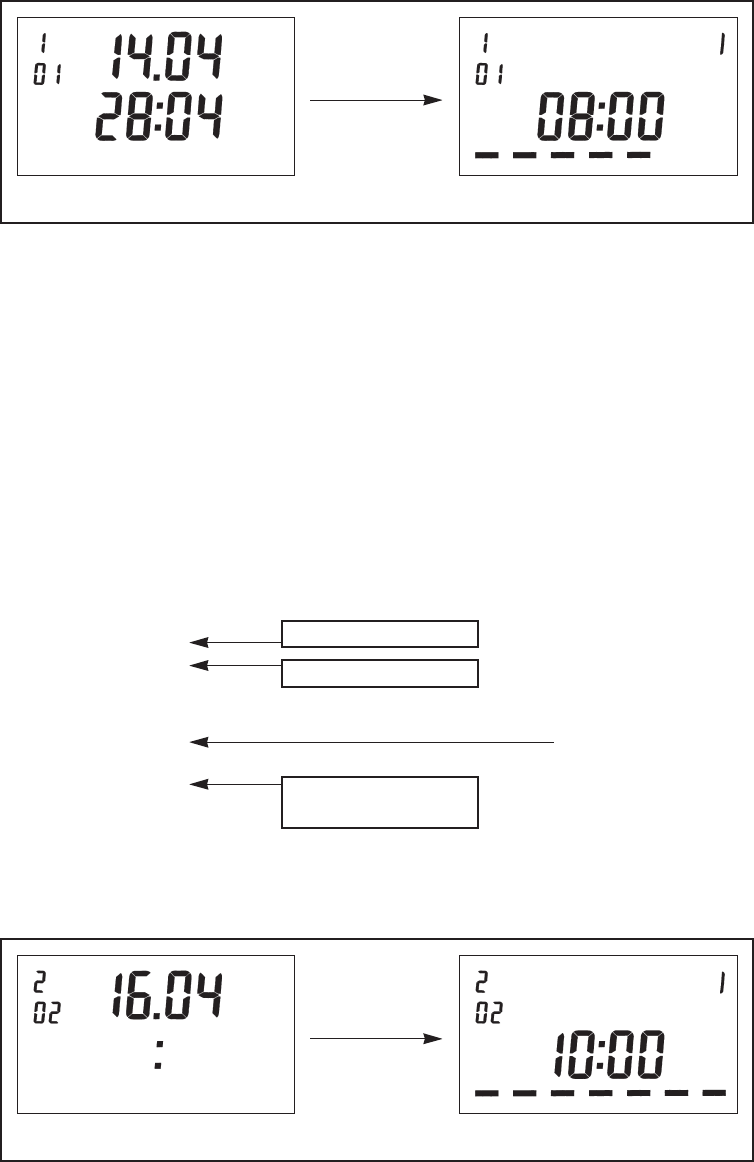Example: Data: Keys:
Block number
16.04.
10:00 Channel 1 ON
Monday to Saturday
?
Day, Month
Store with N
Continue switching with,
for example h+
h+, h-, m+, m-, I/0
Store with S
10. Programming an individual date
If switching on is to occur only on 16.04. (e. g. Easter Monday), this individual date is automatically assigned the next block number –
here 02 – and the Priority 2.
This individual date is a part-input within this block.
It is, of course, possible to enter several individual dates.
The corresponding switching commands are then entered.
11. Read – change – supplement – clear, reset
11.1 a) The stored program is read line-by-line with R. The display contents correspond to one memory location.
The memory contents is displayed in ascending order of block number: 00 … 99.
Switching commands/dates shown in the display can be changed/supplemented and corrected individually.
Simply overwrite the existing dates and store with N or S.
b) Read without opening the seal!
The entered program is read with a targeted light flash (torch) directed at the IR receiver.
The memory contents is run through once and the individual memory locations are shown in turn for 1 second each.
After this, the time switch is again in the current operating state.
Store with N Store with S
Continue
switching
e. g. with h+
Corresponding switch-off times are programmed in the same way.
All switching times stored in this block have a higher priority than the routine week program and are executed only in this period.
Store with N Store with S
Continue
switching
e.g. with h+
Corresponding switch-off times are programmed in the same way.
Blank line
Blank line