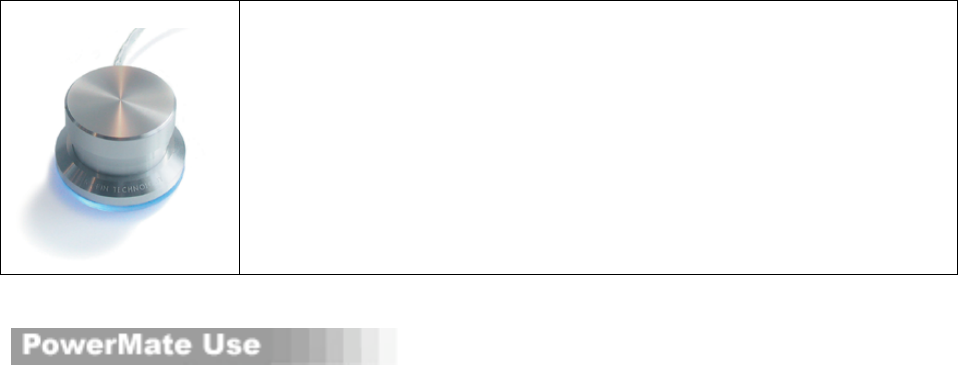Make Movies With a Twist.
PowerMate makes a great Jog/Shuttle wheel for editing your home
movies. Set PowerMate to repeat the keys that scroll left and right in
your video editing application. Then you can scroll through the clips
and trim unwanted footage with the push of a button.
The PowerMate can be connected to a USB hub, USB keyboard, or directly to
the computer. The Soft Power On feature of the PowerMate only works when
the PowerMate is connected directly (not through a hub or keyboard) to a
computer that supports this feature.
Note: Windows PCs, the latest version of PowerBook G4s, iBooks, and current iMacs
(Summer 2000 and later) do not support this feature.
Some users may only use the PowerMate presets for popular applications.
For example, the PowerMate functions as an audio control for System
volume and iTunes (click the knob to mute or unmute, rotate the knob to
increase/decrease volume). Or you can streamline your Internet Explorer
viewing (click the knob to Page Back, rotate it to scroll up or down).
However, the most exciting aspect of the PowerMate is its user
programmability. You can easily configure the PowerMate to your needs, and
those custom functions can be assigned either globally or on a per-
application basis.
Here are some other PowerMate usage suggestions
1. Play, Pause and Rewind in audio editing applications
2. Set PowerMate to Zoom-in and Zoom-out in graphic applications
3. Set the click in your Global Setting to launch and check you email
4. Scroll through long email lists, then click to open and read your email
5. Use the PowerMate as the unique game controller
6. Scroll through long Word documents