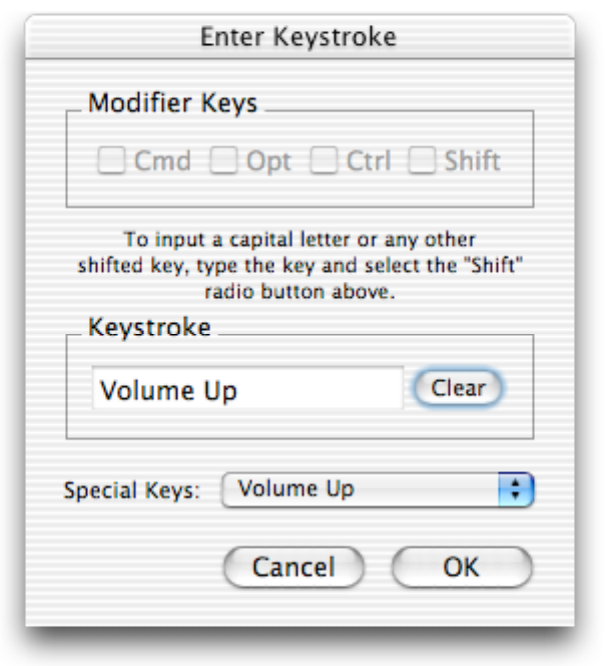When you are finished, click OK and close the PowerMate Pane. Your new
settings will become active as soon as you quit the System preferences or
switch to another preference pane.
Enter the key or key combination you want. In this example, Down Arrow
is selected.
The PowerMate driver is application aware so it will execute your settings
whenever that application is active (frontmost on the screen).
Windows 98SE, 2000, ME, XP
The Configuration box contains some presets, but it's quite easy to create
your own. Under Configuration, select Add Setting. Enter a name, use
Browse to locate the desired program, then click OK to return to the main
control panel. User Action lists the knob's assignable actions and, using
combinations of the User Action and Computer Action drop down boxes,