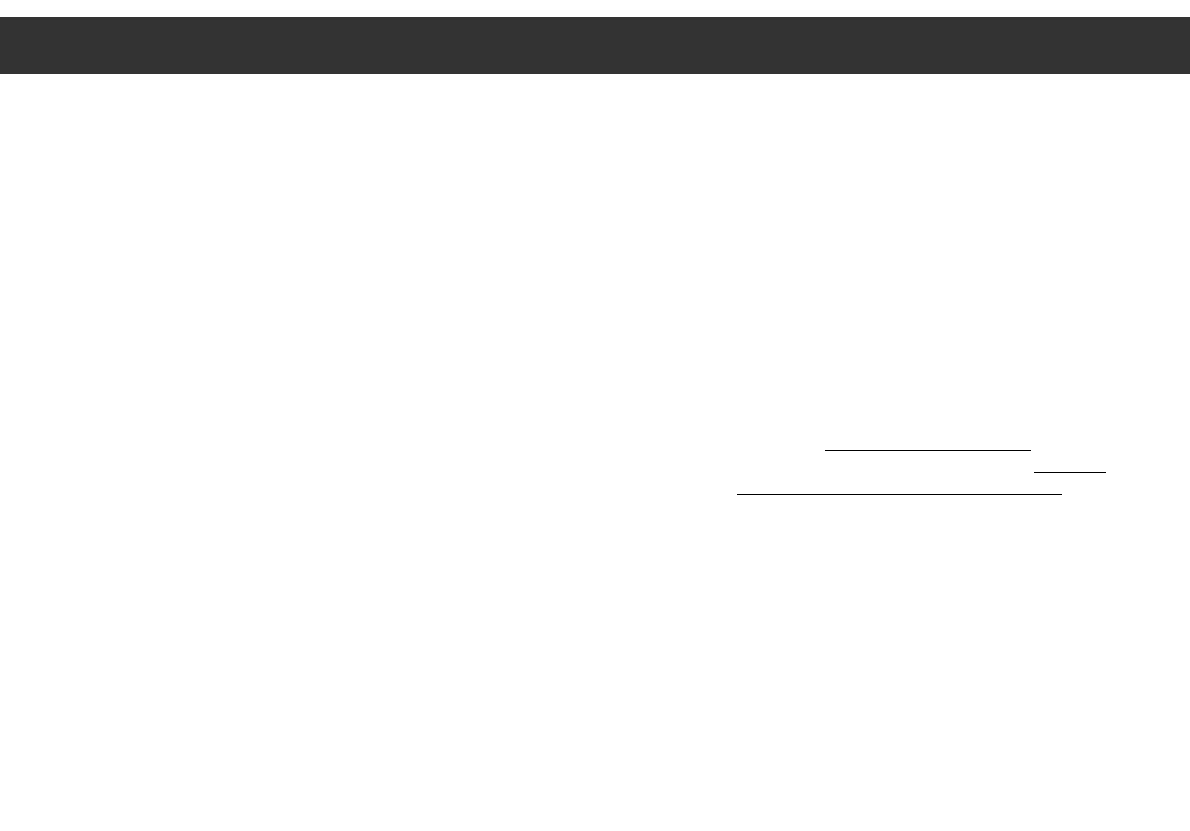ķ
7
Your Unit at a Glance
Two pressures on the button will overwrite occupied
memory positions (e.g., 23 STORE STORE): The se-
lected memory position is overwritten and occupied
by the station currently tuned to.
FM VHF
For selecting the desired FM (VHF) band.
You will hear the last station tuned to in this wave-
band (Last Station Memory).
For clearing incorrect numeric entries.
AM AM
For switching to the AM wavebands.
Repeated pressures on this button will select the
wavebands in the following order:
LW – MW – SW – LW – MW – etc.
You will hear the station last received in the respec-
tive waveband (Last Station Memory).
For clearing incorrect numeric entries.
RESET For clearing all stored data (memory positions, clock
time).
For resetting an eventually blocked keyboard (e.g.,
after static charges).
LOCK Key lock
For locking all keys except the
¢ ON/OFF button (for switching off) and the
¶ SNOOZE button.
0 ... 9, ¢
.
Numeric buttons and decimal point
For direct numeric entries.
Two pressures on this button will clear incorrect
numeric entries.
FREQU./METER For entering frequencies
(e.g., 1 0 7 . 7 FREQU./ METER = FM 107.7 MHz).
For entering meter bands
(e.g., 1 3 FREQU./METER = 13 m).
MEMO
Ń For calling up the memory positions 1 ... 40
(e.g., 2 0 MEMO
Ń = call-up of memory position 20).
Press once: Next higher memory position
.
Press and keep pressed longer than 1 s: Automatic
memory position selection in ascending order.
The automatic memory position select function stops
for approx. 5 seconds on each memory position so
that the station received on it can be checked. A fur-
ther pressure on the MEMO
Ń button will terminate
this function.