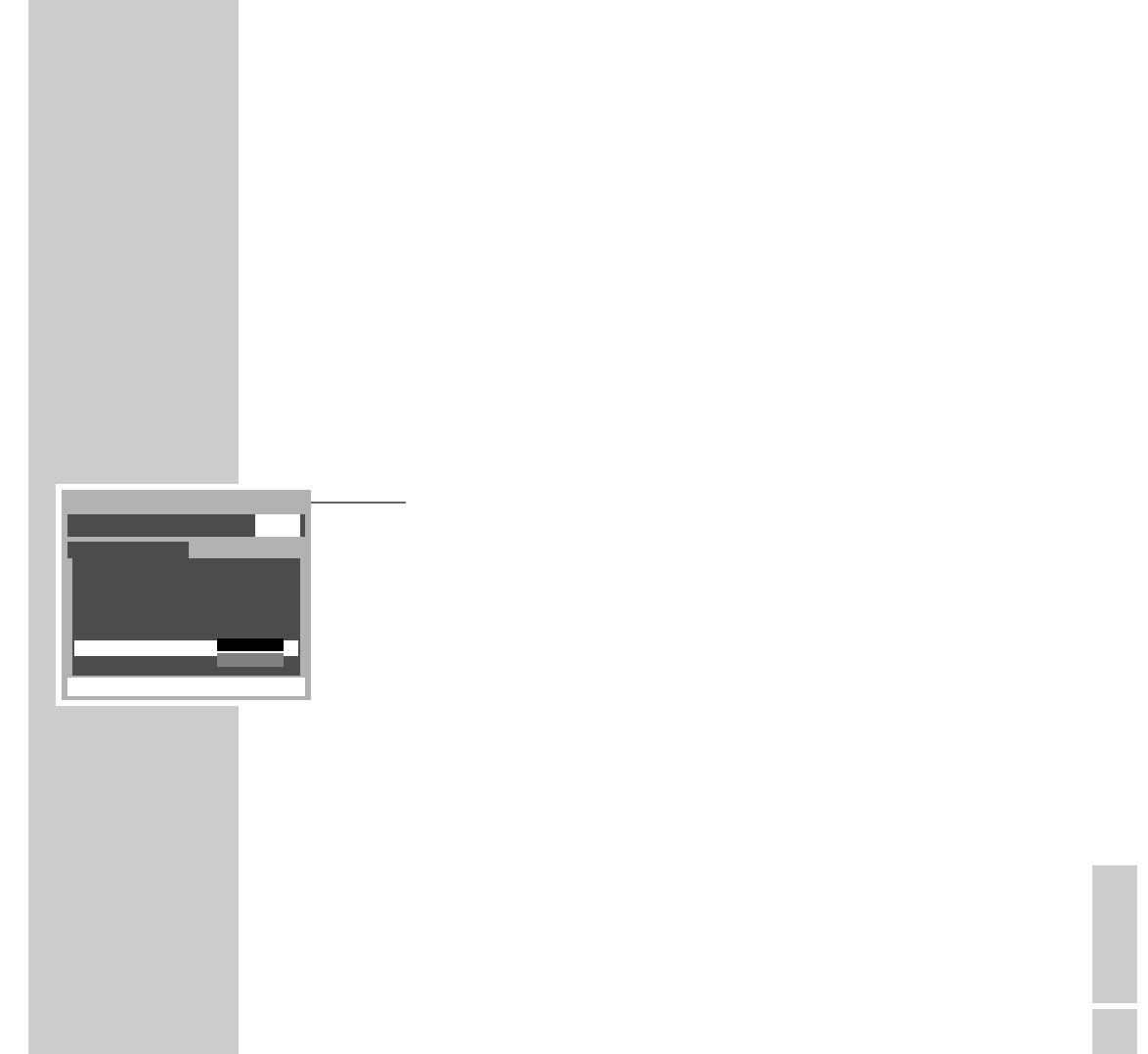ENGLISH
13
Switching the TV set on/off
1 Press the »IO« button on the TV set to switch the TV set on.
If, after doing this, only the »Ȃ« LED is lit, then the TV set is in standby.
Press one of the buttons »1…0«, »
AA
« or »
ǼǼ
« to switch the TV set on.
2 Press the »
ǼǼ
« button to switch the TV set to standby.
– Press one of the buttons »1…0«, »
AA
« or »
ǼǼ
« to switch the TV set on.
3 Press the »IO« button on the TV set to switch definitely off.
– This will save energy.
Selecting the dialogue language
1 Call up the Dialog Center using the »Menu« button.
2 Select the »S« menu using the »
aa
« or »
ss
« button.
3 Select the »Language « row using the »
SS
« button then select the desired
language using the »
aa
« or »
ss
« button.
4 Press »Exit« to end the setting.
SETTINGS
______________________________________________________________________________
FEATURE MENU
EXIT : To exit
AV connection
Ł
Picture position
Ł
Teletext
Ł
Surround set up
Ł
NexTView set up.
Ł
Language
ĵŁ
Panel lock
ĵŁ
odhf
Ļ
s
OFF
ENGLISH