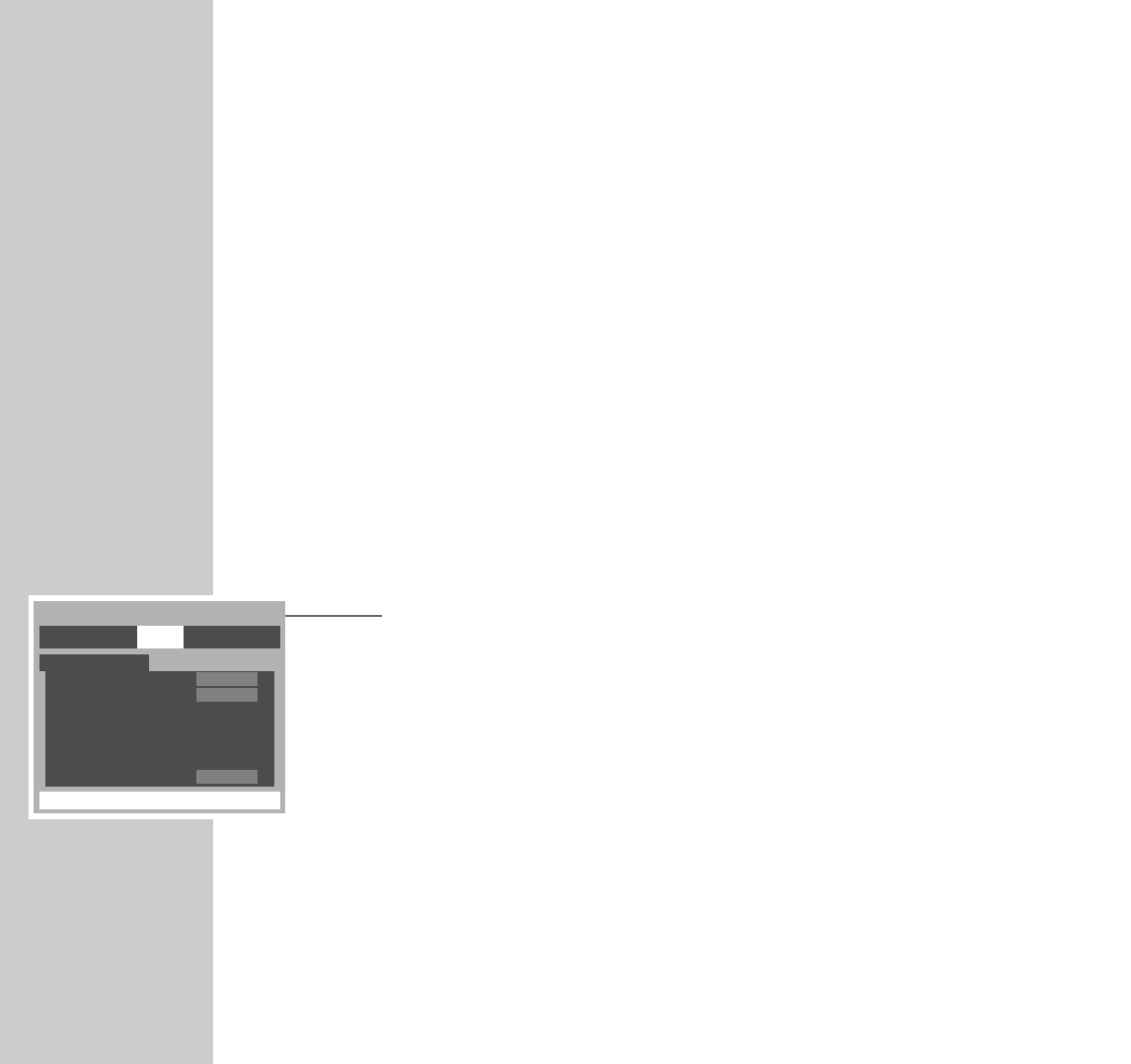14
Programming TV channels
The TV set is equipped with an automatic tuning system.
When the automatic tuning function is completed, you can sort the found TV
channels to suit your taste.
If you connect a GRUNDIG video recorder which is equipped with the MEGA-
LOGIC system to this TV set using the Megalogic EURO/AV (Scart) cable
supplied with the video recorder, programming of TV channels on the video
recorder is no more required.
For more information, see page 40, chapter “The GRUNDIG Megalogic
System”.
Programming TV channels using the automatic
tuning system
1 Call up the Dialog Center using the »Menu« button.
2 Select the »
hh
« menu using the »
aa
« or »
ss
« button.
3 Select »System« using the »
AA
« button, then use the »
aa
« or »
ss
« button to
select the transmission standard: »B/G« for Continental Europe, »D/K« for
East Europe, »I« for Great Britain, »L1 (12)« or »L2 (8)« for France.
4 Select »Auto tune« using the »
SS
« button then confirm with »
ss
«.
– The »AUTO TUNE« screen appears.
5 – Press »OK« to start the automatic tuning system. Depending on the
number of receivable channels, the channel search may take one minute
or longer.
– When the automatic channel search is completed, the TV set switches to
channel position 1 and the programme list appears on the picture screen.
SETTINGS
__________________________________________________________________________________
SET UP
EXIT : To exit
Colour
ĵŁ
System
ĵŁ
Auto tune
Ł
Manual tune
Ł
Programme swap
Ł
Manual fine tuning
Ł
Programme skip
ĵŁ
od
h f
s
OFF
B/G
AUTO