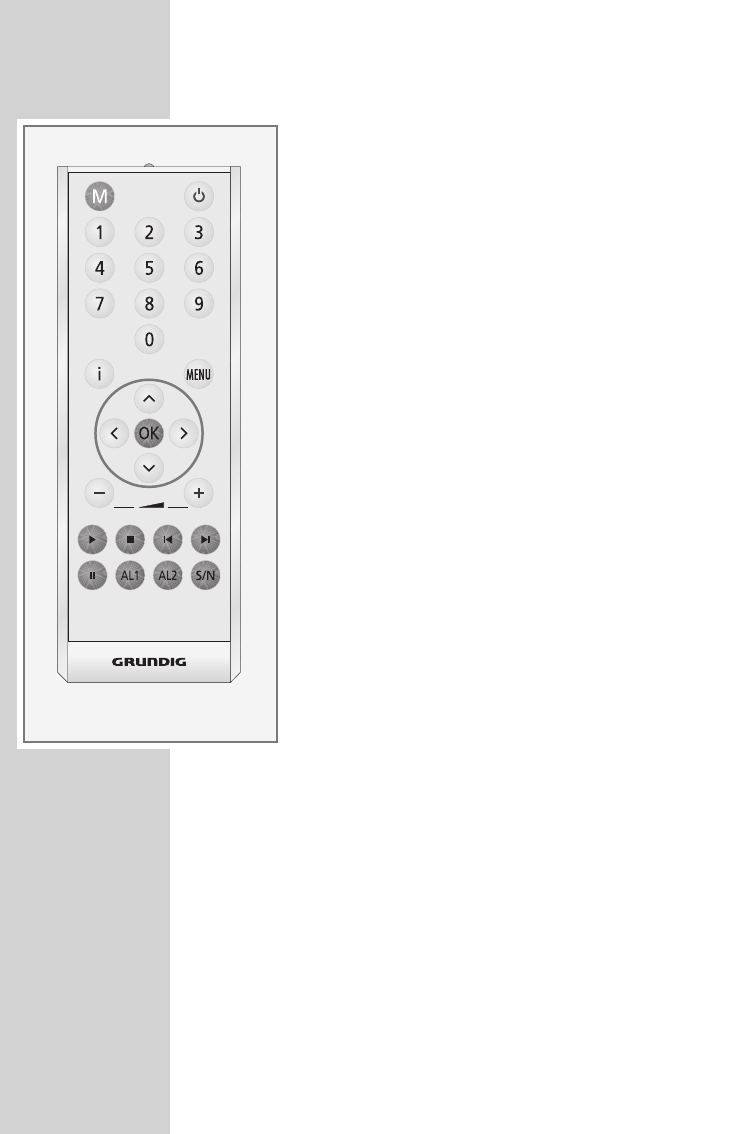10
OVERVIEW
----------------------------------------------------------------------------------------------
The remote control
8 Switches the device to standby mode and from
standby mode to the last input source selected.
M Switches between the Internet radio, music
archive, DAB, FM and Aux input sources.
1 ... 0 Number buttons for various inputs.
In radio mode: Selects Internet, DAB and FM
stations stored on preset channels 1 to 10.
i Displays information about the Internet, DAB and
FM radio stations and about the music archive.
MENU Switches between the Internet radio, music
archive, DAB, FM and Aux input sources.
Λ
In the menus: moves cursor up.
In radio mode: starts the FM search.
V
In the menus: moves cursor down.
In radio mode: starts the FM search.
Selects options and menu pages in reverse.
Selects options and menu pages forwards.
OK In the menus: selects and confirms options.
Interrupts the alarm signal.
–
X
+ Adjusts the volume.
e
In music archive and USB mode: starts playback
of a track.
7
In music archive and USB mode: ends playback.
8 In music archive and USB mode: selects the
previous track.
9 In music archive and USB mode: selects the next
track.
II In music archive and USB mode: pauses play-
back.
AL1 Activates the setting for alarm time 1.
AL2 Activates the setting for alarm time 2.
S/N Sets the sleep timer.
Press and hold down: activates the reminder
timer (NAP) settings.