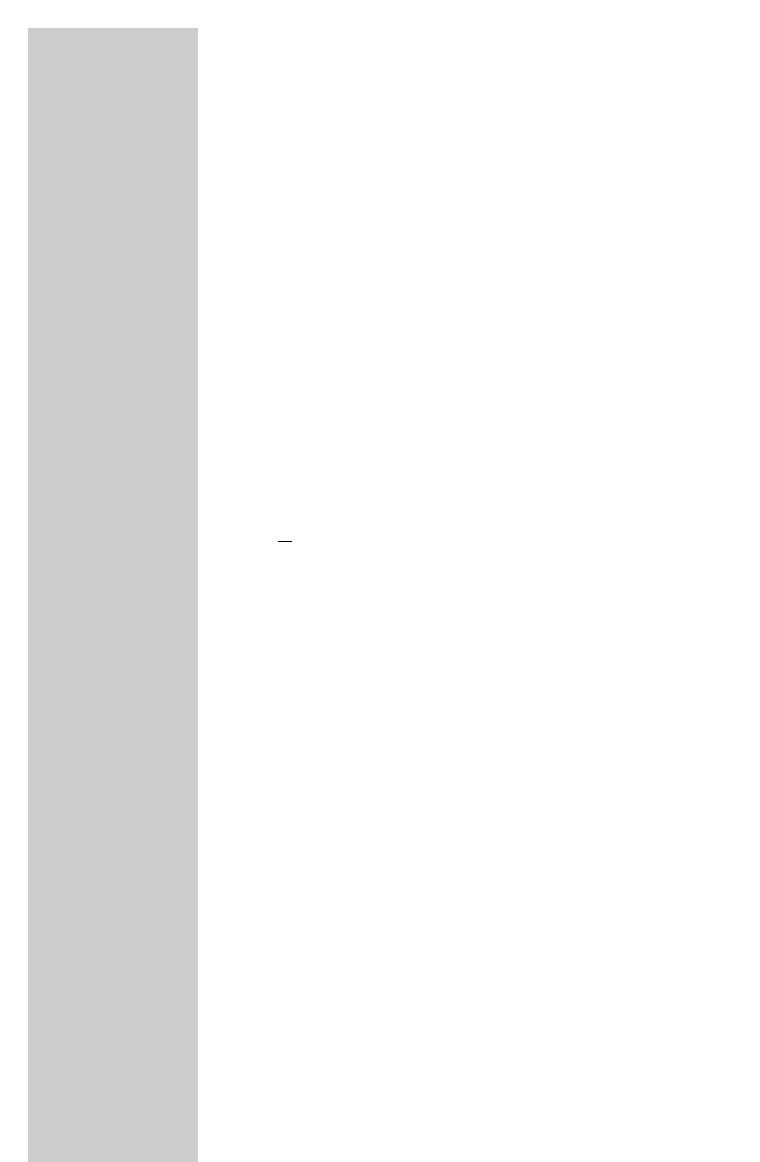32
Deleting the track memory
1 Press »MEMORY« when the CD is in the stop position.
– The »
PROG.
•
« LED flashes.
2 Press »
STOP
7
«.
– The »
PROG.
•
« LED goes out.
Note:
The track memory is also deleted,
– If the CD compartment is opened,
– If the sliding switch »CD MW FM FM STEREO« (right side of the
device) is set to »MW«, »FM« or »FM STEREO«,
– If you pull out the mains cable.
Alarm mode
Selecting the alarm times
1 Set the sliding switch »e1 OFF ON ADJ« or »e2 OFF ON ADJ«
(left side of the device) to »ON«.
– Display: The »e1
•
« or »e2
•
« LED glows;
or
Activate both alarm times by setting the sliding switches »e1 OFF ON
ADJ« and »e2 OFF ON ADJ« (left side of the device) to »ON«.
– Display: The »e1
•
« and »e2
•
« LEDs glow.
Displaying the alarm times
1 Set the sliding switch »e1 OFF ON ADJ« or »e2 OFF ON ADJ«
(left side of the device) to »ADJ«.
– Display: the alarm time most recently set (1 or 2), flashes.
Note:
The sliding switches »e1 OFF ON ADJ« and »e2 OFF ON ADJ«
(left side of the device) should not both be set to »ADJ«, as then the
alarm times cannot be displayed and also cannot be set.
Alarm with signal tone
1 Set the sliding switch »BUZZER MUSIC« to »BUZZER«.
2 Set the sliding switch »e1 OFF ON ADJ« or »e2 OFF ON ADJ«
(left side of the device) to »ON«.
– Display: The »e1
•
« or »e2
•
« LED glows.
3 Press »ON/OFF« to switch the device to standby mode.
– The »
ON
•
« LED goes out.
– The device switches on at the set alarm times with the alarm signal
(alarm duration 90 minutes).
OPERATION
___________________________________________