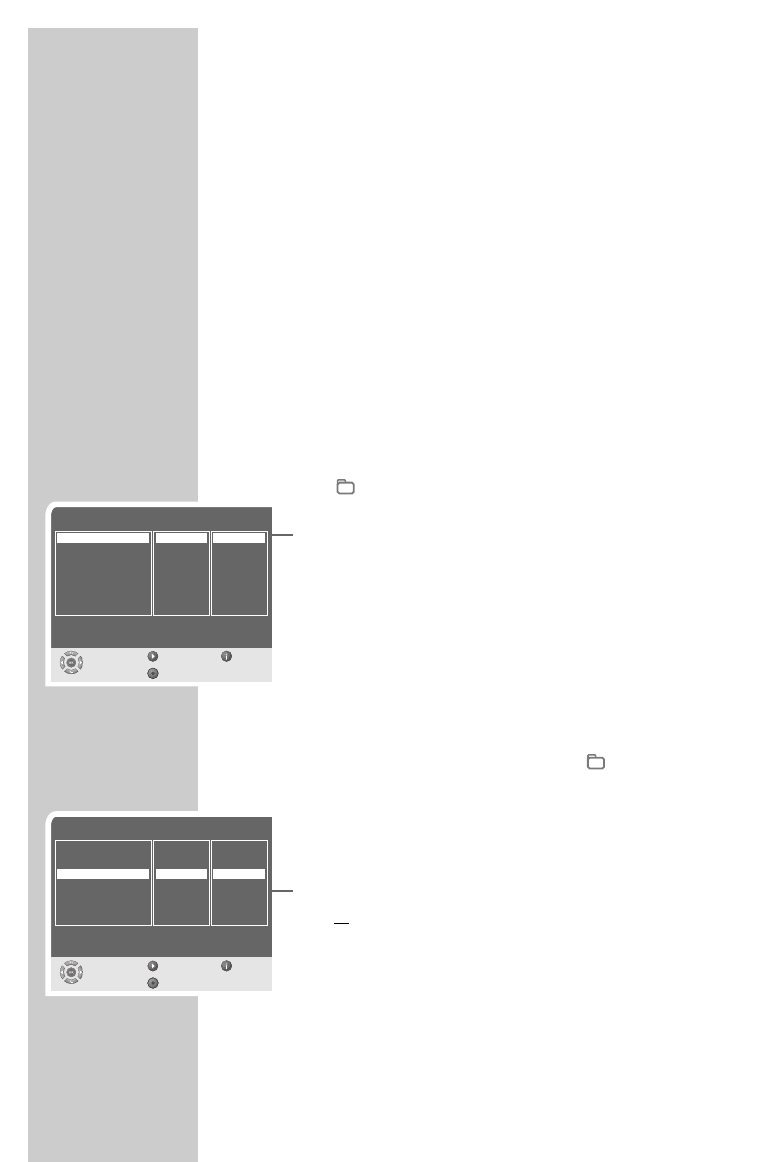32
Preparation
1 Switch on the television and select the preset channel for the
digital recorder.
2 Switch on the digital recorder from standby mode with »
Ǽ«.
– The television channel of the first preset is displayed and the
current programme is buffered in the time shift memory.
Note:
You cannot select the main menu during playback from the
archive.
The archive
Your digital recorder archive has sufficient memory for approx. 44
hours of recording. This depends on the scope of data on the
channel to be recorded.
You can select the archive of your digital recorder by pressing
»
s
« or from the main menu at »Program information«
–
>
»Archive«.
You can see the first eight programmes in the table.
For more programmes, press »P+«, »P-«, »
Ǹ
«, or »
Ƿ
« in the
archive.
In the lower part of the menu, you can find information about the
particular programme:
– The broadcaster.
– The date and time the programme was recorded.
– The position where you ended the last playback.
Playback
1 Open the »Archive« by pressing »
s
«.
– The archive appears, the first eight recordings are displayed.
2 Press »P+«, »P-«, »
Ǹ
« or »
Ƿ
« to select the programme.
– The information from the selected programme appears in the
menu.
3 Start playback from the beginning by pressing »OK«
or
start playback from the last scene you saw by pressing »8«.
ARCHIVE PLAYBACK ____________________
Archive
1 ARD-Buffet.
2. ZDF.reporter
3. Die Wache
4 Gunmen
5 James Bond 007
6 Lindenstraße
Select ...continue Exit
and replay Delete
Mo,10.04
Mi,12.04
Do,13.04
Fr, 14.04
Sa, 15.04
So, 16.04
00:30:00
00:45:00
00:45:00
01:35:00
01:45:00
00:30:00
Das Erste 10.04.06 12:00 - 12:30l
Last Play:
s
00:00:00
Archive
1 ARD-Buffet.
2. ZDF.reporter
3. Die Wache
4 Gunmen
5 James Bond 007
6 Lindenstraße
Select ...continue Exit
and replay Delete
Mo,10.04
Mi,12.04
Do,13.04
Fr, 14.04
Sa, 15.04
So, 16.04
00:30:00
00:45:00
00:45:00
01:35:00
01:45:00
00:30:00
Das Erste 10.04.06 12:00 - 12:30l
Last Play:
s
00:00:00