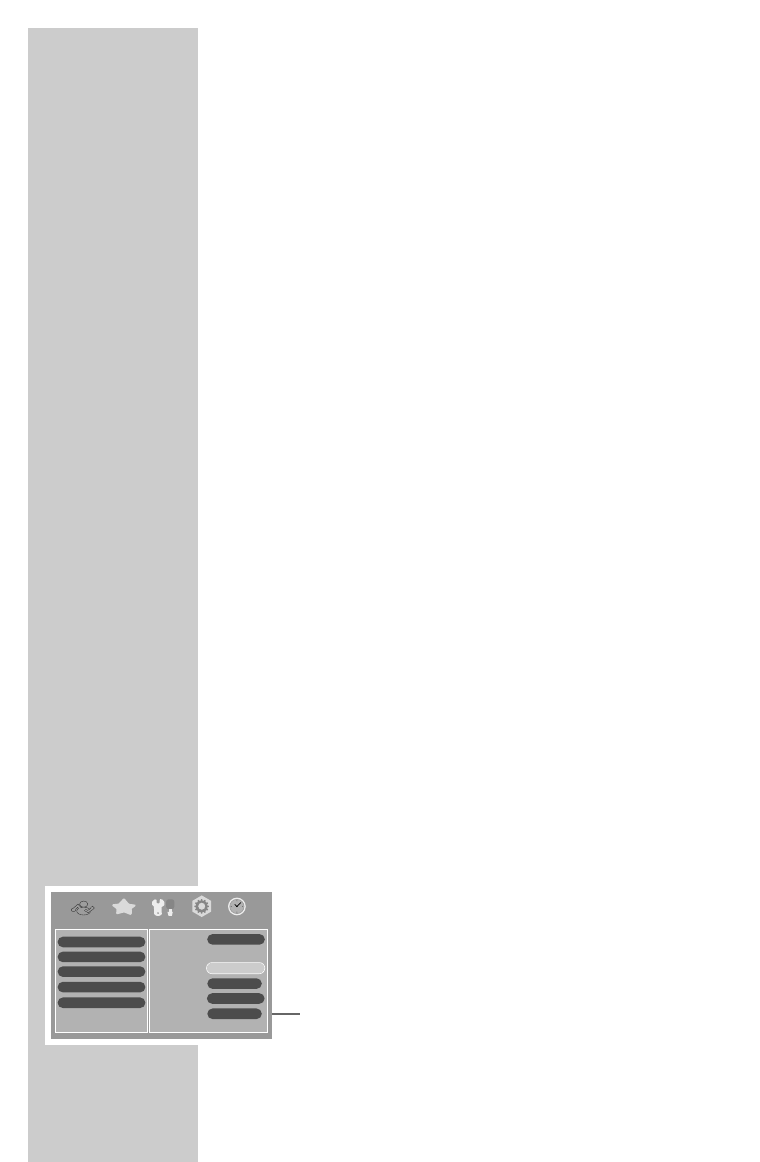2222
Selecting the audio language
If a programme is broadcast in more than one language, you can
select the language directly.
1 Select the language by pressing »LANG« repeatedly.
Displaying and hiding subtitles
1 Press »SUBTITLE« to show the subtitles.
– »Subtitle On« briefly appears on the screen.
2 Press »SUBTITLE« again to hide the subtitles.
– »Subtitle Off« briefly appears on the screen.
Switching audio channels
1 Press »AUDIO« repeatedly to switch audio channels.
– Display: in succession, »Left«, »Right«, »Mono« and »Stereo«.
Calling up teletext
1 Press »TTX« to call up teletext.
2 Used the coloured buttons (red, green, yellow, blue) to navigate
in the teletext.
3 Press »TTX« to hide teletext.
Timer functions
Your digital receiver has three timer modes:
– The switch-on timer, which switches on the digital receiver at a
preset time.
– The sleep timer, which switches off the digital receiver at a preset
time.
– The recording timer (see page 24).
Activating the alarm
1 Press »MENU« to open the main menu.
2 Select the main menu item »Settings« with »VOL – a« or
»VOL + s« and press »OK« to confirm.
3 Select »Localtime/Timer« with »CH + A« or »CH – S« and
press »OK« to confirm.
4 Select »Auto Power On« with »CH + A« or »CH – S«.
ADDITIONAL FUNCTIONS _________________
Off as
Language Settings
Localtime/Timer
Video Output
GMT+0
as
Off as
Sort Channels
Time Zone
Current Time 12:31
Auto Power Off
Time:
Auto Power On
Time:
Channels Favorites Settings Scan Timer
00:00
00:00
System Setting