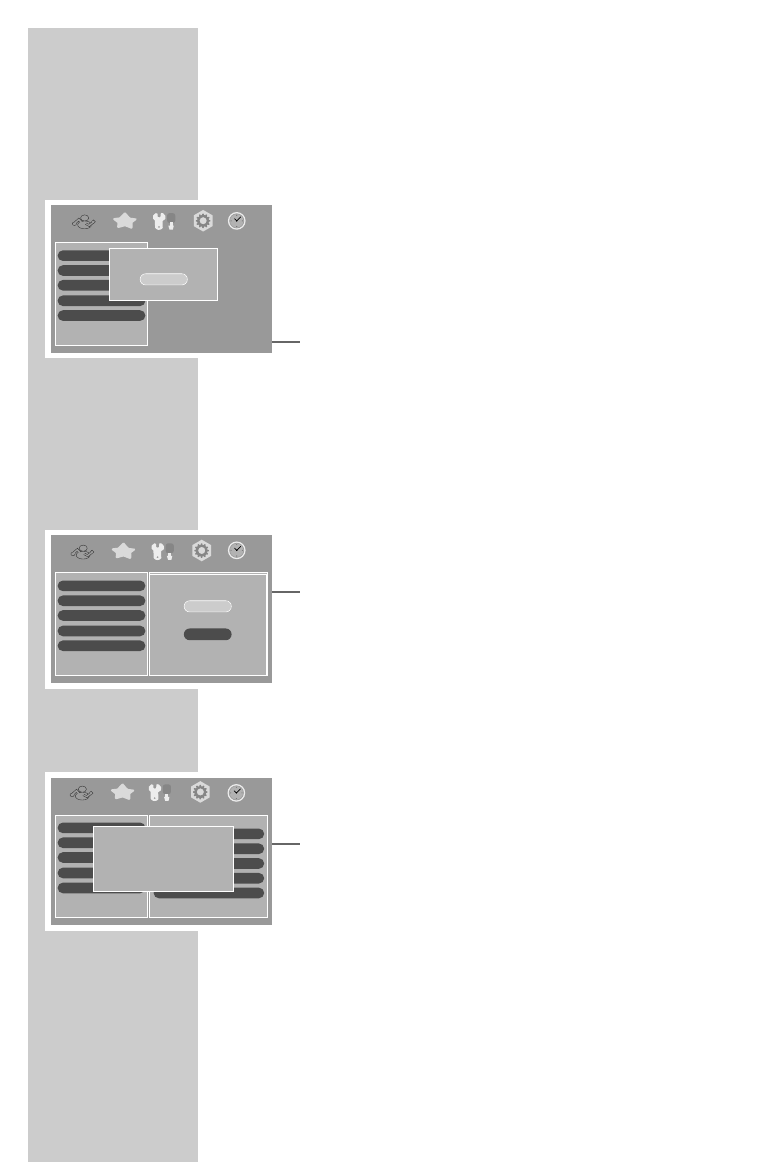2626
System settings
The system settings are protected by the same code you use to block
stations.
1 Press »MENU« to open the main menu.
2 Select the main menu item »Settings« with »VOL – a« or
»VOL + s« and press »OK« to confirm.
3 Select »System Setting« with »CH + A« or »CH – S« and
press »OK« to confirm.
4 Enter the six-digit code using the numerical buttons »1 ... 0«
and press »OK« to confirm.
– The submenu with the system settings appears.
Note:
If you have forgotten your personal code, you can unlock the
station at any time using the master code (see page 30).
Changing the access code
You can replace your personal code with a new one at any time.
1 Select »Change Pin Code« with »CH + A« or »CH – S«
and press »OK« to confirm.
2 Enter the new six-digit code (»New Pin Code«) with the
numerical buttons »1 ... 0«.
3 Select »Enter Again« with »CH + A« or »CH – S«.
4 Enter the six-digit code again using the numerical buttons
»1 ... 0« and press »OK« to confirm.
5 Press »EXIT« three times to finish the setting.
Deleting all stations
If you have deleted all the stations, you must then perform an
automatic station search again.
1 Select »Clear Channels« with »CH + A« or »CH – S« and
press »OK« to confirm.
– All stations are deleted.
2 Press »EXIT« three times to finish the setting.
SPECIAL SETTINGS ______________________________
Language Settings
Localtime/Timer
Video Output
Sort Channels
System Setting
Enter Pin Code
* * * * * *
Language Settings
Localtime/Timer
Video Output
Sort Channels
System Setting
New Pin Code
Enter Again
<OK>-Confirm <Exit>-Cancel
Language Settings
Localtime/Timer
Video Output
Sort Channels
System Setting
Pin Code ändern
System Info
Standard
Programme löschen
Software Aktualisierung
Delete all Channels?
<OK>-Confirm <Exit>-Cancel
* * * * * *
Channels Favorites Setiings Scan Timer
Channels Favorites Settings Scan Timer
Channels Favorites Settings Scan Timer