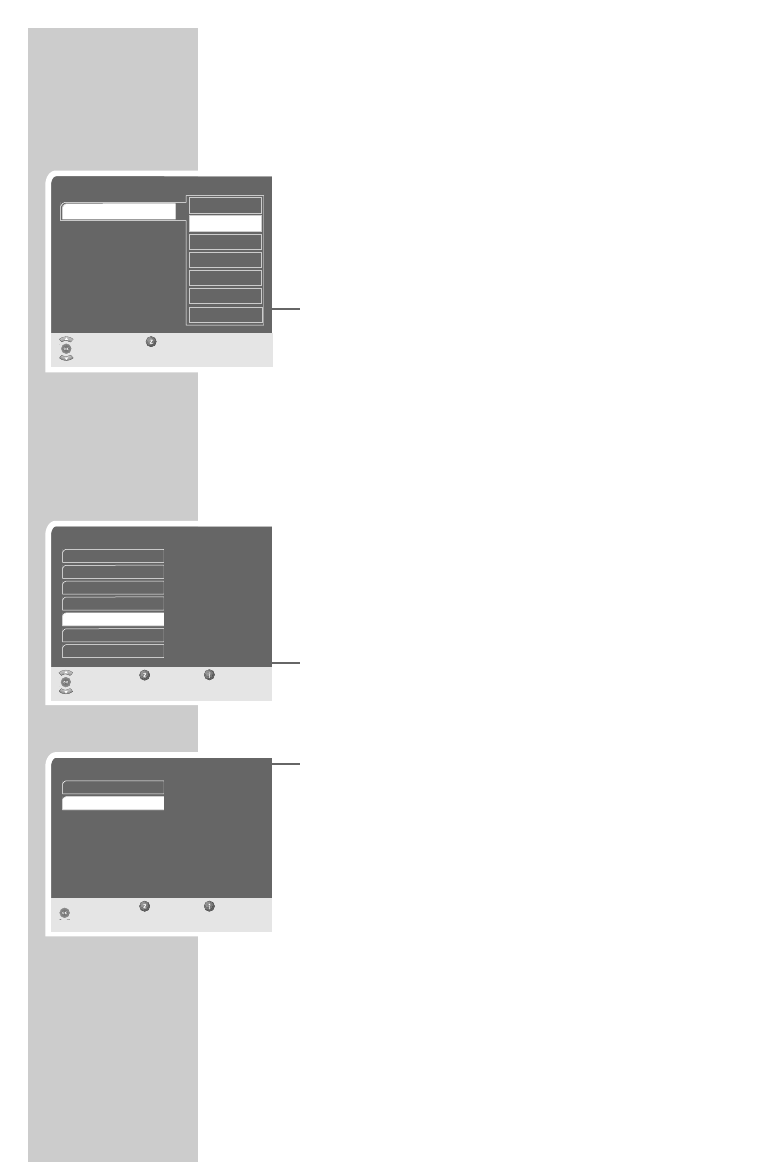22
Setting the menu language
1 Press »i« to open the main menu.
2 Select »Installation« with »P-« or »P+« and press »OK« to
confirm.
3 Select »Menu language« with »P-« or »P+« and press »OK«
to
confirm.
4 Select the »Menu language« setting with »OK«.
5 Select your language using »P-« or »P+« and press »OK« to
confirm.
6 Press »i« and then »OK« to save the settings.
Switching the voltage for an active indoor
antenna on and off
An active indoor antenna with a signal amplifier can be powered
via the »INPUT TER.« connection with a +5 V DC supply (max.
30 mA). However, only switch on the antenna voltage if the antenna
is an active indoor antenna with a signal amplifier with no power
supply of its own from a mains adapter or similar source. Otherwise
you may cause a short circuit and irreversibly damage your
antenna.
1 In the main menu, select »Installation« with »P-« or »P+« and
press »OK« to confirm.
2 Select »Antenna connection« with »P-« or »P+« and press
»OK« to confirm.
3 Select »Antenna power« with »P-« or »P+« and then press
»OK«.
Caution!
If the message »Short circuit or overload at the antenna input«
appears, switch off the digital receiver immediately using the
power switch and rectify the problem. The antenna has an
excessive current consumption (max. 30 mA) or a short circuit.
4 Press »P-« or »P+« to switch the antenna voltage on or off and
then press »OK« to confirm.
5 Press »i« and then »OK« to save the settings.
Raster/country
This setting is for your information only and cannot be changed.
ADDITIONAL FUNCTIONS _________________
Menu language
Select Back
and change
Deutsch
English
Français
Italiano
Türkçe
Español
Suomi
Language
Installation
Select Back Exit
and open
Menu language
Station search
Video output
Time
Antenna connection
Special functions
Info
Antenna connection
Select Back Exit
and open
Raster/country
Antenna power
Australia
Off