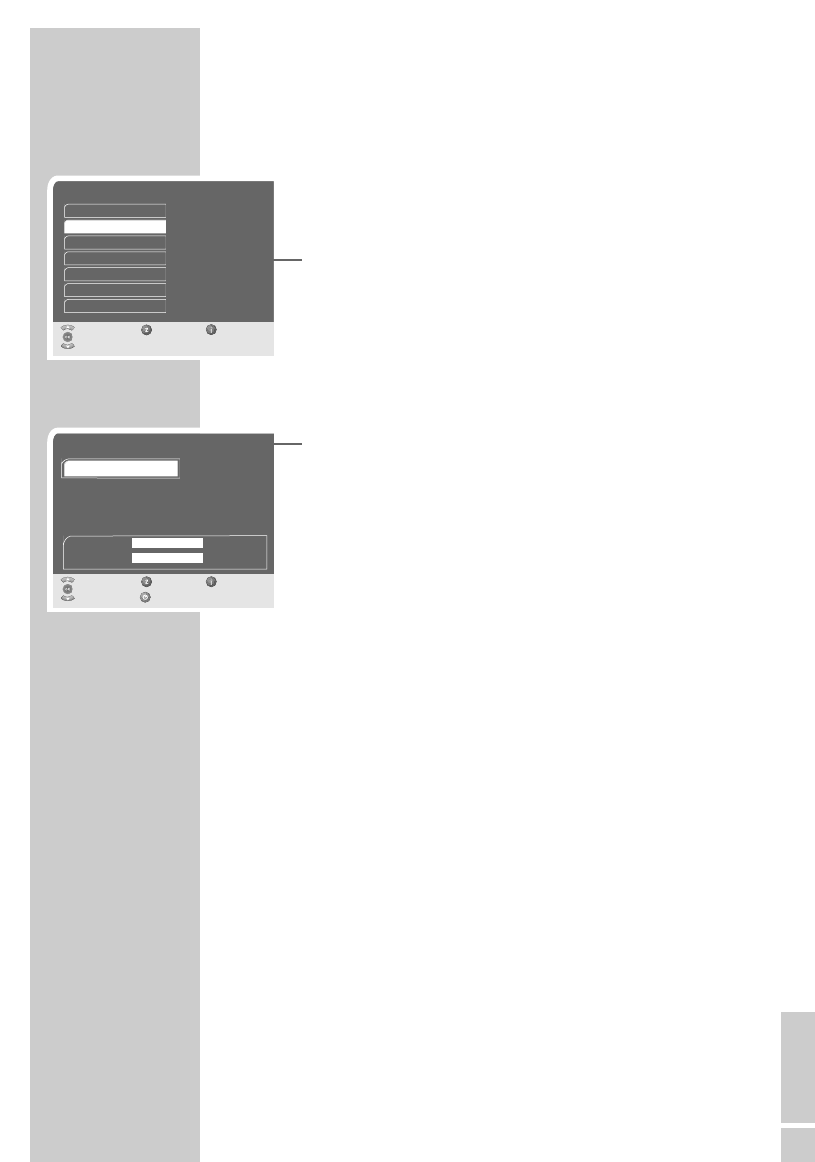ENGLISH
23
Automatic station search
The automatic search looks for receivable stations among the avail-
able bouquets of digital stations.
1 In the main menu, select »Installation« with »P-« or »P+« and
press »OK« to confirm.
2 Select »Station search« with »P-« or »P+« and press »OK« to
confirm.
3 Select »Automatic search« with »P-« or »P+« and press »OK«
to confirm.
4 Select »Encoded« with »OK«.
5 Use »P-« or »P+« to select »Yes« (also search for encrypted
stations) or »No«.
6 Press »
Ȅ« to start the search.
– The progress of the search is shown in the transponder info
line (for example »TP 10/41« means: 10 transponders of
41 completed).
– The search is complete when the »Status« line contains the
message »Finish«.
– At the end of the search, new TV or radio stations are auto-
matically added to the end of the station list.
7 Press »i« and then »OK« to save the settings.
ADDITIONAL FUNCTIONS
_____________________________
Installation
Select Back Exit
and open
Menu language
Station search
Video output
Time
Antenna connection
Special functions
Info
Automatic search
Select Back
Exit
and open Start
Pegel:254 Empfang: ■
S/N:1.06 dB BER:0
No
Encoded
■■■■■■■■■■■■■■■■■■■■■■■■
■■■■■■■