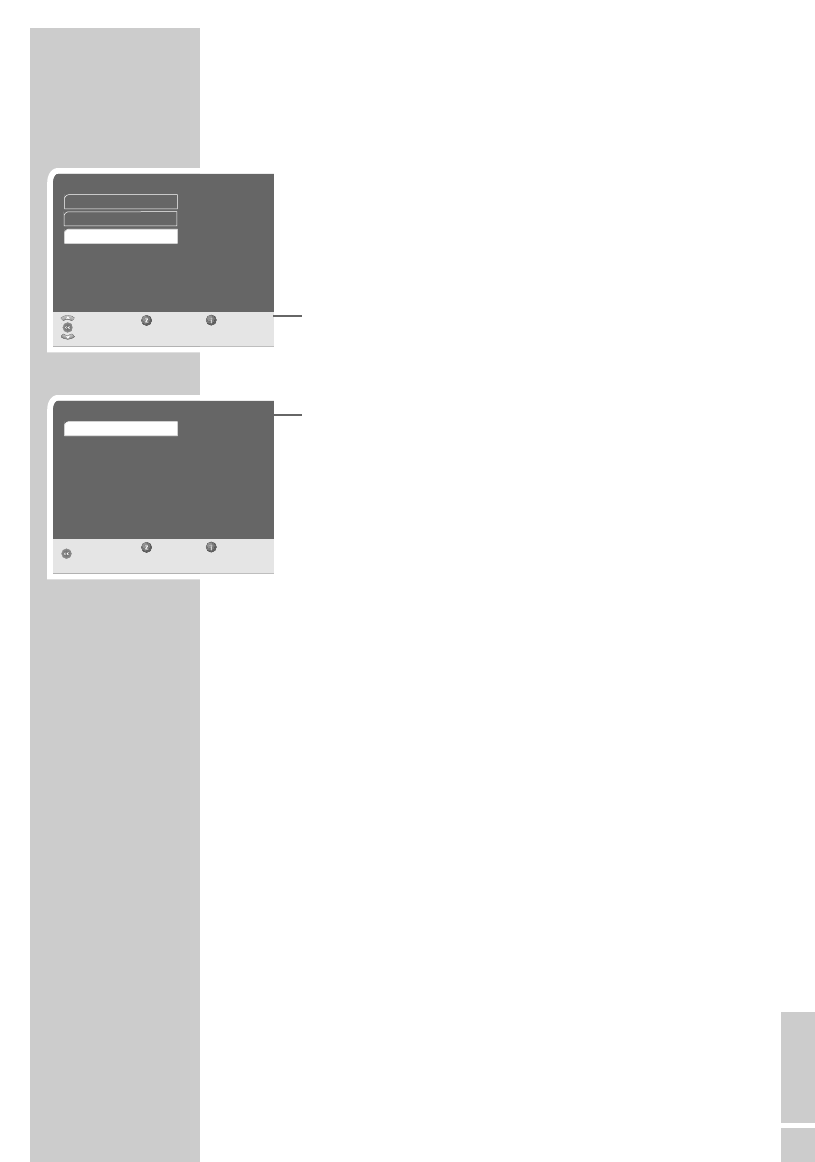ENGLISH
25
Selecting the video channel
Some stations (such as Pay-TV stations) provide viewers with the
choice of several stations or camera angles on the same preset posi-
tion. This menu allows you to choose between the various stations.
If no additional stations are provided on the current preset position,
this menu is not shown.
1 In the main menu, select »Settings« with »P-« or »P+« and
press »OK« to confirm.
2 Select »Video« with »P-« or »P+« and press »OK« to confirm.
Note:
You can also select the »Video« menu by pressing the »
z
«
button.
3 Select »Video channel« by pressing »OK«.
4 Select the station you want with »P-« or »P+« and press »OK«
to confirm.
5 Press »i« to finish the setting.
ADDITIONAL FUNCTIONS
_____________________________
Settings
Select Back Exit
and open
Ȅ
Subtitles
Sound
Video
Video
Select Back Exit
and open
Ȅ
Video channel
Direkt Portal