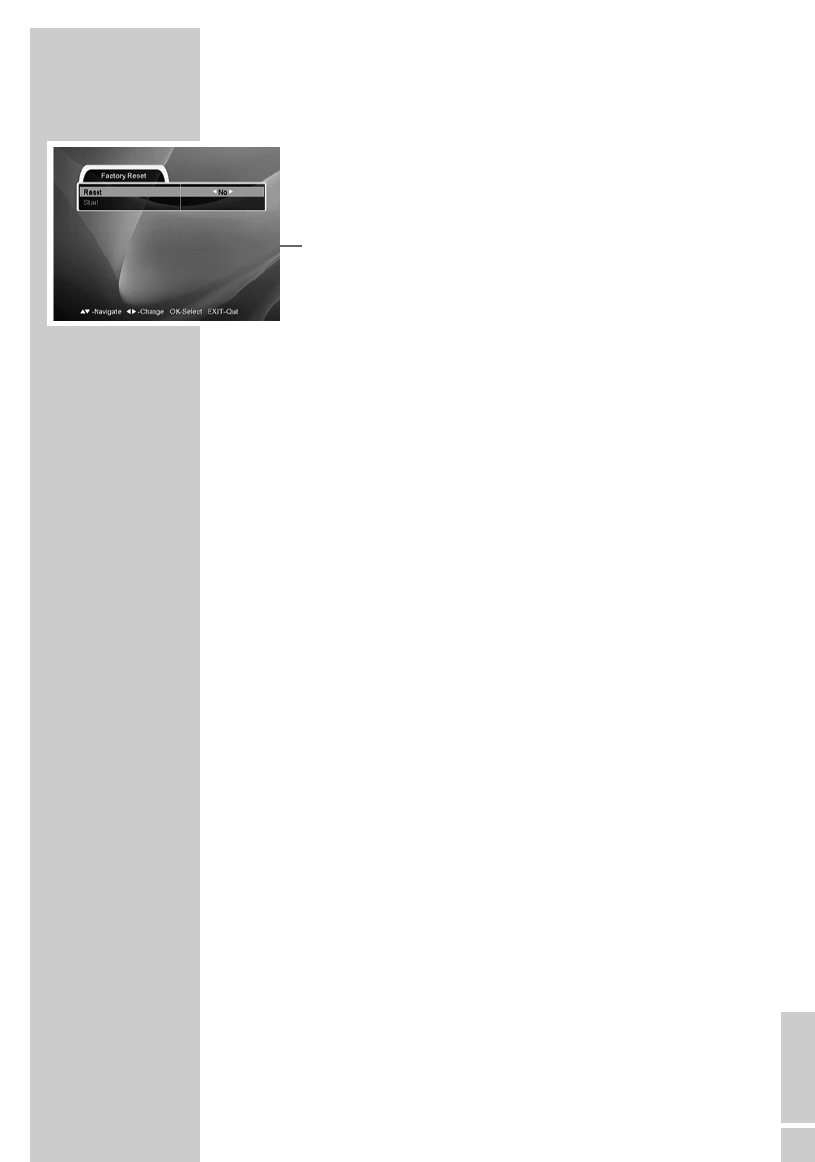ENGLISH
45
Displaying device information
1 In the main menu, select the »System Information« submenu by
pressing »ľ VOL« or »ı VOL«.
2 Select »STB Version« with »CH
Ľ« or »CH Ń« and press
»OK«.
– You will see information on the hardware version and soft-
ware version.
3 Press »EXIT« to quit the menu.
Connecting the digital receiver to a PC
The serial interface »RS 232« allows you to connect to a PC.
You can use this connection for software updates and for uploading
and downloading other data.
You can find more information on the internet at www.grundig.com.
SPECIAL SETTINGS
_______________________________________