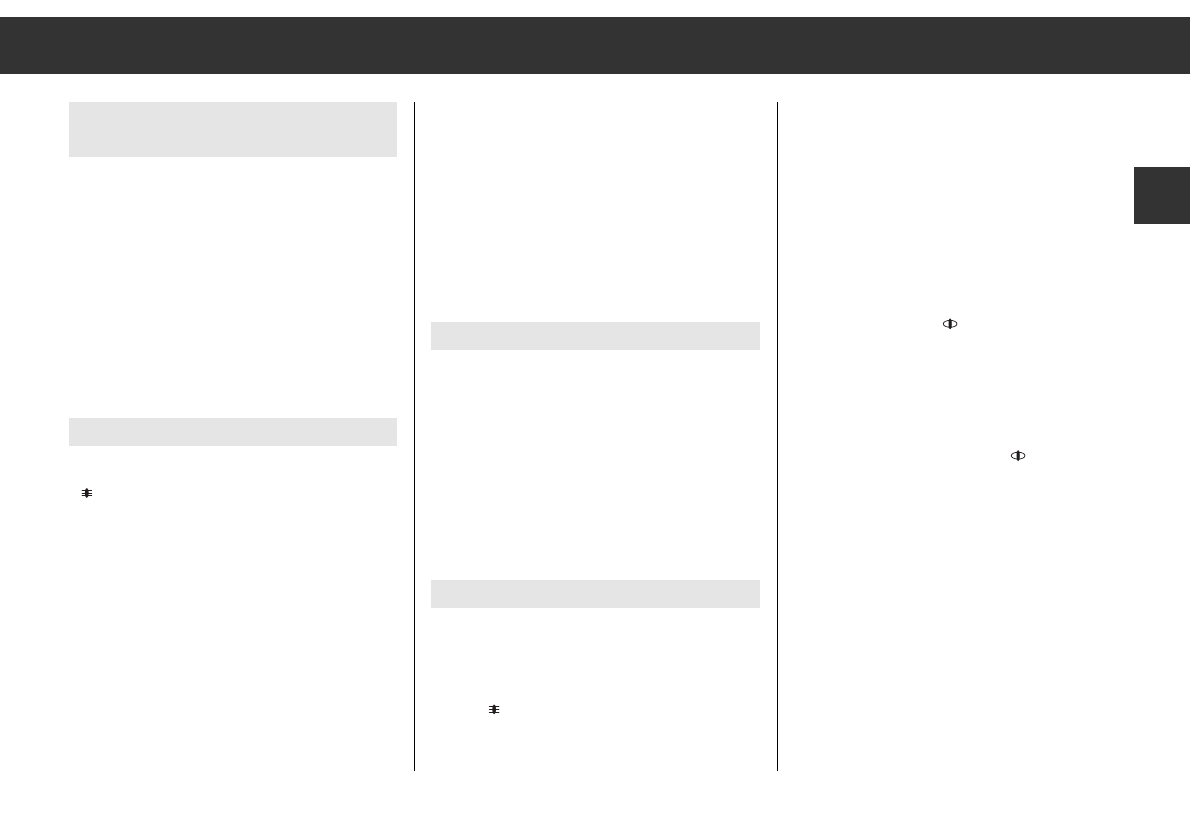ķ
7
GB
2. Select a station/RDS programme (FM), for
example, by calling up a LEARN memory
position.
ǺǺ If the selected station/RDS programme is
already stored on a memory position but-
ton (Preset), the display will indicate its
number.
3. Store the selected station/RDS programme:
Briefly press the
¡
button. The STORE
sign is shown in the display. Select the
desired memory position (Preset) number
1 to 48 by turning the right-hand
¢¢
control
knob.
Confirm this by pressing the
¡
button
or the right-hand
¢¢
control knob until the
signal sounds and ”STORED” appears in the
display.
ǺǺ If you select no Preset number, the station
is automatically allocated to the next free
Preset. The display indicates ”FREE”.
ǺǺ The selected AF and TP settings are stored
along with the station.
Setting RDS programmes with the
LEARN memory
With the push of a button you can store up to
25 RDS programmes in the LEARN memory!
The stored RDS programmes can be called up
one after the other, see ”Important Informati-
on”, page 19.
ǺǺ The LEARN memory is useful if you are
in an unknown reception area and do
not wish to erase your stored stations
(Presets).
Releasing a LEARN search
Select the ”TUNER FM” range by pressing the
¡
button.
Press on the right-hand
¢¢
control knob until
the first signal sounds.
”LRN ...” appears in the display and the radio
scans the FM range.
ǺǺ Always wait until the LEARN search is
completed. It is not possible to abort the
search function.
Radio
ǺǺ If no reception is possible (in an under-
ground car park, or when the aerial is
defective, for example, see page 20), the
LEARN search function can be endless.
As soon as the LEARN search function is
completed, up to 25 stations are stored
and you will hear the station giving best
reception.
Calling up the LEARN memory contents
Select the ”LEARN” mode by repeatedly pres-
sing the right-hand
¢¢
control knob until the
display briefly indicates ”LEARN”.
Turn the right-hand
¢¢
control knob to call up
the Presets stored in the LEARN memory in
the desired direction.
While the radio scans the memory, the display
indicates ”RDS-SCAN”.
Allocating FM Presets
48 Presets are availabe in the
”TUNER FM”
range.
1. Select the ”TUNER FM” range by pressing
the
¡
button.