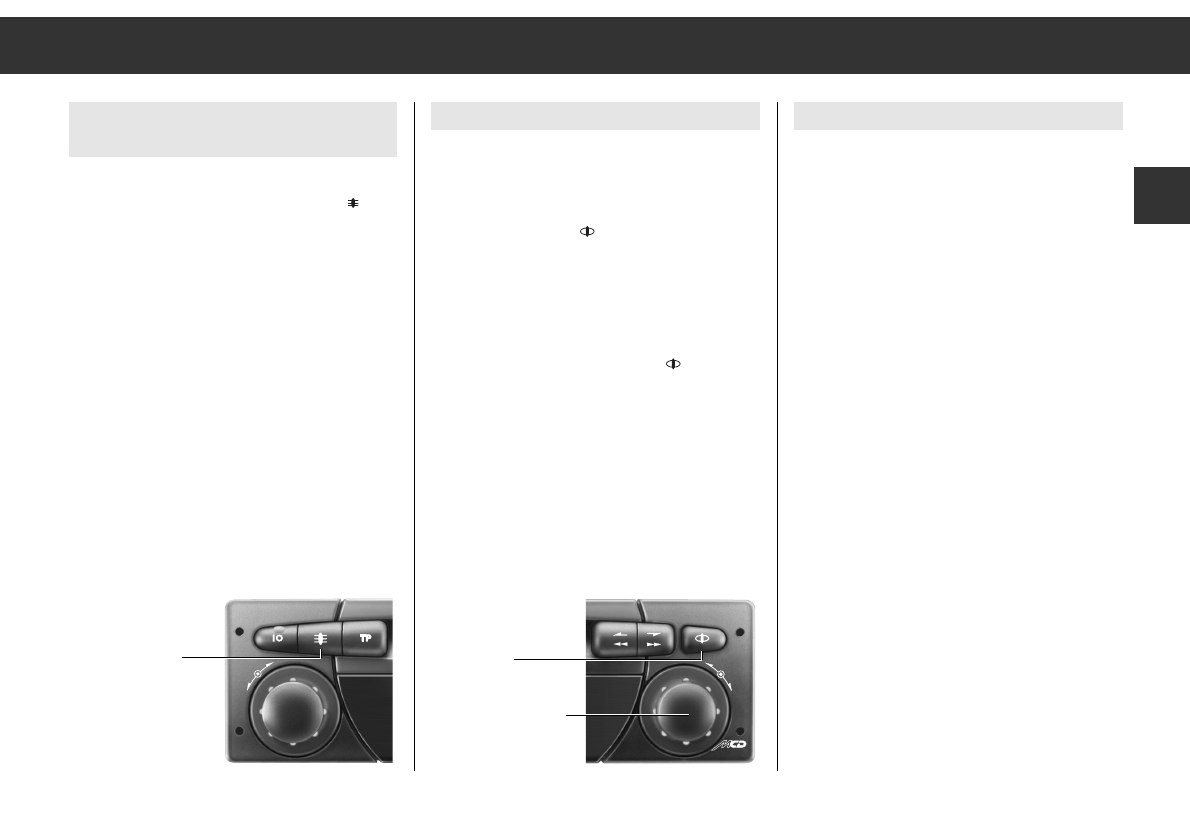Selecting AM stations manually
1. Repeatedly and briefly press the right-hand
¢¢
control knob until ”MANUAL” appears
briefly in the display.
2. Turn the right-hand
¢¢
control knob to the
left or to the right to tune to the desired
frequency.
3. If you wish to store the found stations on
Presets (memory positions), see ”Alloca-
ting AM presets”.
After having selected a waveband, you will
hear the station last tuned to in this band
(Last-station-memory). Your radio remem-
bers the station you have tuned to before
switching off. When switching on again,
you will hear this station or the radio swit-
ches to TAPE/ MCD if this function was last
selected.
ķ
9
GB
Allocating AM Presets
15 Presets are available in the
”TUNER AM”
range.
1. Storing a selected station:
Briefly press the
¡
button. The STORE
sign is visible in the display.
2. Turn the right-hand
¢¢
control knob to
select the desired memory position (Preset)
1 to 15.
3. Confirm this by pressing the
¡
button
or the right-hand
¢¢
control knob until the
signal sounds and the display indicates
”STORED”.
Selecting AM stations with the
search function
1. Select the ”TUNER AM” range (LW/MW) by
repeatedly and briefly pressing the
¡
button until the display indicates ”TUNER
AM”:
for Mediumwave appears ”MW”, for Lon-
gwave appears ”lW”.
2. Repeatedly and briefly press the right-hand
¢¢
control knob until ”SEARCH” appears
briefly in the display.
3. Turn the right-hand
¢¢
control knob to start
the search function in the desired direction.
ǺǺ In the AM range (AM-TUNER), the search
function first scans the LW and then the
MW band.
Radio
Programme
sources